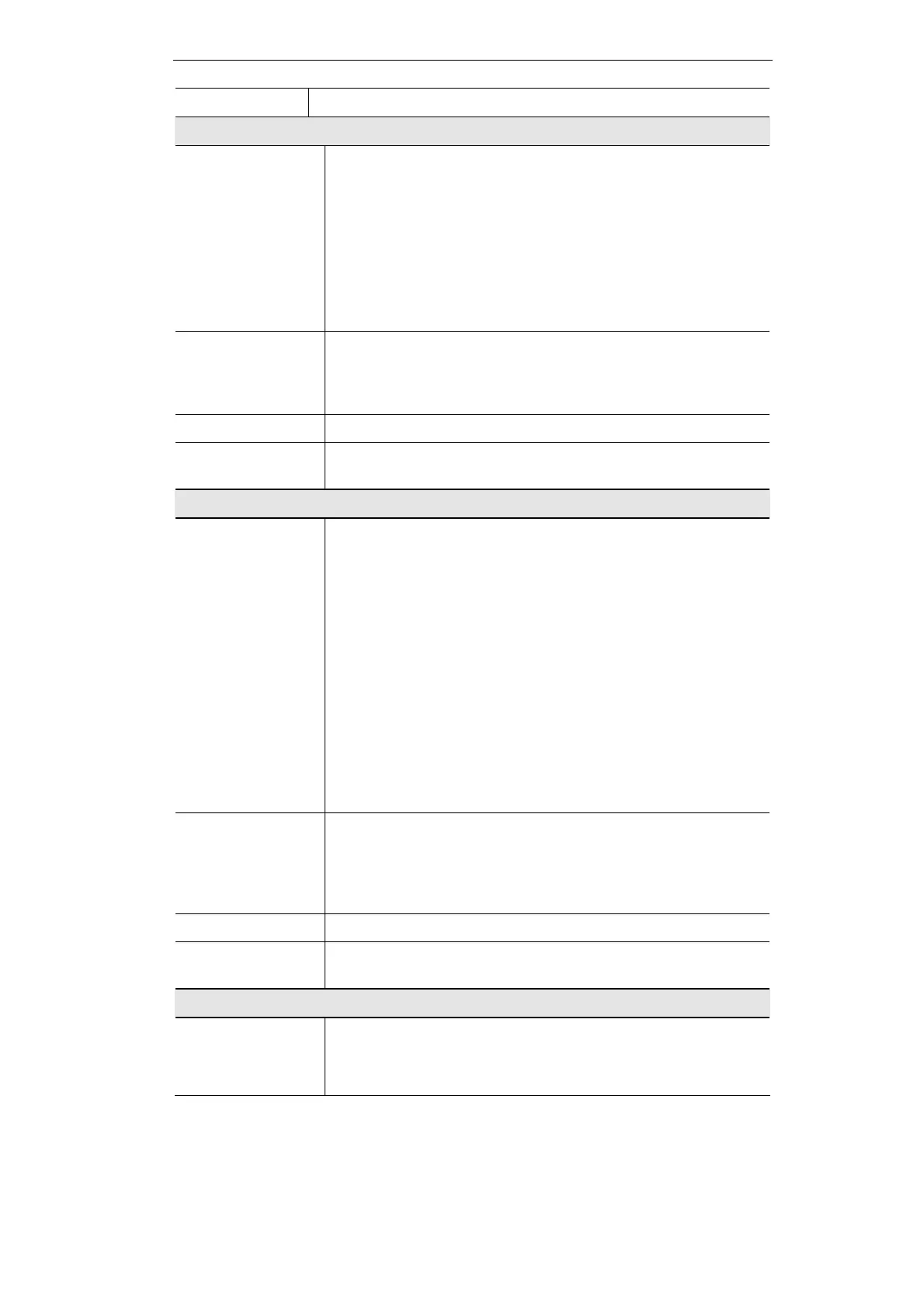67
Tunnel Enable
Select Enable to enable this tunnel.
Local Security Group
Local Security
Gateway Type
This has two settings, IP Only and IP + Domain Name (FQDN)
Authentication.
• IP Only If this is selected, the Wireless Router’s WAN IP
address automatically appears in the IP Address field.
• IP + Domain Name (FQDN) Authentication This is the same
as IP Only, but includes a domain name for greater security.
Enter an arbitrary domain name in the Domain Name field. The
Router’s WAN IP address automatically appears in the IP Ad-
dress field.
Local Security
Group Type
Select the local LAN user(s) behind the Router that can use this
VPN tunnel. This may be a single IP address. Notice that the Local
Security Group must match or cover the other router's Remote
Security Group.
IP Address
Enter the IP address on the local network.
Subnet Mask
If the Local Security Group Type is set to Subnet, enter the mask to
determine the IP addresses on the local network.
Remote Security Group
Remote Security
Gateway Type
Select either IP Only or IP + Domain Name (FQDN) Authentica-
tion. The setting should match the Local Security Gateway Type for
the VPN device at the other end of the tunnel.
• IP Only Select this to specify the remote device that will have
access to the tunnel. Then either select IP Address from the
drop-down menu and enter the remote gateway’s WAN IP ad-
dress in the IP Address field, or select IP by DNS Resolved
from the dropdown menu and enter the remote gateway’s do-
main name in the Domain Name field.
• IP + Domain Name (FQDN) Authentication This is the same
as IP Only but includes a domain name for greater security. En-
ter an arbitrary domain name in the Domain Name field. Then
select either IP Address or IP by DNS Resolved from the drop-
down menu, and fill in the IP Address field or Domain Name
field.
Remote Security
Group Type
Select the remote LAN user(s) behind the remote gateway who can
use this VPN tunnel. This may be a single IP address or a Sub-
network.
Note that the Remote Security Group Type must match the other
router’s Local Security Group Type.
IP Address
Enter the IP address on the remote network.
Subnet Mask
If the Remote Security Group Type is set to Subnet, enter the mask
to determine the IP addresses on the remote network.
IPSec Setup
Keying Mode
The Router supports both automatic and manual key management.
When choosing automatic key management, IKE (Internet Key
Exchange) protocols are used to negotiate key material for SA
(Security Association). If manual key management is selected, no