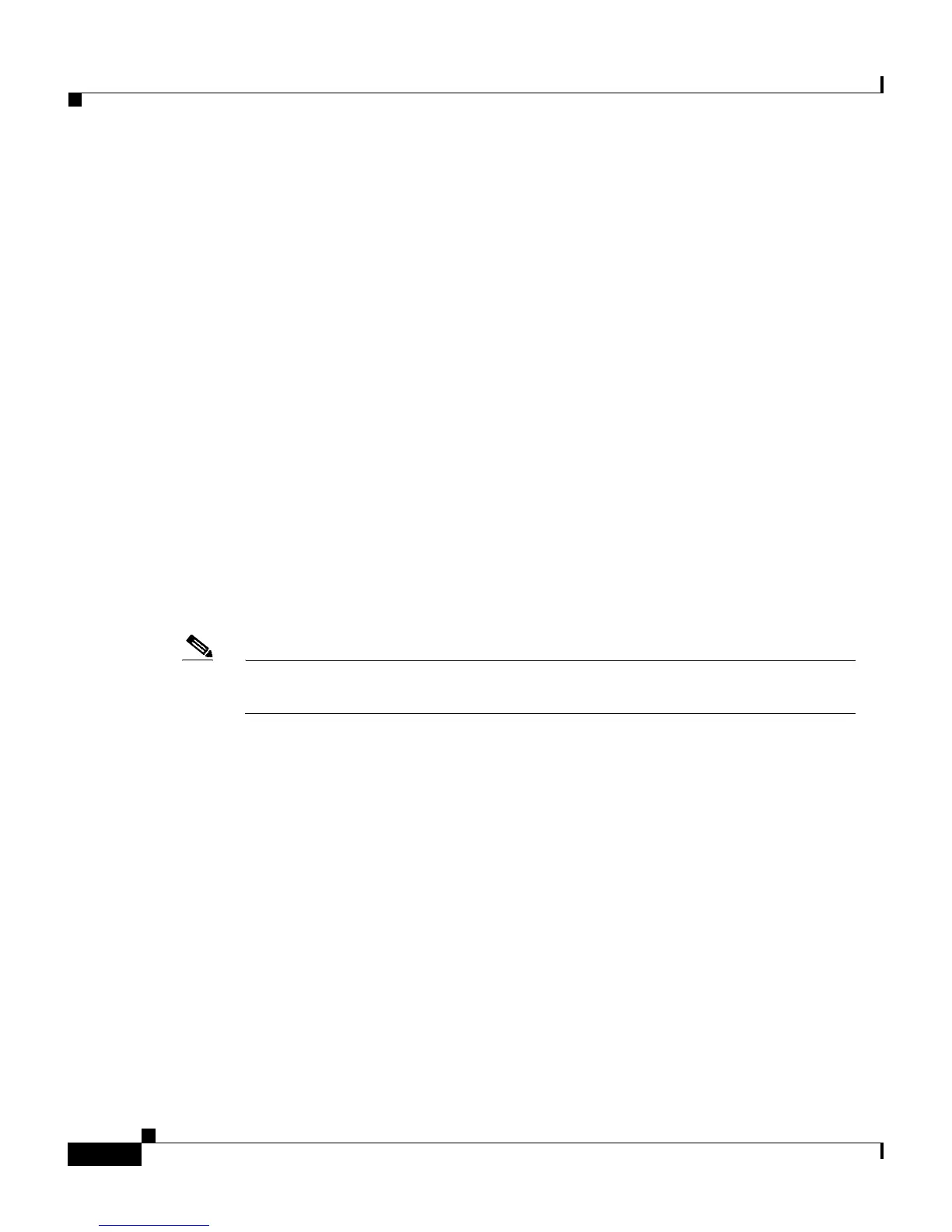Chapter 9 Working with Logging and Reports
About Cisco SecureACS Logs and Reports
9-6
Cisco Secure ACS 3.0 for Windows 2000/NT Servers User Guide
78-13751-01, Version 3.0
• Configuring a TACACS+ Accounting Log—The steps for configuring a
TACACS+ Accounting log vary depending upon which format you want to
use. For more information about log formats, see the “Logging Formats”
section on page 9-1.
–
CSV—The default location for CSV TACACS+ Accounting files is
Program Files\CiscoSecure ACS vx.x\Logs\TACACS+Accounting.
For instructions on configuring the CSV TACACS+ Accounting log, see
the “Configuring a CSV Log” section on page 9-22.
–
ODBC—For instructions on configuring the ODBC TACACS+
Accounting log, see the “Configuring an ODBC Log” section on
page 9-27.
TACACS+ Administration Log
The TACACS+ Administration log lists configuration commands entered on a
AAA client using TACACS+ (Cisco IOS). Particularly if you use
Cisco Secure ACS to perform command authorization, we recommend that you
use this log.
Note To use the TACACS+ Administration log, your TACACS+ AAA clients must
be configured to perform command accounting with Cisco Secure ACS.
Topics regarding this log include the following:
• Enabling a TACACS+ Administration Log—You can enable the TACACS+
Administration log in either CSV or ODBC format.
–
CSV—For instructions on how to enable the TACACS+ Administration
log in CSV format, see the “Enabling or Disabling a CSV Log” section
on page 9-19.
–
ODBC—For instructions on how to enable the ODBC TACACS+
Administration log, see the “Configuring an ODBC Log” section on
page 9-27.
• Viewing a TACACS+ Administration Report—For instructions on
viewing the TACACS+ Administration report in the HTML interface, see the
“Viewing a CSV Report” section on page 9-20.
