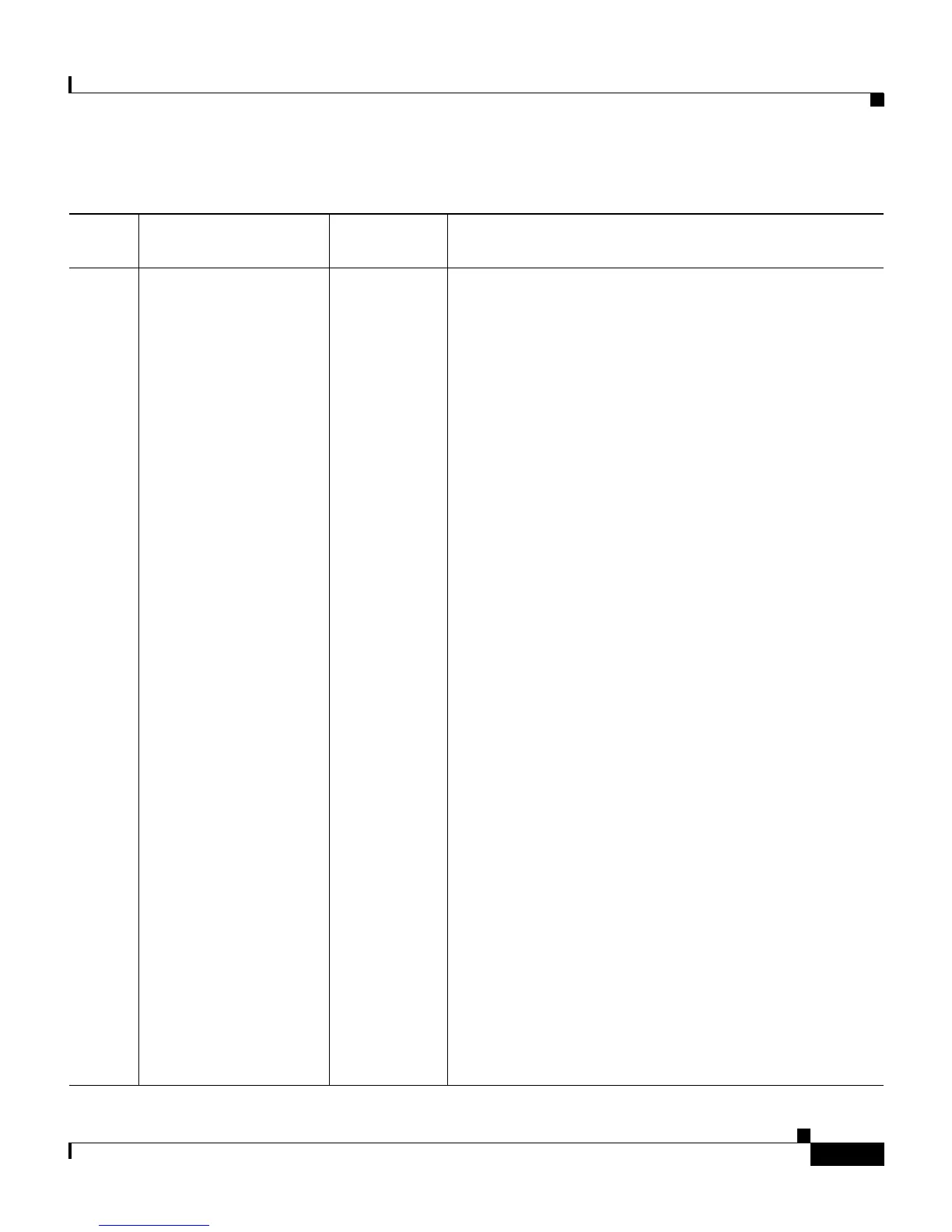G-9
Cisco Secure ACS 3.0 for Windows 2000/NT Servers User Guide
78-13751-01, Version 3.0
Appendix G ODBC Import Definitions
Action Codes
108 SET_PASS_TYPE V1 Set the password type of the user. This can be one of
the CiscoSecure user database password types or any
of the external databases supported:
• PASS_TYPE_CSDB—CSDB internal password
• PASS_ TYPE_CSDB_UNIX—CSDB internal
password (UNIX encrypted)
• PASS_TYPE_NT—External Windows NT/2000
database password
• PASS_TYPE_NDS—External Novell database
password
• PASS_TYPE_LDAP—External generic LDAP
database password
• PASS_TYPE_SDI—External RSA Security
database password
• PASS_TYPE_ANPI—External AXENT
database password
• PASS_TYPE_ENIGMA—External SafeWord
database password
• PASS_TYPE_CRYPTO—External
CRYPTOCard database password
• PASS_TYPE_ODBC—External ODBC database
password
• PASS_TYPE_LEAP—External LEAP proxy
RADIUS server database password
• PASS_TYPE_ACTIVCARD—External
ActivCard database password
• PASS_TYPE_VASCO—External Vasco
database password
• PASS_TYPE_RADIUS_TOKEN—External
RADIUS token server database password
Table G-3 User Creation and Modification Action Codes (continued)
Action
Code Name Required Description
