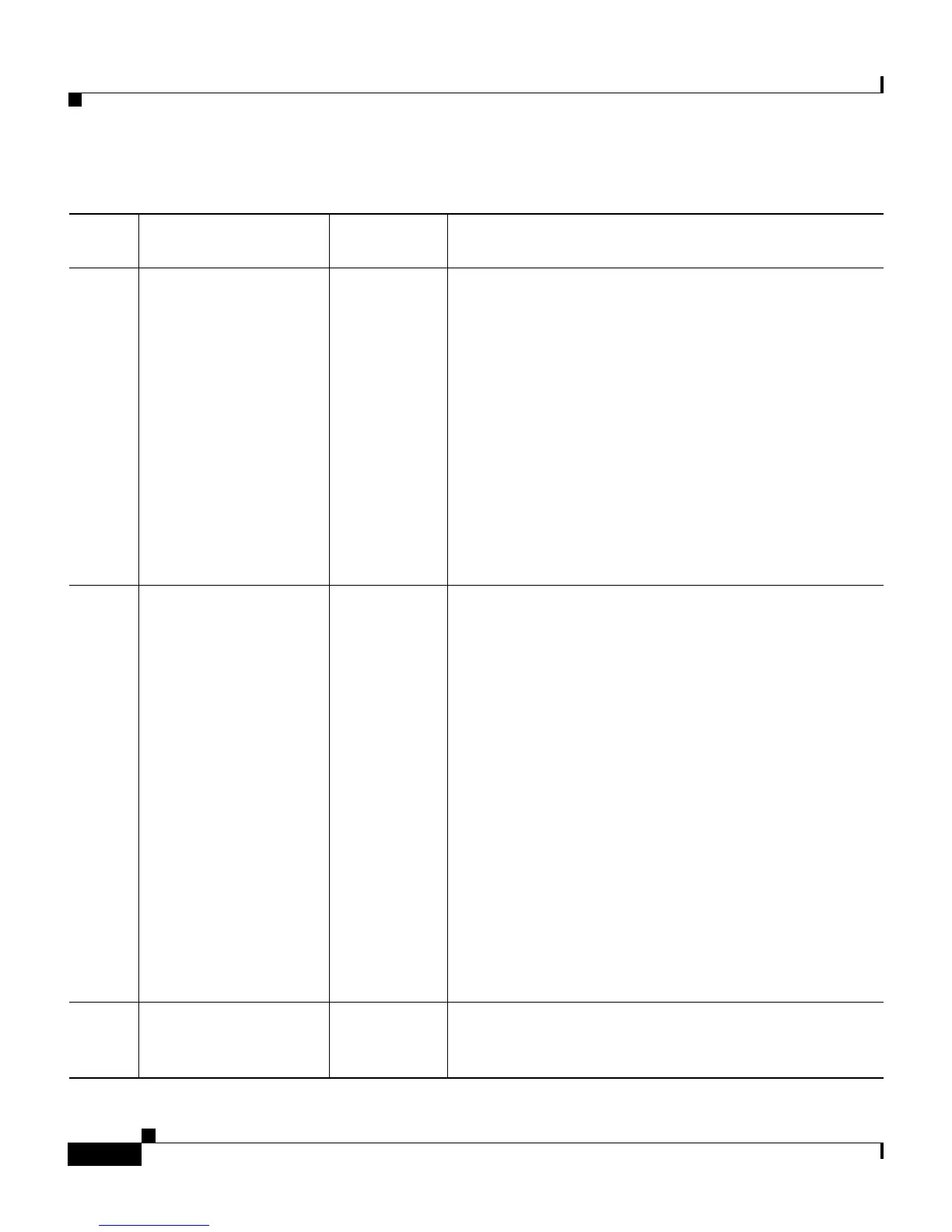Appendix G ODBC Import Definitions
Action Codes
G-10
Cisco Secure ACS 3.0 for Windows 2000/NT Servers User Guide
78-13751-01, Version 3.0
109 REMOVE_PASS_
STATUS
UN,V1 Remove a password status flag. This results in the
status states being linked in a logical XOR condition
by the CSAuth server. V1 should contain one of the
following:
• PASS_STATUS_EXPIRES—Password expires
on a given date.
• PASS_STATUS_NEVER—Password never
expires.
• PASS_STATUS_WRONG—Password expires
after a given number of attempts.
• PASS_STATUS_DISABLED—The account has
been disabled.
110 ADD_PASS_STATUS UN, V1 Defines how a password should be expired by
Cisco Secure ACS. To set multiple password states
for a user, use multiple instances of this action. This
results in the status states being linked in a logical
XOR condition by the CSAuth server. V1 should
contain one of the following:
• PASS_STATUS_EXPIRES—Password expires
on a given date.
• PASS_STATUS_NEVER—Password never
expires.
• PASS_STATUS_WRONG—Password expires
after a given number of attempts.
• PASS_STATUS_RIGHT—Password expires
after a given number of attempts.
• PASS_STATUS_DISABLED—The account has
been disabled.
112 SET_PASS_EXPIRY
_WRONG
UN,V1 Set the maximum number of bad authentications
allowed (automatic reset on good password if not
exceeded) and reset current count.
Table G-3 User Creation and Modification Action Codes (continued)
Action
Code Name Required Description