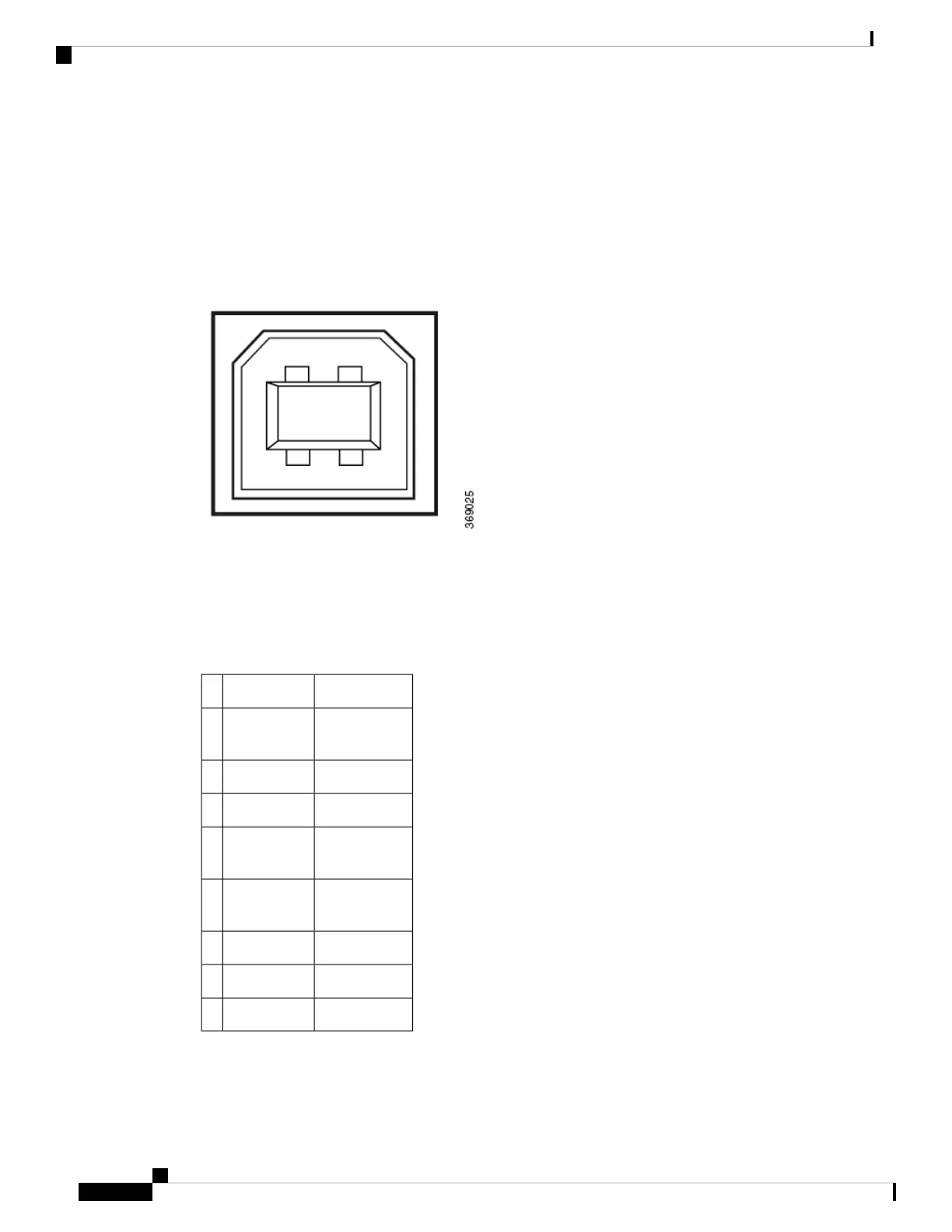Console Port
The console port on a vEdge 1000 router is accessible via the following external interfaces:
• An RS-232 serial interface that uses an RJ-45 connector to connect to a console management device.
• A USB serial interface that uses a standard USB Type B connector to connect to a console management
device. See Figure 3.
Figure 3: USB Type B Connector
At any given time, you can activate only one of the external interfaces. The default baud rate for the console
port is 115,200 baud.
Table 6 provides the pinout information for the RJ-45 console port connector. A USB Type-A to Type-B
cable is shipped with the vEdge 1000 router as standard accessory for console port connection.
Table 42:
DescriptionSignalPin
Request to
send
RTS Output1
No connectNC2
Transmit dataTxD Output3
Signal groundSignal
Ground
4
Signal groundSignal
Ground
5
Receive dataRxD Input6
No connectNC7
Clear to sendCTS Input8
Hardware Installation Guide for vEdge Routers
124
vEdge 1000 Router
Ports and Connectors
