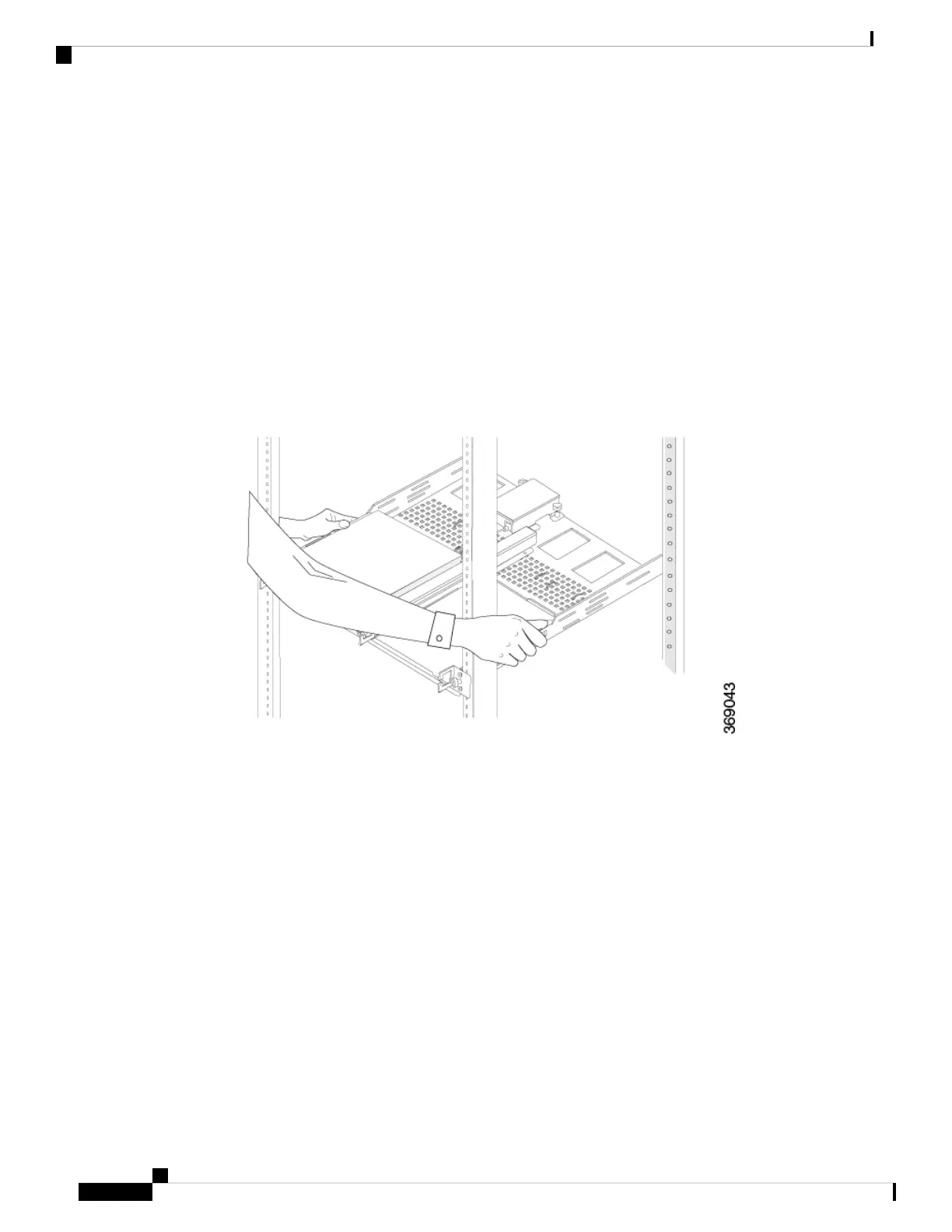1. Use a tape measure or level to verify that the tray is installed straight and the holes at either end of the
rack align properly.
Tip: It is recommended that you retain the dust covers on any unused ports.
Install the Rack-Mount Tray on All Four Posts
To install the rack-mount tray on all four posts in a 19-inch rack:
1. Verify the internal dimensions of the rack with a tape measure. The rack-mount tray is 440 mm wide and
must fit within the mounting posts.
2. Have one person grasp both sides of the rack-mount tray on which you secured the vEdge router(s) and
position it in the rack.
Figure 13: Holding the Rack-Mount Tray with the vEdge 1000 Router in Place
1. Have a second person secure the rack-mount tray to the two front posts of the rack using four rack mount
screws provided in the rack-mount kit.
Figure 14: Screwing the Rack-Mount Tray to the Four Posts of the Rack
Hardware Installation Guide for vEdge Routers
142
vEdge 1000 Router
Install the vEdge 1000 Router
