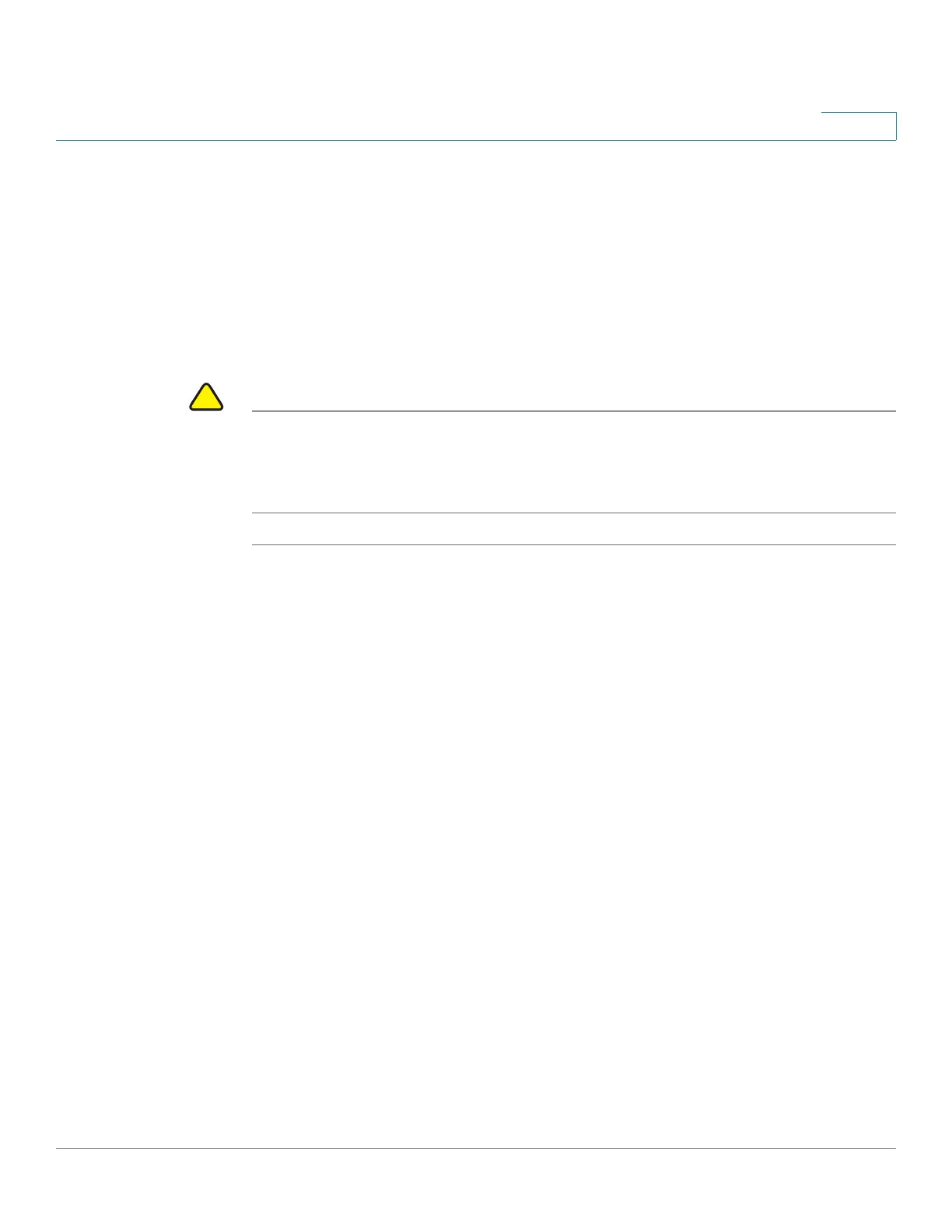Wireless
Quality of Service
Cisco WAP571/E Administration Guide 111
5
STEP 4 Configure the following additional settings:
• No Acknowledgment—Select Enable to specify that the WAP device
should not acknowledge frames with QosNoAck as the service class value.
• Unscheduled Automatic Power Save Delivery—Select Enable to enable
APSD, which is a power management method. APSD is recommended if
VoIP phones access the network through the WAP device.
STEP 5 Click Save. The changes are saved to the Startup Configuration.
CAUTION After new settings are saved, the corresponding processes may be stopped and
restarted. When this happens, the WAP device may lose connectivity. We
recommend that you change WAP device settings when a loss of connectivity will
least affect your wireless clients.
