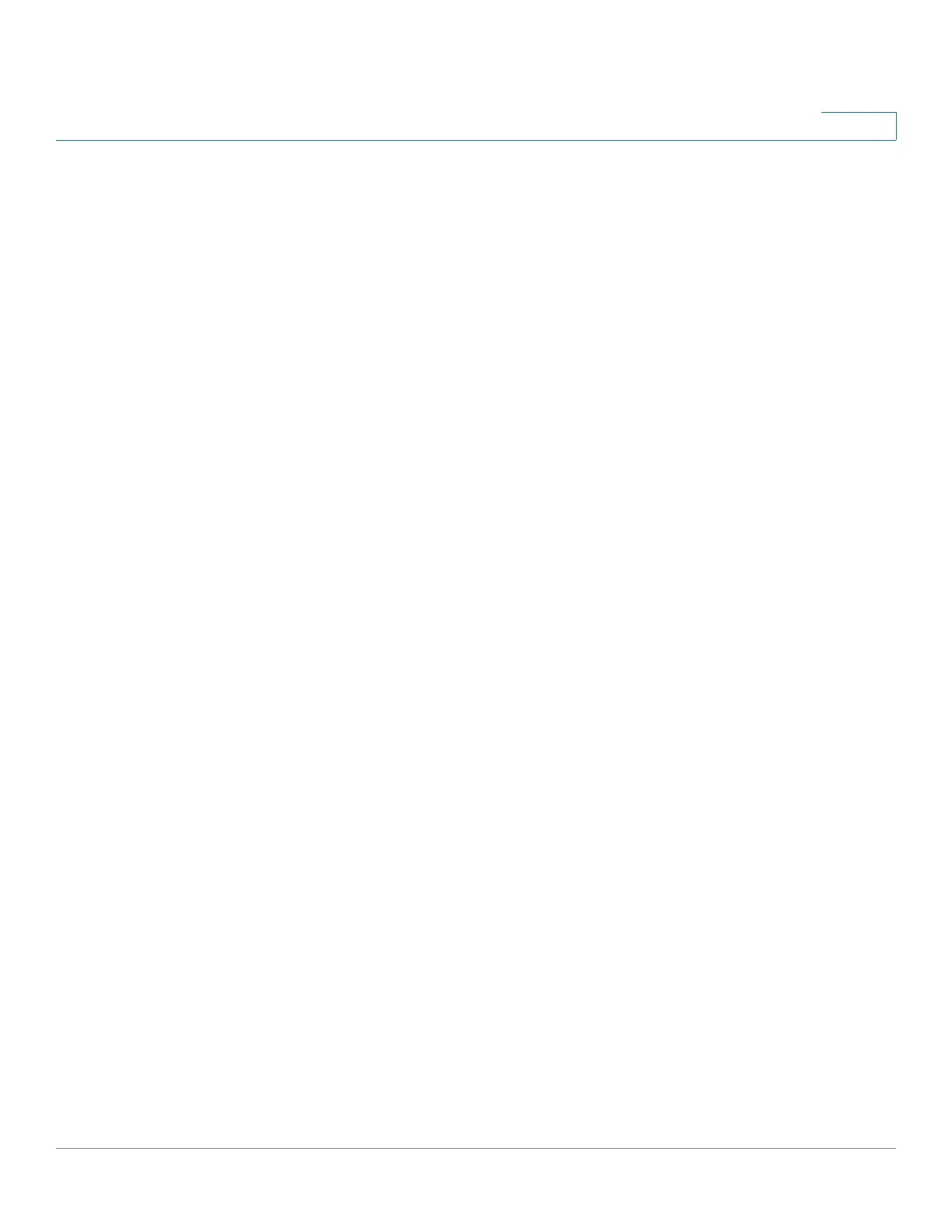Status and Statistics
Network Interfaces
Cisco WAP571/E Administration Guide 19
2
• Local Port—The port number for the service.
• Remote IP Address—The IP address of a remote host, if any, that is using
this service. All indicates that the service is available to all remote hosts that
access the system.
• Remote Port—The port number of any remote device communicating with
this service.
• Connection State—The state of the service. For UDP, only connections in
the Active or Established states appear in the table. The TCP states are:
- Listening—The service is listening for connection requests.
- Active—A connection session is established and packets are being
transmitted and received.
- Established—A connection session is established between the WAP
device and a server or client, depending on the role of each device with
respect to this protocol.
- Time Wait—The closing sequence has been initiated and the WAP is
waiting for a system-defined timeout period (typically 60 seconds)
before closing the connection.
You can click Refresh to refresh the screen and show the most current information.
Network Interfaces
The Network Interfaces page shows the configuration and status information
about the wired and wireless interfaces. To view network interface information,
select Status and Statistics > Network Interfaces.
The following information is displayed:
• LAN Status—Displays information for LAN interface, including:
- MAC Address—The MAC address of the WAP device.
- IP Address—The IP address of the WAP device.
- Subnet Mask—The subnet mask of the WAP device.
- Default Gateway—The default gateway of the WAP device.
- Domain Name Server-1—The IP address of the domain name server 1
used by the WAP device.
