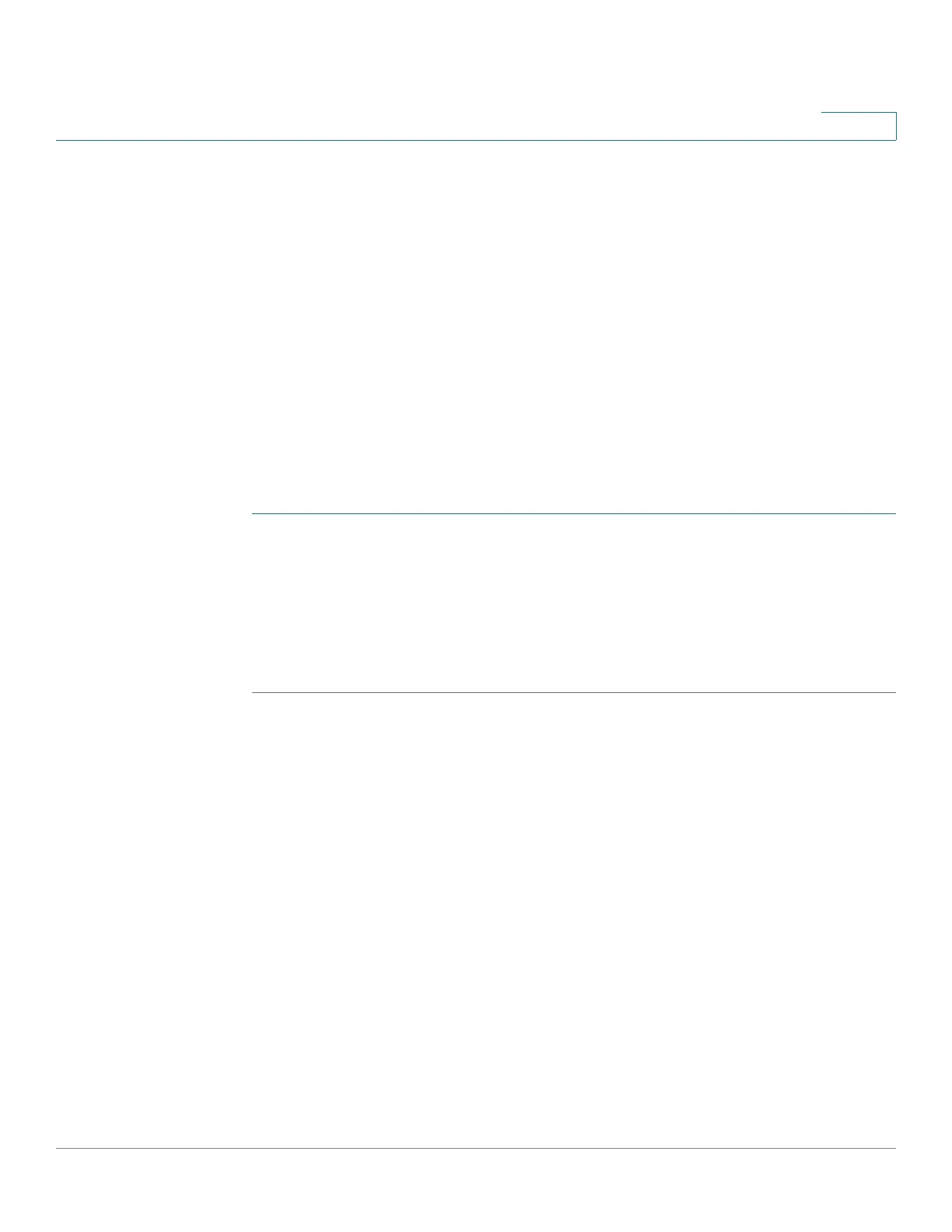Administration
Spanning Tree Settings
Cisco WAP571/E Administration Guide 62
3
To show the Support Information page, select Administration > Support
Information.
Click Download to generate the file based on current system settings. After a
short pause, a window appears to enable you to save the file to your computer.
Spanning Tree Settings
Use the Spanning Tree Settings page to configure the STP settings on the Cisco
WAP571/E.
To configure the STP settings on the Cisco WAP571/E:
STEP 1 Select Administration > Spanning Tree Settings.
STEP 2 Configure parameter:
STP Status—Enables or disables STP globally on the Cisco WAP571/E. By
default, STP is enabled.
STEP 3 Click Save. The changes are saved to the Startup Configuration.
