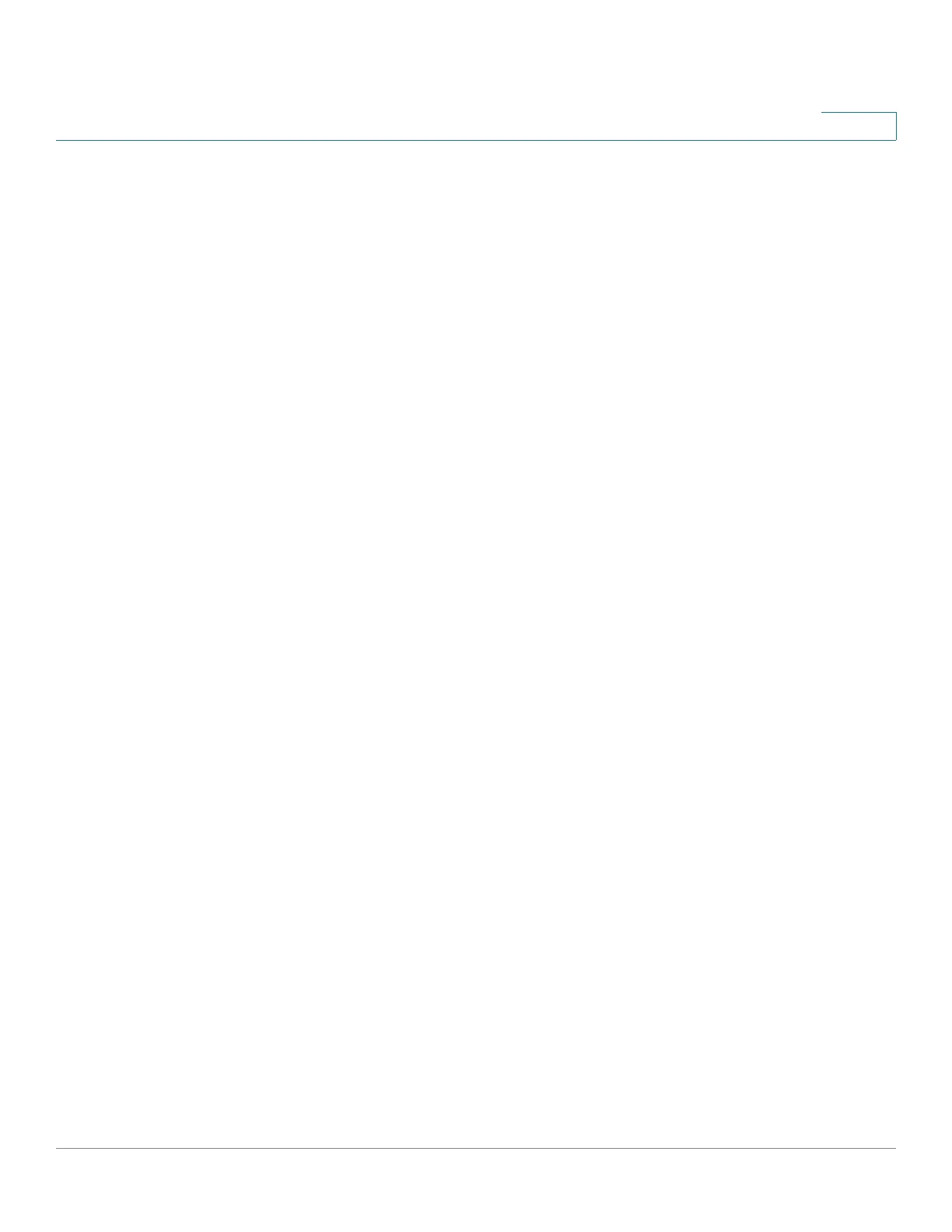Single Point Setup
Cluster Firmware Upgrade
Cisco WAP571/E Administration Guide 184
12
Viewing Details for a Single Point Setup Member
To view details on a cluster member, click the IP address of a member at the top of
the page.
The following details for the device appear in the Neighbors list.
• SSID—The Service Set Identifier for the neighboring access point.
• MAC Address—The MAC address of the neighboring access point.
• Channel—The channel on which the access point is currently broadcasting.
• Rate—The rate in megabits per second at which this access point is
currently transmitting. The current rate is always one of the rates shown in
Supported Rates.
• Signal—The strength of the radio signal detected from the access point,
measured in decibels (dB).
• Beacon Interval—The beacon interval used by the access point.
• Beacon Age—The date and time of the last beacon received from this
access point.
Cluster Firmware Upgrade
Cluster provides a centralized cluster firmware upgrade feature that allows all the
APs in the cluster to be upgraded from the Dominant AP (Cluster Controller). The
Cluster firmware upgrade can be performed only from the Dominant AP.
On the cluster firmware upgrade page the WAP devices detected are listed in a
table and the following information is shown:
• Location—Description of where the access point is physically located.
• IP Address—The IP address for the access point.
• MAC Address—Media Access Control (MAC) address of the access point.
The address is the MAC address for the bridge (br0), and is the address by
which the WAP device is known externally to other networks.
• Current Firmware Version—The current running firmware version for the
access point.
