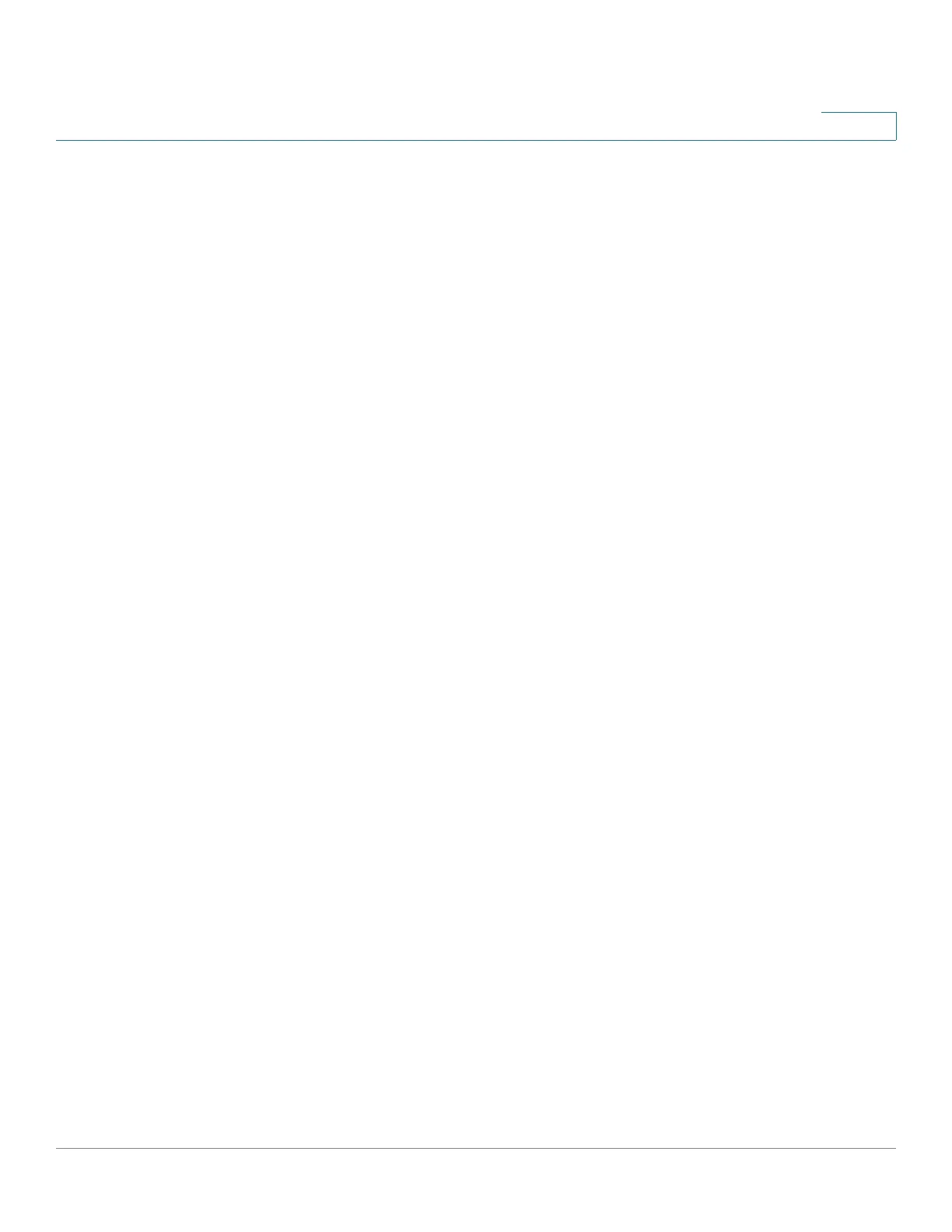Client Quality of Service
QoS Status
Cisco WAP571/E Administration Guide 132
8
QoS Status
The Client QoS Status page shows the details of policy map and class map,
including which class map a policy map contains and which interfaces this policy
map is bound.
The IPv4 QoS, IPv6 QoS, and MAC QoS tables show information for the class
maps defined on the Class Map page, including:
• Member Class—The class map name.
• Match All—Shows if this map matches all packets.
Rule Field—Shows the detailed definition of this class map. See Class Map for
more information.
The Policy Map table shows information for the policy maps defined on the Policy
Map page, including:
• Policy Map Name—Policy map name.
• Interface Bound—Shows which interface this policy map has been
associated to.
• Class Map Name—Lists the class maps that this policy map contains.
Policy—Shows the policy details of this class map. See Policy Map for more
information.
You can click Refresh to refresh the screen and show the most current information.
