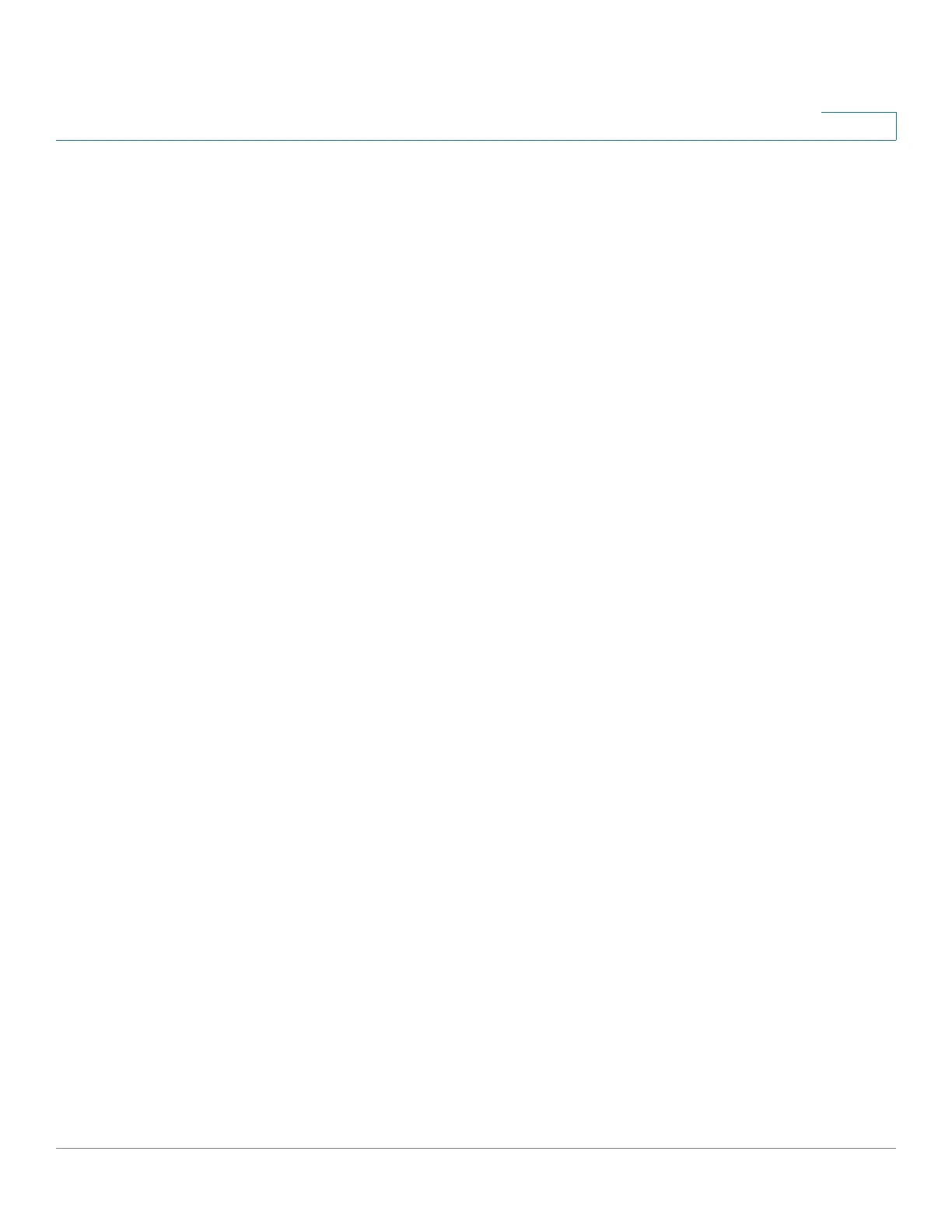Single Point Setup
Sessions
Cisco WAP571/E Administration Guide 177
12
You can also link to the web-based configuration utility of a specific WAP device
by entering the IP address for that access point as a URL directly into a web
browser address bar in the following form:
http://IPAddressOfAccessPoint (if using HTTP)
https://IPAddressofAccessPoint (if using HTTPS)
Sessions
The Sessions page shows information on WLAN clients that are associated with
the WAP devices in the Single Point Setup cluster. Each WLAN client is identified
by its MAC address, along with the device location where it is currently
connected.
NOTE The Sessions page shows a maximum of 20 clients per radio on the clustered WAP
devices. To see all WLAN clients associated with a particular WAP device, view the
Status > Associated Clients page directly on that device.
To view a particular statistic for a WLAN client session, select an item from the
Display list and click Go. You can view information about idle time, data rate, and
signal strength.
A session in this context is the period of time in which a user on a client device
(station) with a unique MAC address maintains a connection with the wireless
network. The session begins when the WLAN client logs on to the network, and
the session ends when the WLAN client either logs off intentionally or loses the
connection for some other reason.
NOTE A session is not the same as an association, which describes a WLAN client
connection to a particular access point. A WLAN client association can shift from
one clustered access point to another within the same session.
To view sessions associated with the cluster, select Single Point Setup >
Sessions.
The following data shows for each WLAN client session with a Single Point Setup.
• AP Location—The location of the access point.
The location is derived from the location specified on the
Administration > System Settings page.
• User MAC—The MAC address of the wireless client.
