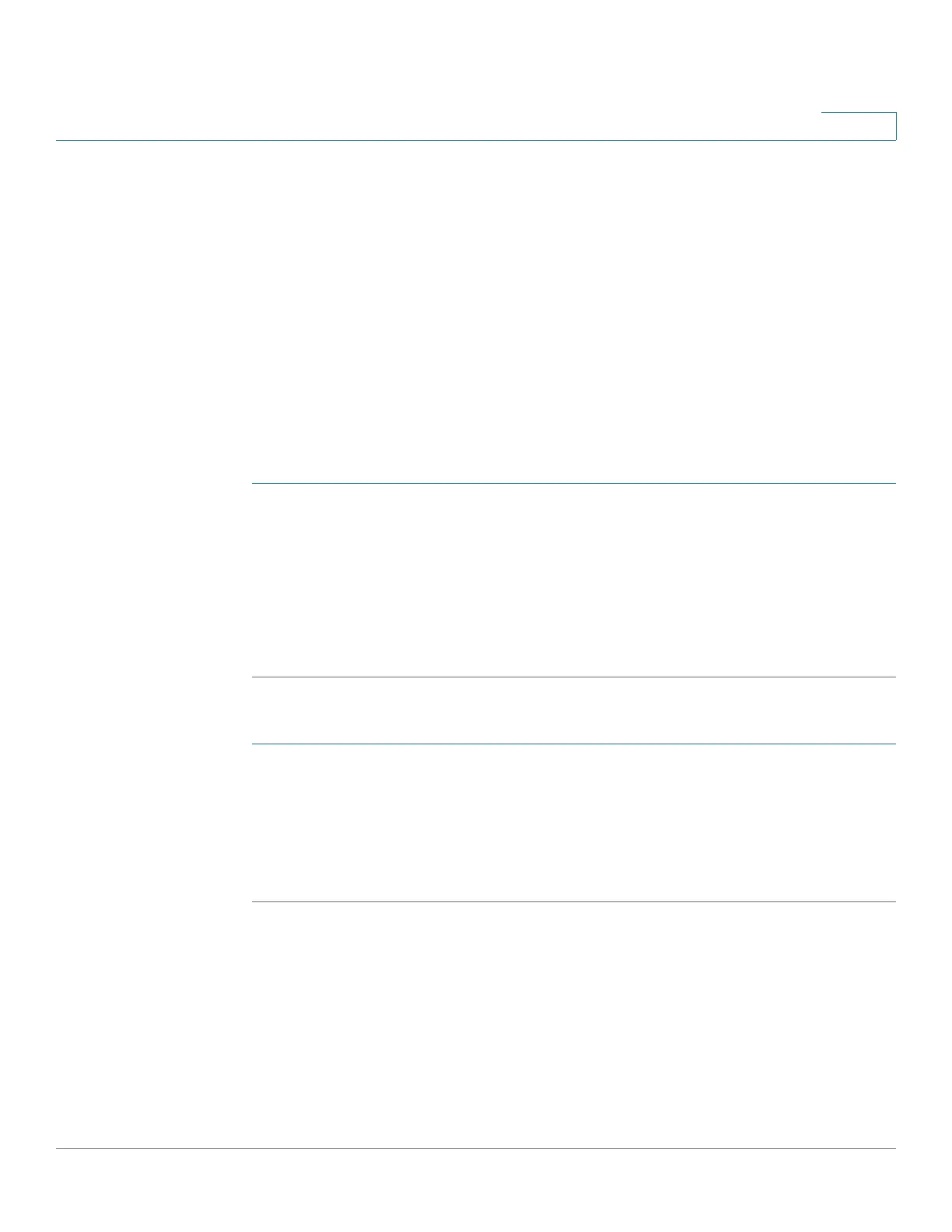Captive Portal
Local Groups/Users
Cisco WAP571/E Administration Guide 157
11
Local Groups/Users
Use the Local Groups/Users page to manage local groups and users.
Local Groups
Each local user is assigned to a user group. Each group is assigned to a CP
instance. The group facilitates managing the assignment of users to CP instances.
The user group named Default is built-in and cannot be deleted. You can create up
to two additional user groups.
To add a local user group:
STEP 1 Select Captive Portal > Local Groups/Users.
STEP 2 In the Local Groups Settings area, configure these parameters:
• Captive Portal Groups—Choose Create to create a new group.
• Group Name—Enter the name for the new group.
STEP 3 Click Add Group. The changes are saved to the Startup Configuration.
To delete a local user group:
STEP 1 Select Captive Portal > Local Groups/Users.
STEP 2 In the Local Groups Settings area, choose the group that you want to delete.
STEP 3 Check the Delete Group option.
STEP 4 Click Delete Group. The changes are saved to the Startup Configuration.
