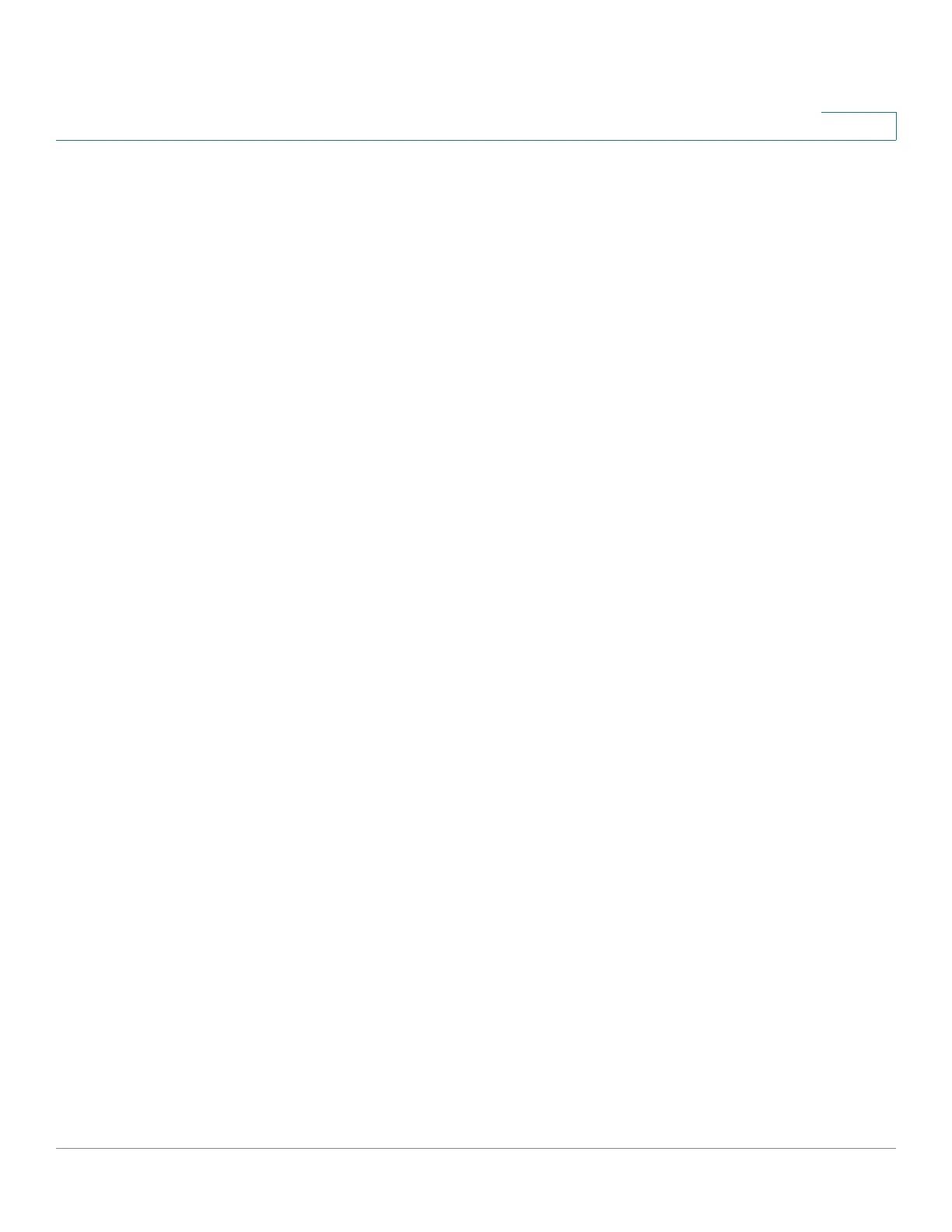Status and Statistics
Traffic Statistics
Cisco WAP571/E Administration Guide 21
2
- Wireless Radio—The wireless radio mode is enabled or disabled for
the radio interface.
- MAC Address—The MAC address associated with the radio interface.
- Mode—The 802.11 mode (a/b/g/n/ac) used by the radio interface.
- Channel—The channel used by the radio interface.
- Operational bandwidth—The operational bandwidth used by the radio
interface.
Click the Edit link to change any of these settings. You will be redirected to the
Radio page.
• Interface Status—Displays status information for each Virtual Access Point
(VAP) and on each Wireless Distribution System (WDS) interface, including:
• Interface—The wireless interface of the WAP device.
• Name (SSID)—The wireless interface name.
• Status—The administrative status (up or down) of the VAP.
• MAC Address— The MAC address of the radio interface.
• VLAN ID—The VLAN ID of the radio interface.
• Profile—The name of any associated scheduler profile.
• State—The current state (active or inactive). The state indicates whether
the VAP is exchanging data with a client.
Click Refresh to refresh the screen and show the most current information.
Traffic Statistics
Use the Traffic Statistics page to view basic information about the WAP. It also
provides a real-time display of transmit and receive statistics for the Ethernet
interface, the Virtual Access Points (VAPs), and any WDS interfaces. All transmit
and receive statistics reflect the totals since the WAP was last started. If you
reboot the WAP, these figures indicate transmit and receive totals since the reboot.
To show the Traffic Statistics page, select Status and Statistics > Traffic
Statistics.
