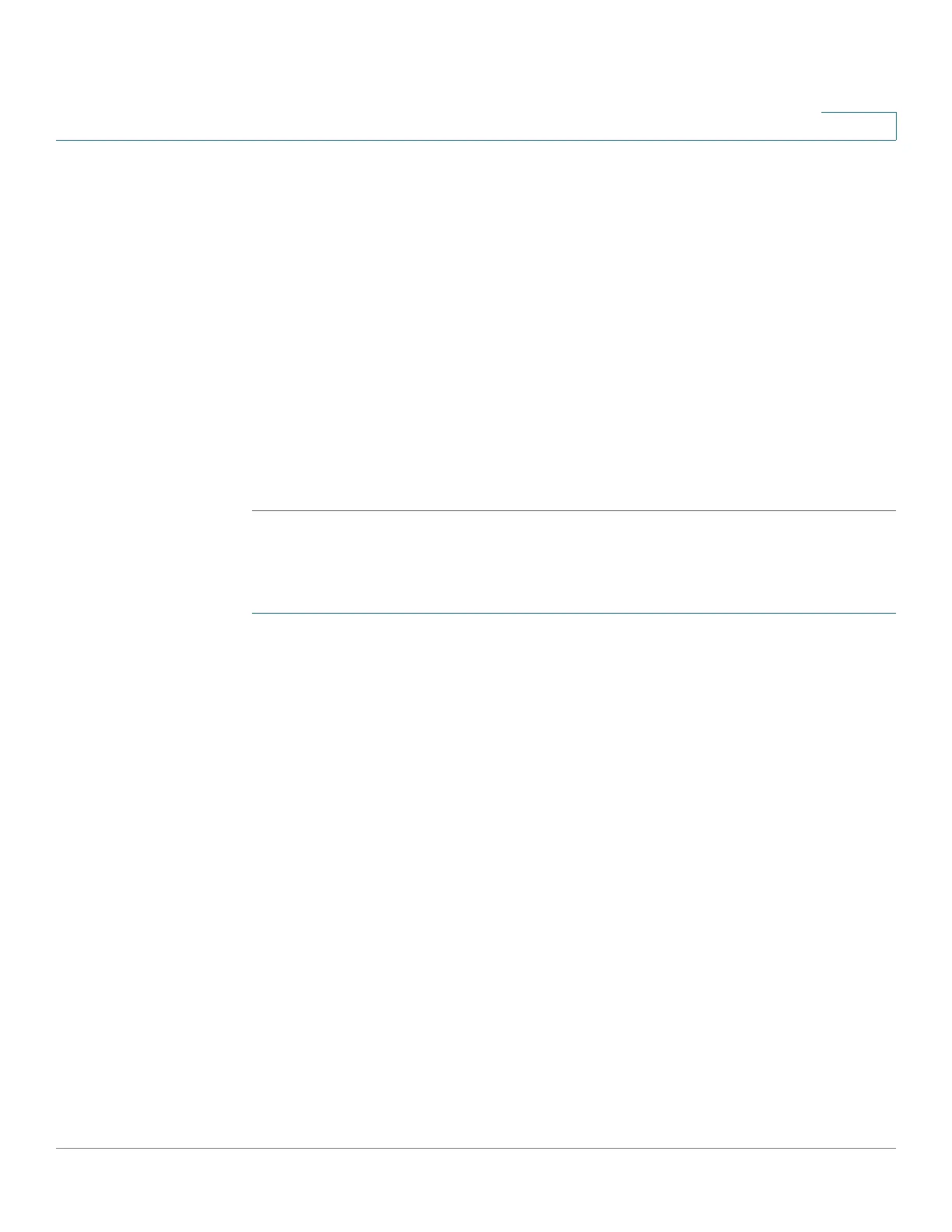Client Quality of Service
Class Map
Cisco WAP571/E Administration Guide 125
8
- IP ToS Mask—Enter an IP ToS Mask value to identify the bit positions in
the IP ToS Bits value that are used for comparison against the IP ToS field
in a packet.
The IP ToS Mask value is a two-digit hexadecimal number from 00 to FF,
representing an inverted (that is, wildcard) mask. The zero-valued bits in
the IP ToS Mask denote the bit positions in the IP ToS Bits value that are
used for comparison against the IP ToS field of a packet. For example, to
check for an IP ToS value having bits 7 and 5 set and bit 1 clear, where bit
7 is most significant, use an IP ToS Bits value of 0 and an IP ToS Mask of
00.
STEP 5 Click Save. The changes are saved to the Startup Configuration.
NOTE To delete a class map, select it in the Class Map Name list and click Delete. The
class map cannot be deleted if it is already attached to a policy.
To add and configure an IPv6 class map:
STEP 1 Select Client QoS > Class Map.
STEP 2 In the Class Map Name field, enter the name for the new class map. The name can
contain from 1 to 31 alphanumeric and special characters. Spaces are not
allowed.
STEP 3 Choose IPv6 as the type of class map from the Class Map Type list. The IPv6 class
map applies only to IPv6 traffic on the WAP device.
STEP 4 In the Match Criteria Configuration area, configure these parameters to match the
packets to a class:
• Class Map Name—Choose the IPv6 class map from the list.
• Match Every Packet—The match condition is true to all parameters in a
Layer 3 packet. When enabled, all Layer 3 packets will match the condition.
• Protocol—Uses a Layer 3 or Layer 4 protocol match condition based on the
value of the IP Protocol field in IPv4 packets or the Next Header field in IPv6
packets. Choose the protocol to match by keyword or enter a protocol ID:
- Select From List—Matches the selected protocol: IPv6, ICMPv6, TCP,
UDP.
