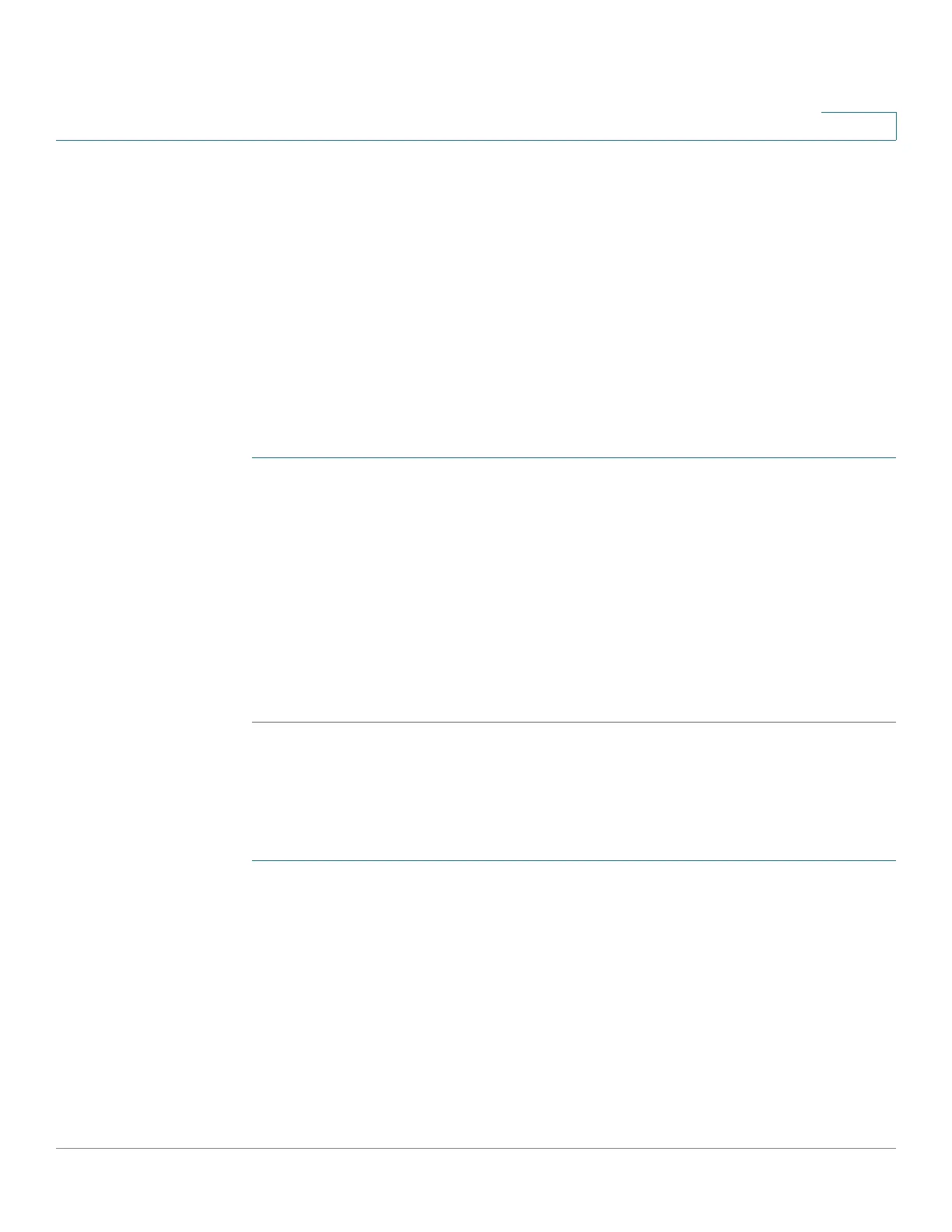ACL
ACL Rule
Cisco WAP571/E Administration Guide 134
9
MAC ACLs are Layer 2 ACLs. You can configure the rules to inspect fields of a
frame such as the source or destination MAC address, the VLAN ID, or the class of
service. When a frame enters the WAP device port, the WAP device inspects the
frame and checks the ACL rules against the content of the frame. If any of the rules
match the content, a permit or deny action is taken on the frame.
Workflow to Configure ACLs
Use the ACL Rule page to configure the ACLs and rules, and then apply the rules
to a specified interface.
Configuring ACLs
To configure ACLs:
STEP 1 Select ACL > ACL Rule.
STEP 2 Specify a name for the ACL.
STEP 3 Select the type of ACL to add.
STEP 4 Add the ACL.
STEP 5 Add new rules to the ACL.
STEP 6 Configure the match criteria for the rules.
STEP 7 Use the ACL Association page to apply the ACL to one or more interfaces.
Configure IPv4 ACLs
To configure an IPv4 ACL:
STEP 1 Select ACL > ACL Rule.
STEP 2 In the ACL Name field, enter the name to identify the ACL. The name can contain
from 1 to 31 alphanumeric and special characters. Spaces are not allowed.
STEP 3 Choose IPv4 as the type of ACL from the ACL Type list. IPv4 ACLs control access
to network resources based on Layer 3 and Layer 4 criteria.
STEP 4 Click Add ACL.
STEP 5 In the ACL Rule Configuration area, configure these ACL rule parameters:
• ACL Name - ACL Type—Choose the ACL to configure with the new rule.
