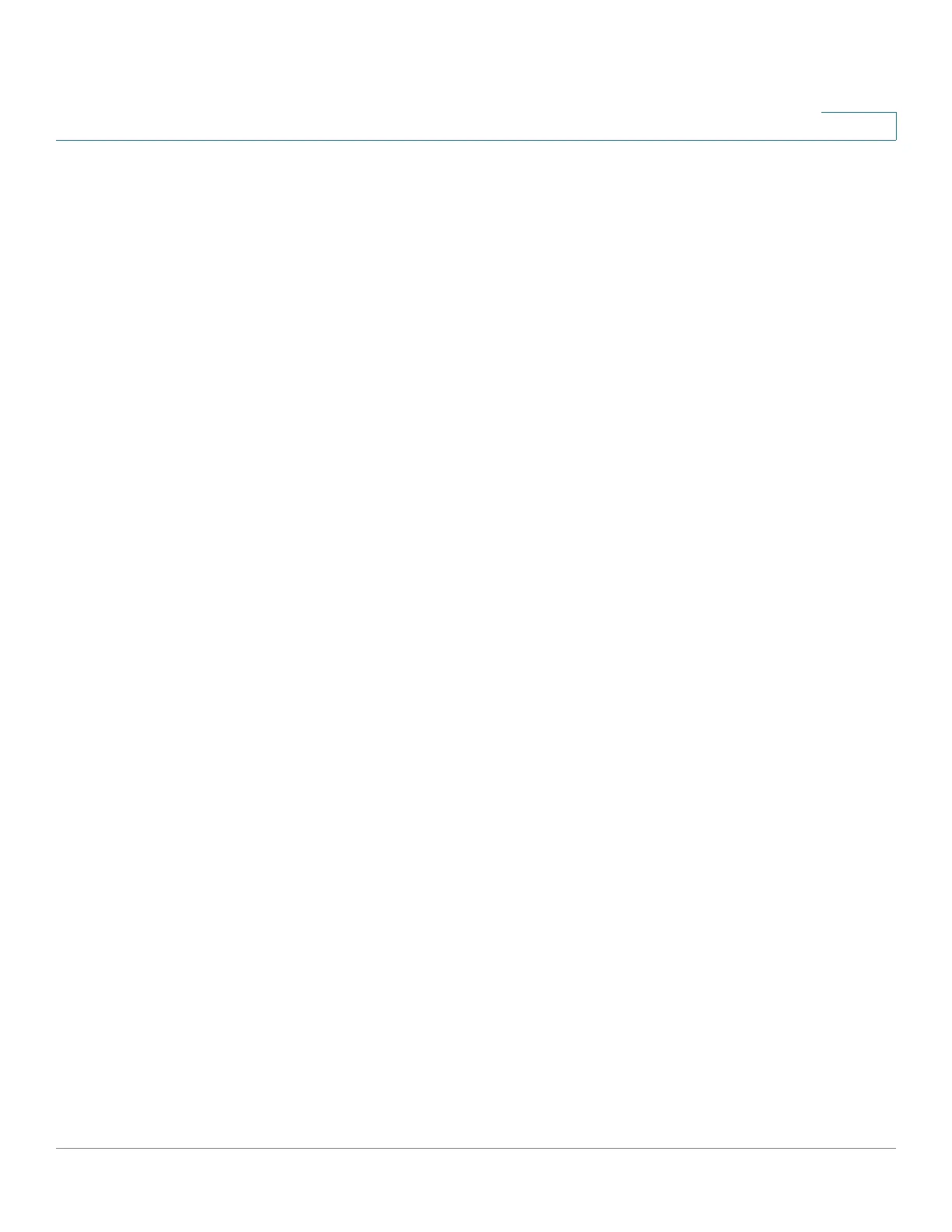Captive Portal
Web Portal Customization
Cisco WAP571/E Administration Guide 164
11
STEP 6 Configure these parameters:
• Background Image Name—Choose the image to show as the page
background. You can click Upload/Delete Custom Image to upload images
for CP instances. See Uploading and Deleting Images for more
information.
• Logo Image Name—Choose the image file to show on the top left corner of
the page. This image is used for branding purposes, such as the company
logo. If you upload a custom logo image to the WAP device, you can choose
it from the list.
• Foreground color—Enter the HTML code for the foreground color in 6-digit
hexadecimal format. The range is from 1 to 32 characters. The default is
#999999.
• Background color—Enter the HTML code for the background color in 6-digit
hexadecimal format. The range is from 1 to 32 characters. The default is
#BFBFBF.
• Separator—Enter the HTML code for the color of the thick horizontal line that
separates the page header from the page body, in 6-digit hexadecimal
format. The range is from 1 to 32 characters. The default is #BFBFBF.
• Locale Label—Enter the descriptive label for the locale, from 1 to 32
characters. The default locale is English.
• Locale—Enter the abbreviation for the locale, from 1 to 32 characters. The
default is en.
• Account Image—Choose the image file to show above the login field to
depict an authenticated login.
• Account Label—The text that instructs the user to enter a user name. The
range is from 1 to 32 characters.
• User Label—The label for the user name text box. The range is from 1 to 32
characters.
• Password Label—The label for the user password text box. The range is
from 1 to 64 characters.
• Button Label—The label on the button that users click to submit their user
name and password for authentication. The range is from 2 to 32 characters.
The default is Connect.
