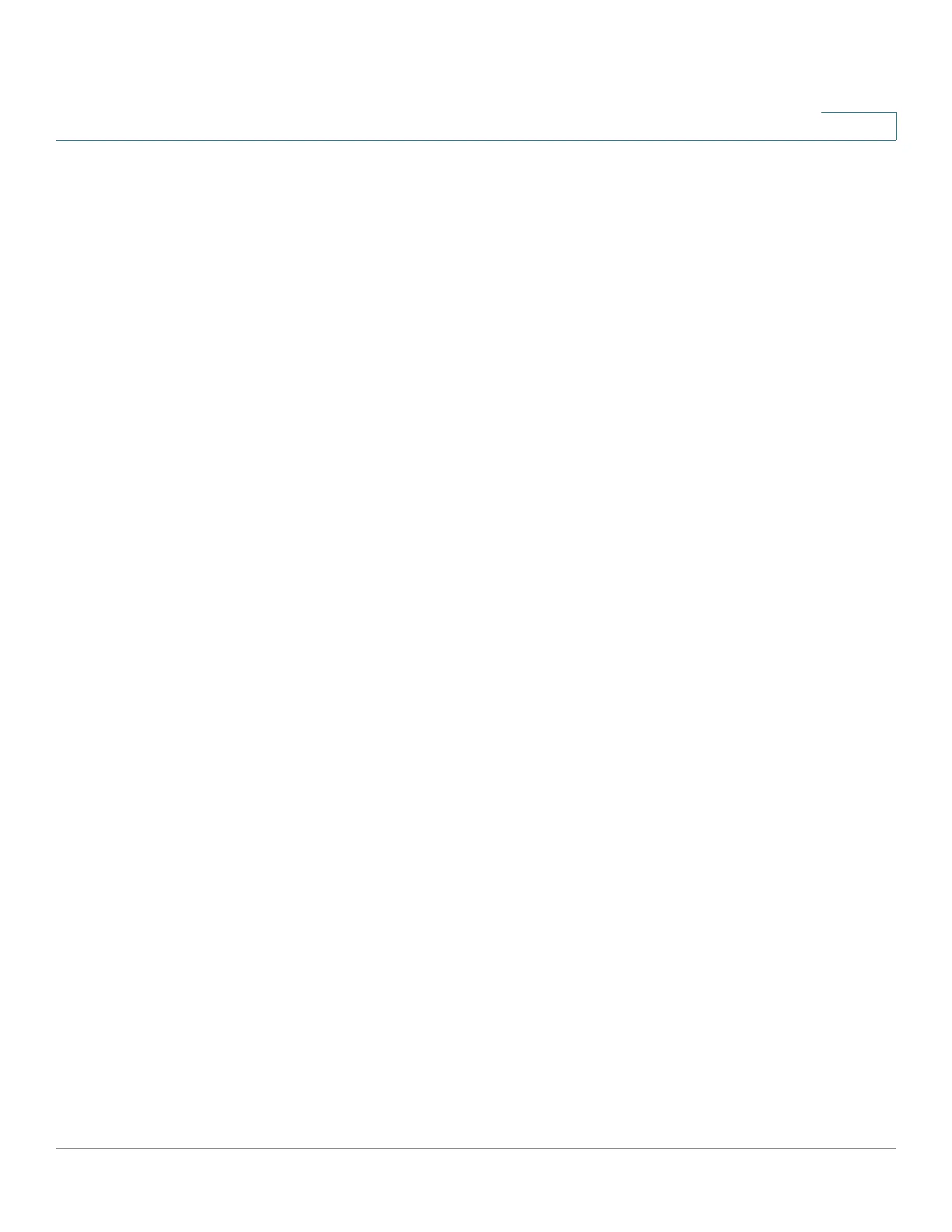Wireless
Radio
Cisco WAP571/E Administration Guide 74
5
For radios in the 5-GHz band, when DFS support is on and the regulatory
domain requires radar detection on the channel, the Dynamic Frequency
Selection (DFS) and Transmit Power Control (TPC) features of 802.11h are
activated.
DFS is a feature that requires wireless devices to share spectrum and avoid
co-channel operation with radar systems in the 5-GHz band. DFS
requirements vary based on the regulatory domain, which is determined by
the country code setting of the AP.
When using the 802.11h Wireless Mode, there are a number of key points
about the IEEE 802.11h standard:
- 802.11h only works for the 5-GHz band. It is not required for the 2.4 GHz
band.
- If you are operating in an 802.11h enabled domain, the AP attempts to use
the channel you assign. If the channel has been blocked by a previous
radar detection, or if the AP detects a radar on the channel, then the AP
automatically selects a different channel.
- When 802.11h is enabled, the AP will not be operational in the 5 GHz
band for at least 60 seconds due to radar scanning.
- Setting up WDS links may be difficult when 802.11h is operational. This
is because the operating channels of the two APs on the WDS link may
keep changing depending on channel usage and radar interference.
WDS will only work if both the APs operate on the same channel. For
more information on WDS, see Bridge.
• Short Guard Interval Supported—This field is available only if the selected
radio mode includes 802.11n.
The guard interval is the dead time, in nanoseconds, between OFDM
symbols. The guard interval prevents Inter-Symbol and Inter-Carrier
Interference (ISI, ICI). The 802.11n mode allows for a reduction in this guard
interval from the a and g definition of 800 nanoseconds to 400 nanoseconds.
Reducing the guard interval can yield a 10-percent improvement in data
throughput.
The client with which the WAP device is communicating must also support
the short guard interval.
Select one of these options:
