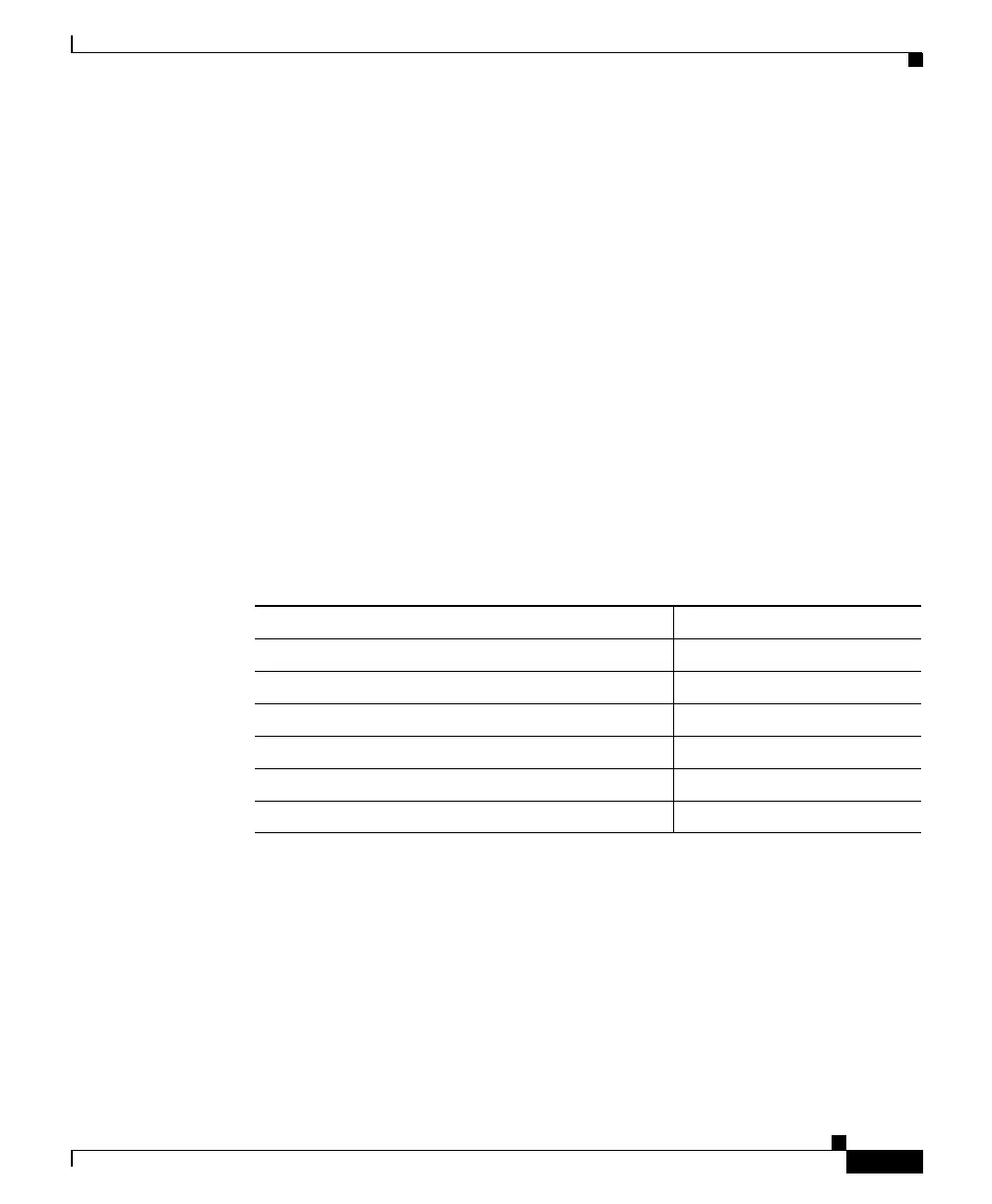1-7
Catalyst 2950 Desktop Switch Hardware Installation Guide
78-11157-02
Chapter 1 Overview
Front-Panel Description
When set for autonegotiation, a port senses the speed and duplex settings of the
attached device and advertises its own capabilities. If the attached device supports
autonegotiation, the port negotiates the best connection (that is, the fastest line
speed that both devices support and full-duplex transmission, if the attached
device supports it) and configures itself accordingly.
100BASE-FX Ports
The 100BASE-FX ports use 50/125- or 62.5/125-micron multimode fiber-optic
cabling. These ports only operate at 100 Mbps in full-duplex mode.
In full-duplex mode (the default), the cable length from a switch to an attached
device cannot exceed 6562 feet (2 kilometers).
You can connect a 100BASE-FX port to an SC or ST port on a target device by
using one of the MT-RJ fiber-optic patch cables listed in Table 1-2. Use the Cisco
part numbers in Table 1-2 to order the patch cables that you need.
Table 1-2 MT-RJ Patch Cables for 100BASE-FX Connections
Type Cisco Part Number
1-meter, MT-RJ-to-SC multimode cable CAB-MTRJ-SC-MM-1M
3-meter, MT-RJ-to-SC multimode cable CAB-MTRJ-SC-MM-3M
5-meter, MT-RJ-to-SC multimode cable CAB-MTRJ-SC-MM-5M
1-meter, MT-RJ-to-ST multimode cable CAB-MTRJ-ST-MM-1M
3-meter, MT-RJ-to-ST multimode cable CAB-MTRJ-ST-MM-3M
5-meter, MT-RJ-to-ST multimode cable CAB-MTRJ-ST-MM-5M
