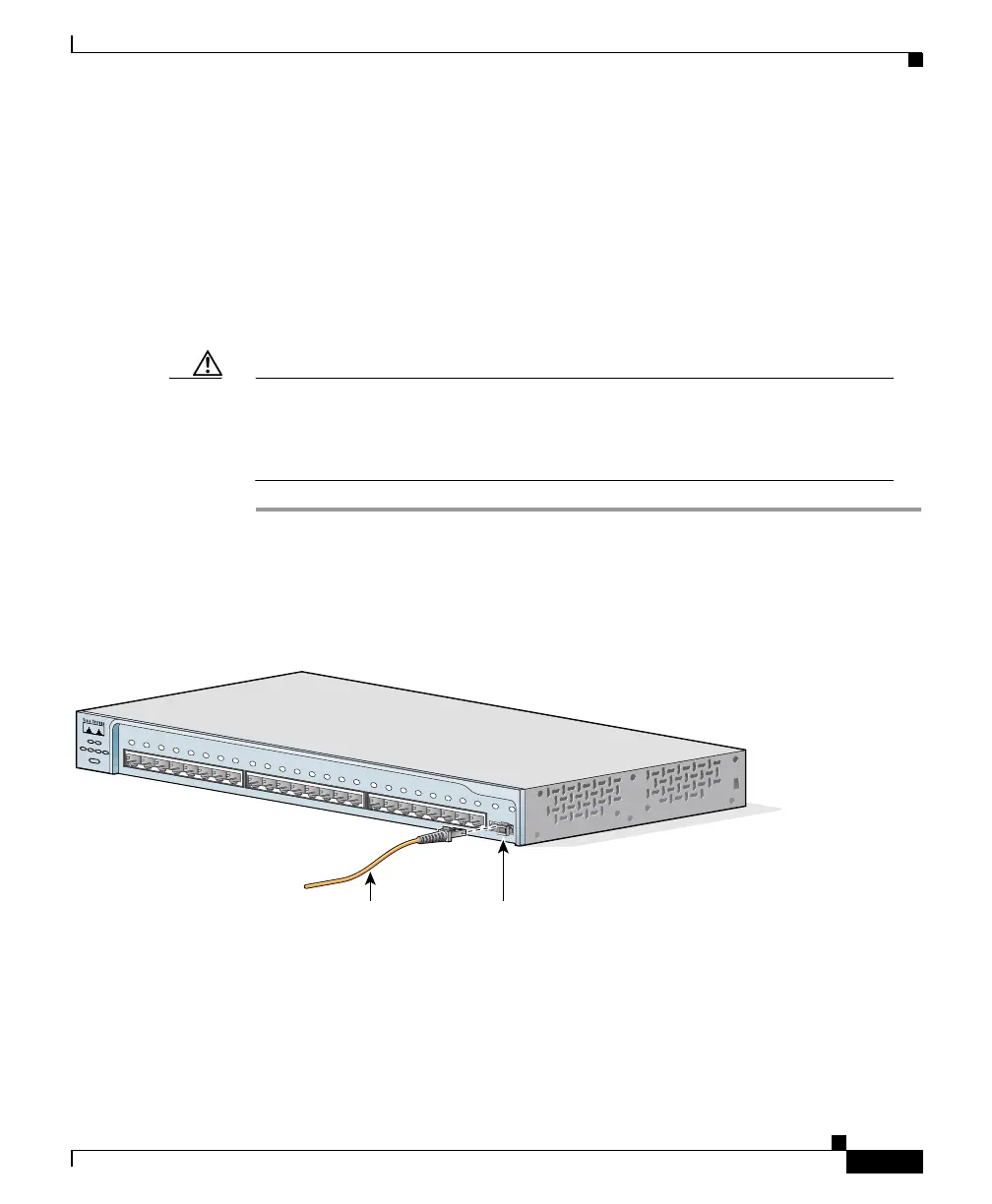2-33
Catalyst 2950 Desktop Switch Hardware Installation Guide
78-11157-02
Chapter 2 Installation
Connecting to 100BASE-FX Ports
Connecting to 100BASE-FX Ports
The 100BASE-FX ports only operate at 100 Mbps and full-duplex mode.
You can connect a 100BASE-FX port to an SC or ST port on a compatible device
by using one of the MT-RJ fiber-optic patch cables listed in Table 2-1. Use the
Cisco part numbers in Table 2-1 to order the patch cables that you need.
Follow these steps to connect the switch to a 100BASE-FX device:
Caution Do not remove the rubber plugs from the fiber-optic ports or the rubber caps
from the fiber-optic cable until you are ready to connect the cable. The plugs
and caps protect the fiber-optic ports and cables from contamination and
ambient light.
Step 1 Remove the rubber plugs from the 100BASE-FX ports and the rubber caps from
the MT-RJ patch cable. Store them for future use.
Step 2 Insert the cable in a 100BASE-FX port. (See Figure 2-28.)
Figure 2-28 Connecting to a 100BASE-FX Port
45571
SYST
RPS
DUPLX
MODE
SPEED
UTIL
STAT
10Base-T / 100Base-TX
100Base-FX
Catalyst 2950
SERIES
MT-RJ
patch cable
Rubber
plug
1x
2x
3x
4x
5x
6x
7x
8x
9x
10x
11x
12x
13x
14x
15x
16x
17x
18x
19x
20x
21x
22x
23x
24x
2625
