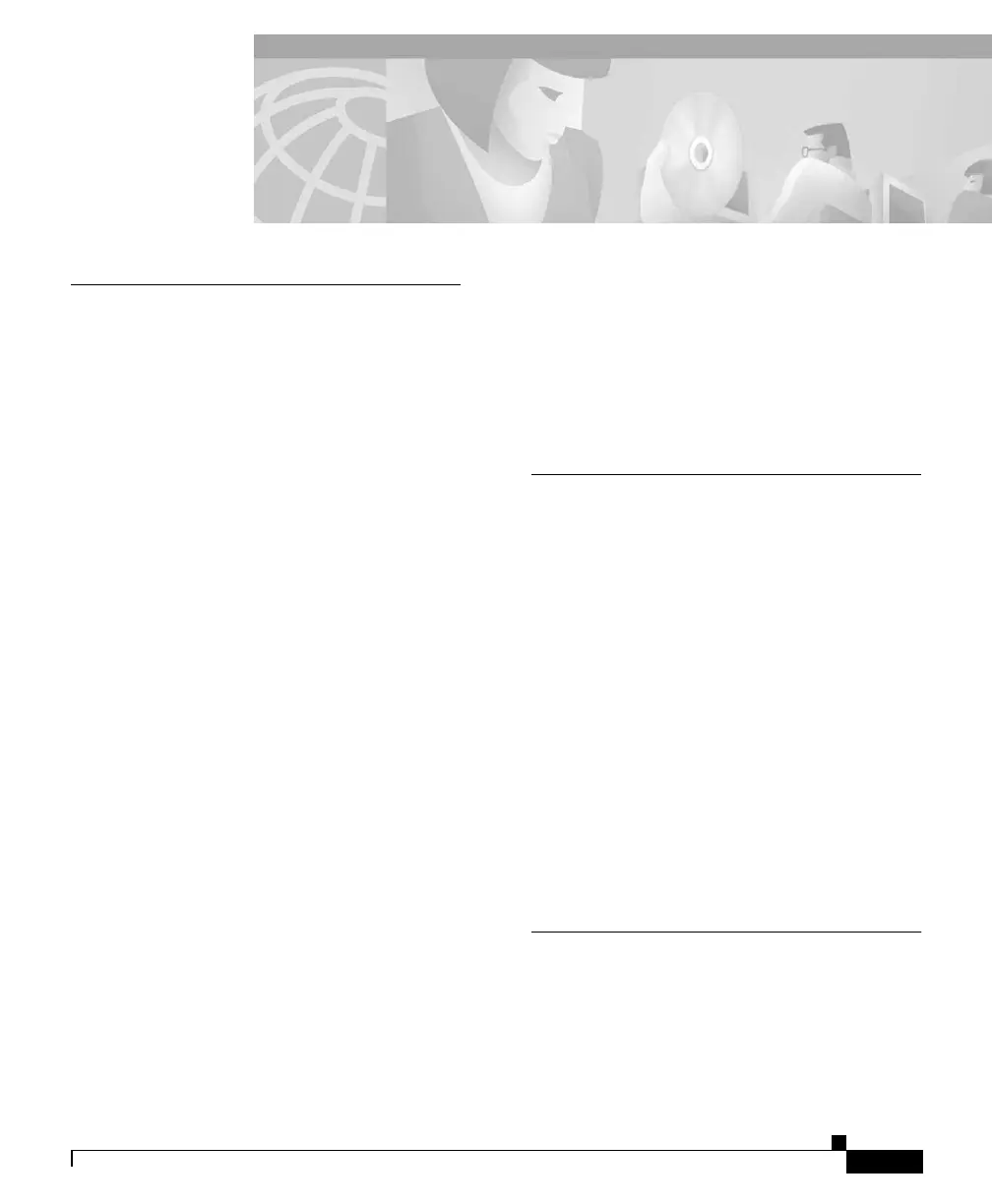IN-1
Catalyst 2950 Desktop Switch Hardware Installation Guide
78-11157-02
INDEX
Numerics
10/100/1000 ports
cable lengths
2-7
connecting to 2-30 to 2-32
connectors and cables B-3 to B-4
described 1-8
illustrated 1-6
10/100 ports
cable lengths
2-7
connecting to 2-30 to 2-32
connectors and cables B-1 to B-2
described 1-6 to 1-7
illustrated 1-3
1000BASE-X GBIC module ports
cable lengths
2-7
connecting to 2-34 to 2-35
connectors B-5
described 1-9
illustrated 2-35
100BASE-FX ports
cable lengths
2-7
connecting to 2-33 to 2-34
connectors and cables B-2 to B-3
described 1-7
100BASE-FX ports (continued)
illustrated
1-4
power levels, fiber-optic A-4
48 VDC power system warning 2-20,
C-30 to C-31
A
AC power
connecting to
2-19
connector 1-22
specifications A-1 to A-2
adapter pinouts, terminal
RJ-45-to-DB-25
B-11
RJ-45-to-DB-9 B-10
addresses, assigning IP 2-39
agency approvals A-4
altitude A-1 to A-3
autonegotiation 1-7
B
bandwidth utilization 1-17 to 1-20
brackets
See mounting brackets, attaching
