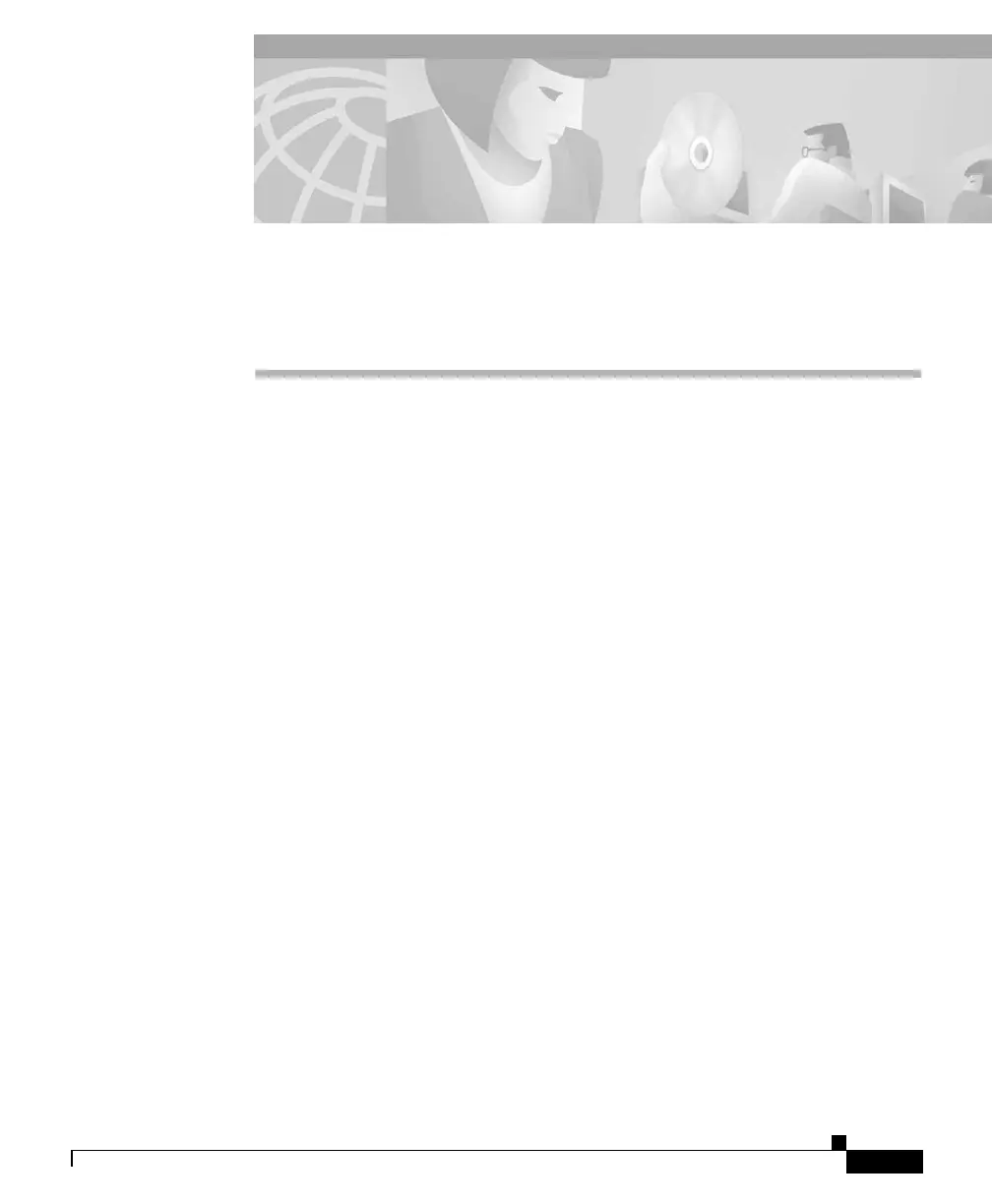CHAPTER
2-1
Catalyst 2950 Desktop Switch Hardware Installation Guide
78-11157-02
2
Installation
This chapter describes how to install your Catalyst 2950 switch, interpret the
power-on self-test (POST), and connect the switch to other devices. Read these
topics and perform the procedures in this order:
• Pre-installation information and guidelines
• Installation procedures
• Power-on procedures
• Connection procedures
• Where to go next