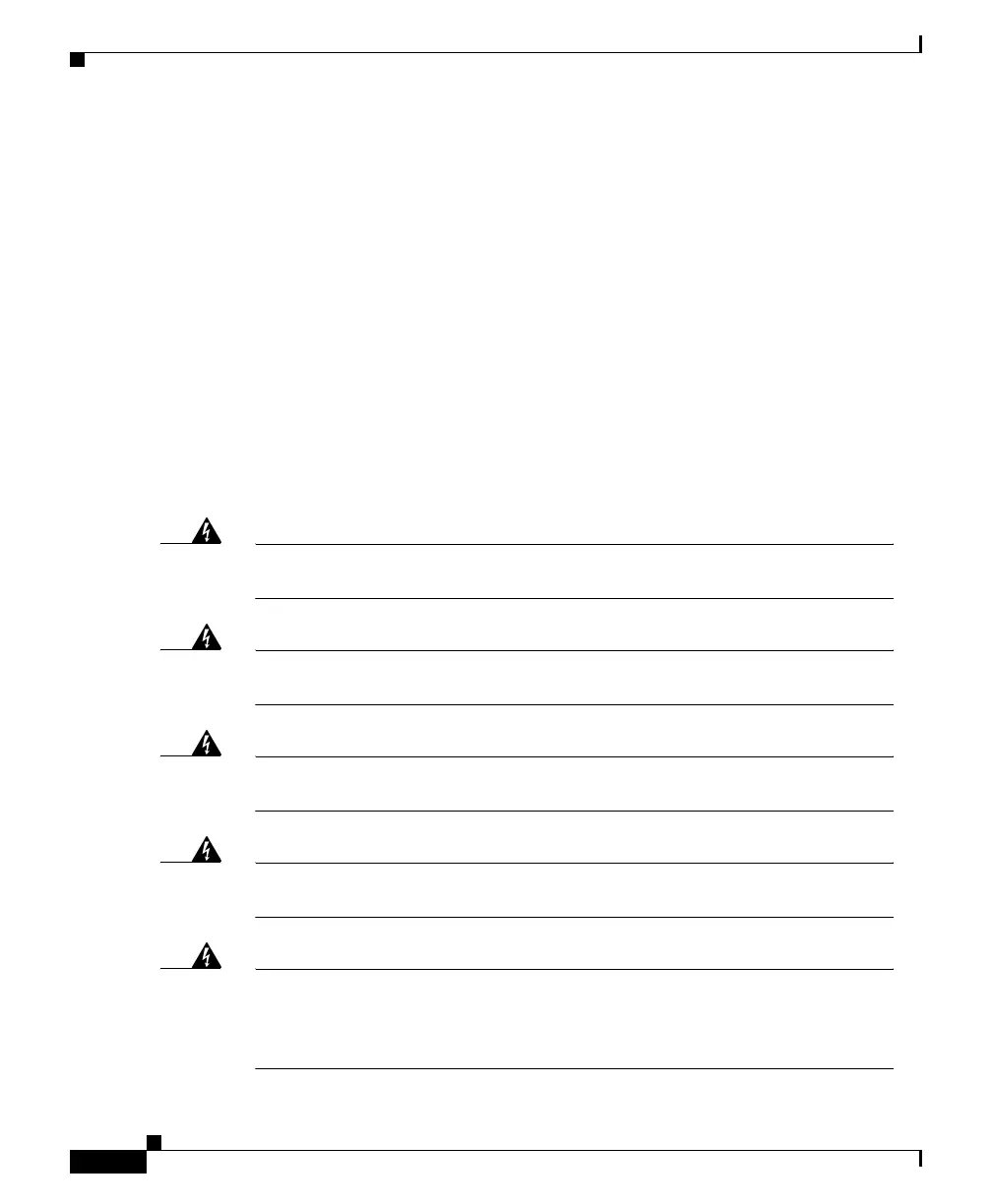Chapter 2 Installation
Preparing for Installation
2-2
Catalyst 2950 Desktop Switch Hardware Installation Guide
78-11157-02
Preparing for Installation
This section provides information about these topics:
• Warnings
• EMC regulatory statements
• Installation guidelines
• Verifying package contents
Warnings
These warnings are translated into several languages in Appendix C, “Translated
Safety Warnings.”
Warning
Only trained and qualified personnel should be allowed to install or replace
this equipment.
Warning
Read the installation instructions before you connect the system to its power
source.
Warning
Unplug the power cord before you work on a system that does not have an
on/off switch.
Warning
Do not stack the chassis on any other equipment. If the chassis falls, it can
cause severe bodily injury and equipment damage.
Warning
To prevent the switch from overheating, do not operate it in an area that
exceeds the maximum recommended ambient temperature of 113
°
F (45
°
C).
To prevent airflow restriction, allow at least 3 inches (7.6 cm) of clearance
around the ventilation openings.
