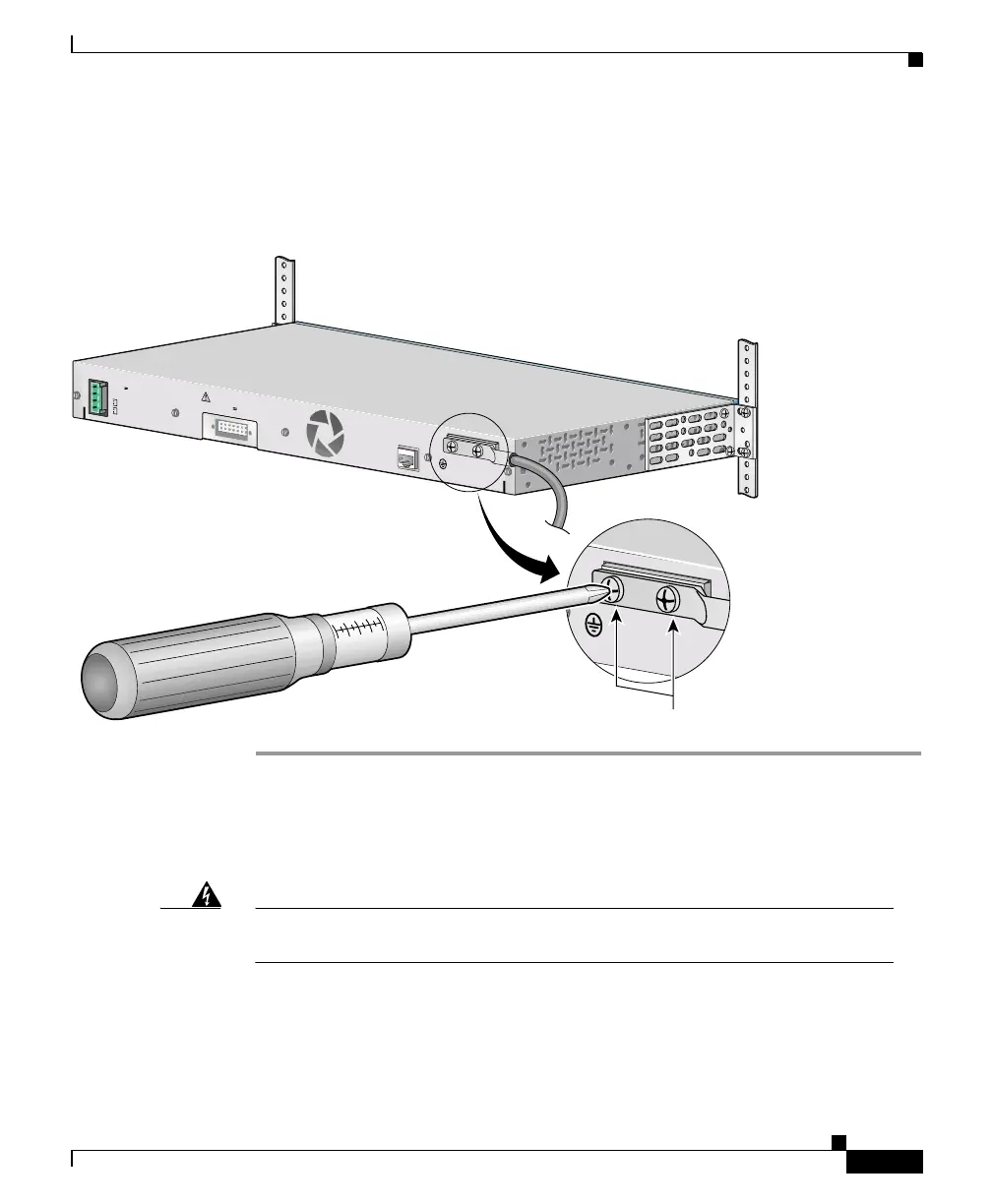2-23
Catalyst 2950 Desktop Switch Hardware Installation Guide
78-11157-02
Chapter 2 Installation
Connecting to DC Power
Step 6 Using a ratcheting torque screwdriver, torque each ground-lug screw to 15 lbf-in.
(240 ounce-force inches [ozf-in.]).
Figure 2-17 Torquing Ground-Lug Screws
Wiring the DC-Input Power Source
Warning
Only trained and qualified personnel should be allowed to install or replace
this equipment.
DC INPUT FOR REMOTE
POWER SUPPLY
SPECIFIED IN MANUAL.
+12V @4.5A
36 - 72V
1 - 0.5A
CONSOLE
A
B
65295
Torque to 15 lbf-in.
