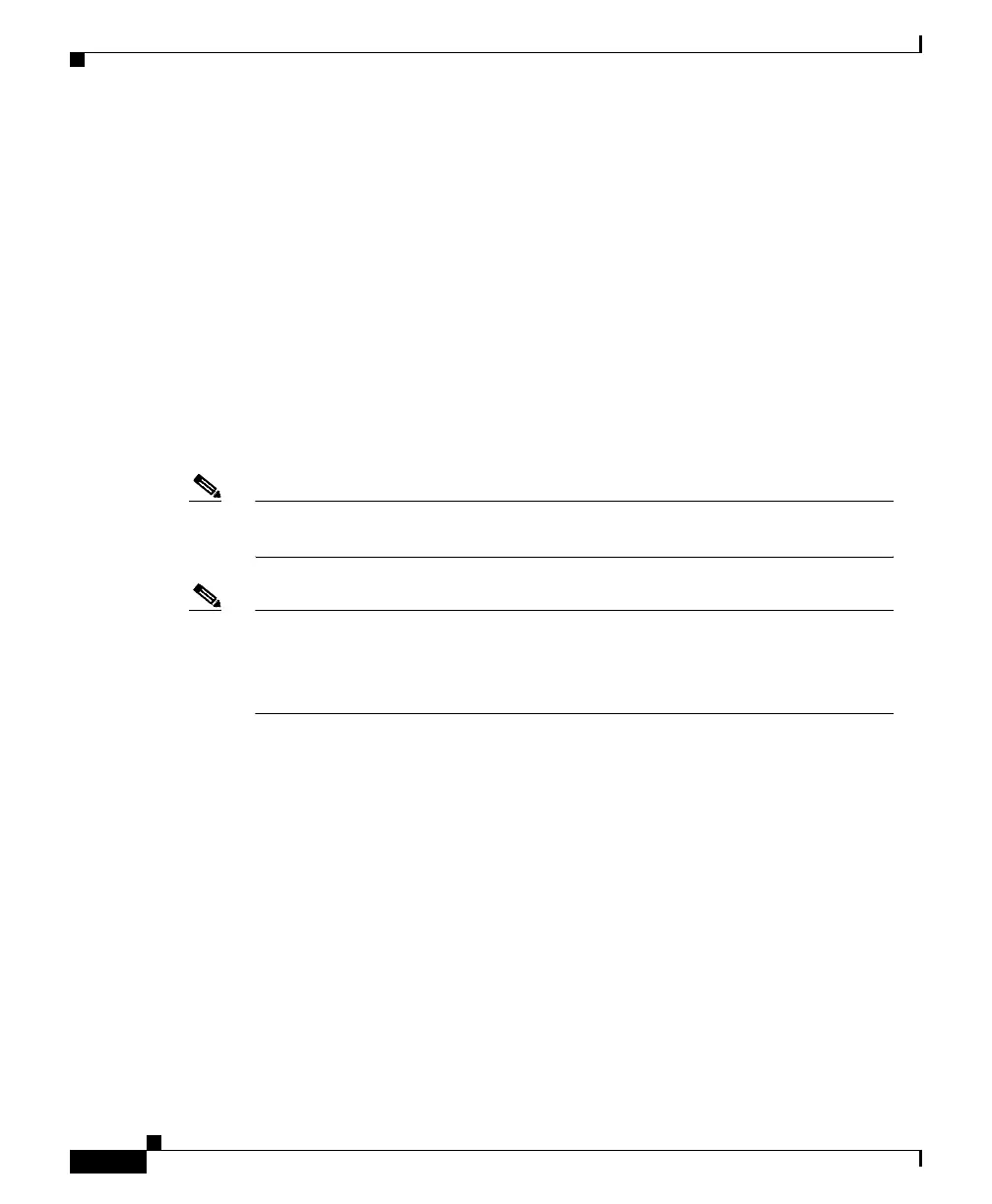Chapter 1 Overview
Front-Panel Description
1-8
Catalyst 2950 Desktop Switch Hardware Installation Guide
78-11157-02
10/100/1000 Ports
The 10/100/1000 ports on Catalyst 2950T-24 switches use RJ-45 connectors and
twisted-pair cabling. The ports can connect to these devices:
• 10BASE-T-compatible devices, such as workstations and hubs, through
standard RJ-45 connectors and two or four twisted-pair, Category 5 cabling.
• 100BASE-TX-compatible devices, such as high-speed workstations, servers,
hubs, routers, and other switches, through standard RJ-45 connectors and two
or four twisted-pair, Category 5 cabling.
• 1000BASE-T-compatible devices, such as high-speed workstations, servers,
hubs, routers, and other switches, through standard RJ-45 connectors and four
twisted-pair, Category 5 cabling.
Note When connecting to a 1000BASE-T-compatible device, be sure to use a four
twisted-pair, Category 5 cable.
Note When connecting the switch to workstations, servers, and routers, be sure that
the cable is a twisted-pair straight-through cable. When connecting the switch
to hubs or other switches, use a twisted-pair crossover cable. Pinouts for the
cables are described in Appendix B, “Connectors and Cables.”
The 10/100/1000 ports on Catalyst 2950T-24 switches can be explicitly set to
operate at 10 or 100 Mbps in half- or full-duplex mode or at 1000 Mbps in
full-duplex mode. The default duplex setting is full duplex. They can also be set
for speed and duplex autonegotiation, compliant with IEEE 802.3AB. In all cases,
the cable length from a switch to an attached device cannot exceed 328 feet
(100 meters).
