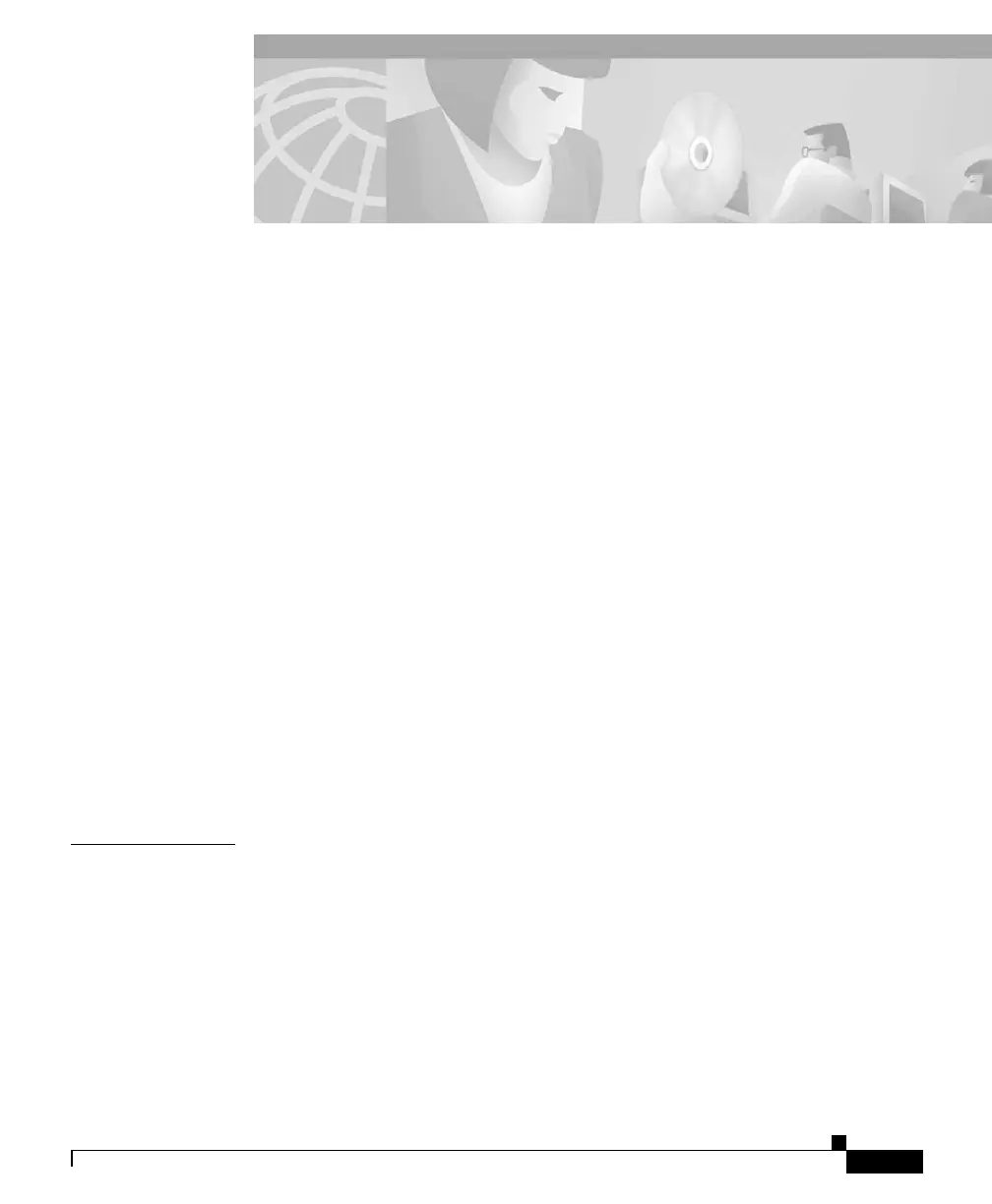v
Catalyst 2950 Desktop Switch Hardware Installation Guide
78-11157-02
CONTENTS
Preface xi
Audience xi
Purpose xi
Organization xii
Conventions xii
Related Publications xv
Obtaining Documentation xvi
World Wide Web xvi
Documentation CD-ROM xvi
Ordering Documentation xvii
Documentation Feedback xvii
Obtaining Technical Assistance xviii
Cisco.com xviii
Technical Assistance Center xviii
Cisco TAC Web Site xix
Cisco TAC Escalation Center xx
CHAPTER
1 Overview 1-1
Features 1-1
Front-Panel Description 1-3
10/100 Ports 1-6
100BASE-FX Ports 1-7
10/100/1000 Ports 1-8
GBIC Module Ports 1-9
