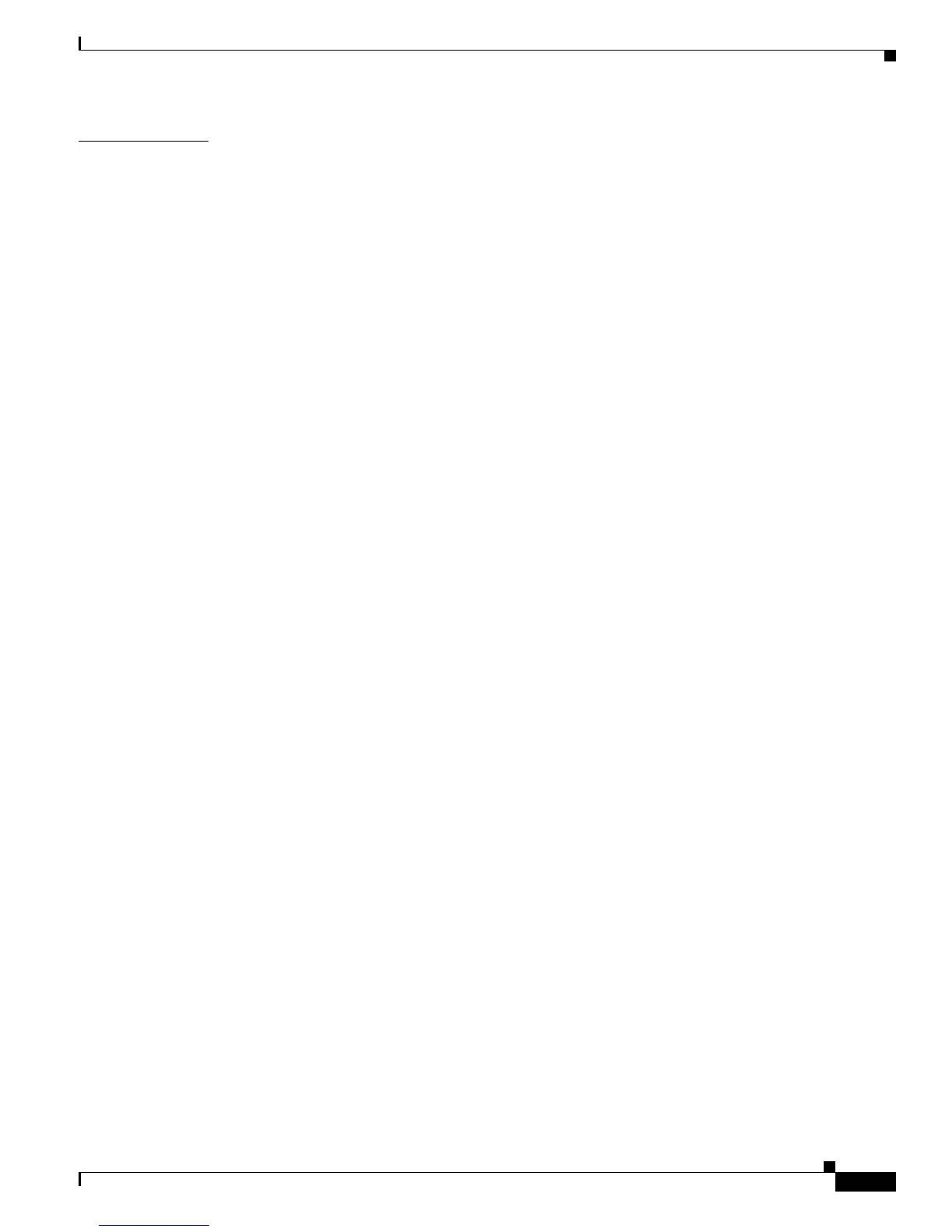Contents
vii
Catalyst 3560 Switch Software Configuration Guide
78-16156-01
CHAPTER
6 Administering the Switch 6-1
Managing the System Time and Date 6-1
Understanding the System Clock 6-2
Understanding Network Time Protocol 6-2
Configuring NTP 6-4
Default NTP Configuration 6-4
Configuring NTP Authentication 6-5
Configuring NTP Associations 6-6
Configuring NTP Broadcast Service 6-7
Configuring NTP Access Restrictions 6-8
Configuring the Source IP Address for NTP Packets 6-10
Displaying the NTP Configuration 6-11
Configuring Time and Date Manually 6-11
Setting the System Clock 6-11
Displaying the Time and Date Configuration 6-12
Configuring the Time Zone 6-12
Configuring Summer Time (Daylight Saving Time) 6-13
Configuring a System Name and Prompt 6-15
Default System Name and Prompt Configuration 6-15
Configuring a System Name 6-15
Configuring a System Prompt 6-16
Understanding DNS 6-16
Default DNS Configuration 6-17
Setting Up DNS 6-17
Displaying the DNS Configuration 6-18
Creating a Banner 6-18
Default Banner Configuration 6-18
Configuring a Message-of-the-Day Login Banner 6-19
Configuring a Login Banner 6-20
Managing the MAC Address Table 6-21
Building the Address Table 6-21
MAC Addresses and VLANs 6-22
Default MAC Address Table Configuration 6-22
Changing the Address Aging Time 6-22
Removing Dynamic Address Entries 6-23
Configuring MAC Address Notification Traps 6-23