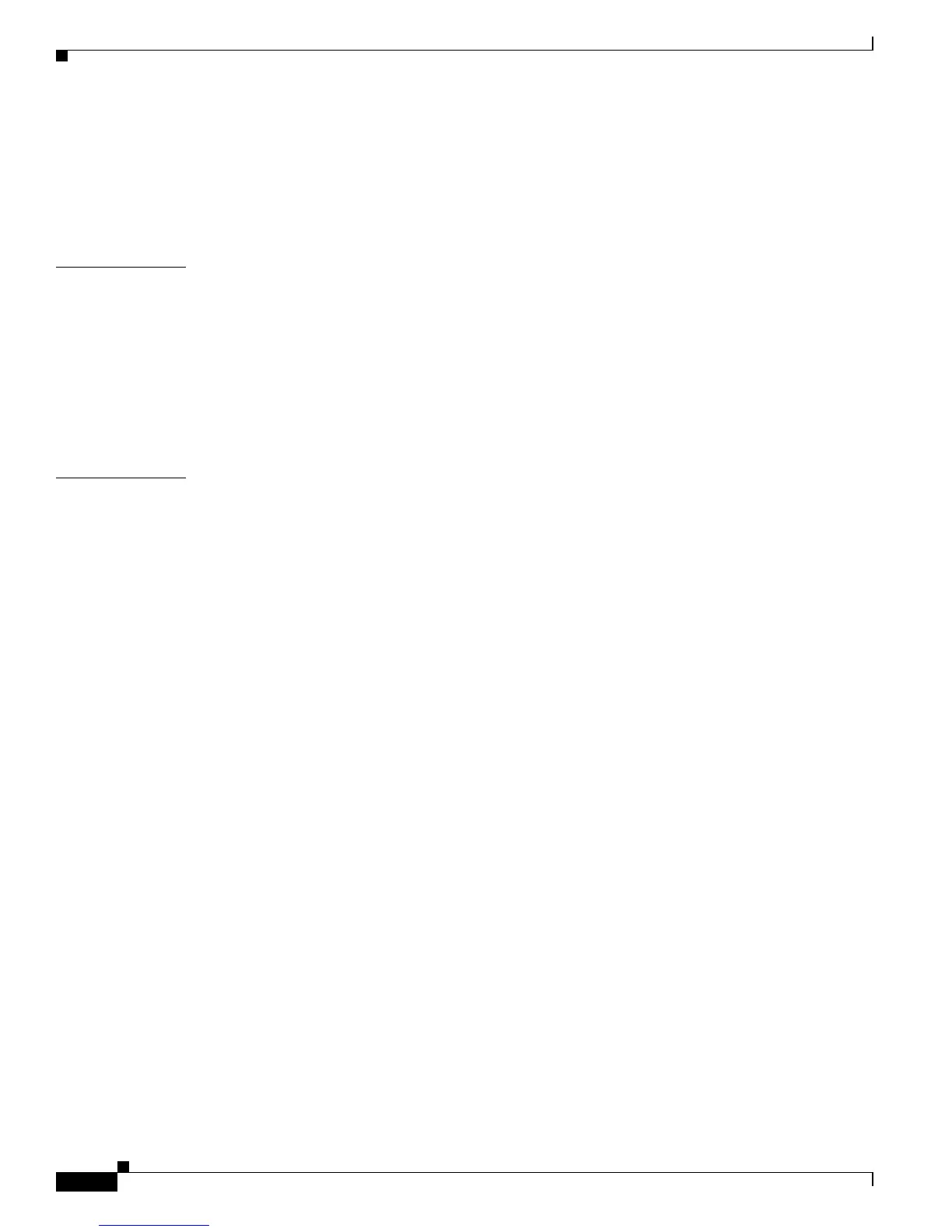Contents
viii
Catalyst 3560 Switch Software Configuration Guide
78-16156-01
Adding and Removing Static Address Entries 6-25
Configuring Unicast MAC Address Filtering 6-26
Displaying Address Table Entries 6-28
Managing the ARP Table 6-28
CHAPTER
7 Configuring SDM Templates 7-1
Understanding the SDM Templates 7-1
Configuring the Switch SDM Template 7-2
Default SDM Template 7-2
SDM Template Configuration Guidelines 7-2
Setting the SDM Template 7-3
Displaying the SDM Templates 7-4
CHAPTER
8 Configuring Switch-Based Authentication 8-1
Preventing Unauthorized Access to Your Switch 8-1
Protecting Access to Privileged EXEC Commands 8-2
Default Password and Privilege Level Configuration 8-2
Setting or Changing a Static Enable Password 8-3
Protecting Enable and Enable Secret Passwords with Encryption 8-4
Disabling Password Recovery 8-5
Setting a Telnet Password for a Terminal Line 8-6
Configuring Username and Password Pairs 8-7
Configuring Multiple Privilege Levels 8-8
Setting the Privilege Level for a Command 8-8
Changing the Default Privilege Level for Lines 8-9
Logging into and Exiting a Privilege Level 8-10
Controlling Switch Access with TACACS+ 8-10
Understanding TACACS+ 8-10
TACACS+ Operation 8-12
Configuring TACACS+ 8-13
Default TACACS+ Configuration 8-13
Identifying the TACACS+ Server Host and Setting the Authentication Key 8-13
Configuring TACACS+ Login Authentication 8-14
Configuring TACACS+ Authorization for Privileged EXEC Access and Network Services 8-16
Starting TACACS+ Accounting 8-17
Displaying the TACACS+ Configuration 8-17