THE SMART SOLUTION FOR ENERGY EFFICIENCY
MPC MultiProtoCol DDC Controls
November 19, 2018
47
Push Button Override (if equipped)
During the Unoccupied Mode of operation, if the
“Override” button on the ASW14 or ASW15 sensor
is pressed for 1 second, then the MPC switches to
the Occupied Mode of operation and the ASW LED
will turn ‘on’. Control is now based upon occupied
attribute values. The occupant will acquire 60 minutes
of override for each time the "Override" button is
pushed; with a maximum of 180 minutes of override
time. If the “Override” button is pressed and held for at
least 3 seconds during the override operation, then the
override period is cancelled and the MPC is returned to
Unoccupied Mode of operation.
To override the Unoccupied Mode: Press override button
for 1 second. The LED indicator on the ASW wall sensor
will turn ‘on’ to indicate occupied status. The controller
goes into Occupied Mode for 60, 120, or 180 minutes,
determined by the number of times the override button
is pressed by the occupant.
To increase the override time: If override time has not
expired, press the override button for additional minutes
of override time. The maximum override time will always
be 180 minutes.
To cancel override: Press and hold the override button
for 3 seconds or more. The override time is cancelled and
the ASW LED indicator will turn off. The MPC will return
to Unoccupied Mode.
Reading Lockout Code at ASW Wall Sensor
If a heat pump experiences a lockout condition (for
example, “high pressure” refrigeration failure), a
corresponding code will be displayed at the wall sensor
(providing a sensor with LED/display is used). See CXM
or DXM Application Manual for detailed description of
operation and fault types.
The Lockout code will be displayed as long as the alarm
relay on the CXM or DXM is closed, meaning that the CXM
or DXM remains locked out. When the CXM or DXM is
reset from Lockout Mode, the ASW LED/display will return
to indicating “Occupied” or “Unoccupied” mode.
Note: If the MPC Controller is connected to a dual
compressor heat pump with 2 CXM controls, the wall
sensor will only display the lockout information with
regards to the CXM which is connected to compressor
stage 1. Lockout information from the CXM controlling
the second stage compressor will never be displayed.
If the MPC is connected to a dual compressor heat
pump with 2 DXM controls, the wall sensor will always
display the lockout code for the compressor stage 1,
even if the stage 2 compressor locks out. If the second
stage DXM Control locks out, a warning code, of some
type will always be displayed at the wall sensor.
Resetting Lockout at ASW wall sensor
The “Override” or “Manual On” button can be used to
reset a heat pump lockout at the wall sensor.
a) The LED or indicator will indicate a lockout code.
b) Push the “Override” or “Manual On” button for
1 second.
c) The MPC will interpret the button a manual reset and
the MPC will reset the heat pump.
d) The MPC will return the heat pump to normal
operating mode.
Note: If the MPC was in Unoccupied Mode before the
heat pump lockout, then once the heat pump is reset
via the “Override”/”Manual On” button, the MPC will
reset (as stated above) AND will now have 60 minutes
of override time.
Setpoint Adjust
The setpoint adjust is a slidepot which provides an
analog output and is available with a Warm/Cool legend
imprinted on the unit’s base. The user can adjust the
setpoint by up to the negative user set value (default
-5) by sliding the adjust to the “cool” position. The user
can adjust the setpoint by up to the positive user set
value (default +5) by sliding the adjust to the “heat”
position. The setpoint adjust operation can be modied
by changing the function block programming within the
MPC (See Water-to-Air Sequence of Operation).
Fail Safe Mode
If the connections between the MPC and ASW wall
sensor are interrupted or disconnected, the MPC will
force the digital outputs to the “Off” state. When the
connections to the wall sensor thermistor are restored,
the MPC resumes normal control.
LED or LCD Indicator Operation Indication
LED “ON” or “Occupied”
LCD display
Occupied Mode with no heat pump faults
LED “OFF” or “Unoccupied”
LCD display
Unoccupied Mode with no heat pump faults
2 ashes (E2 display) High pressure lockout
3 ashes (E3 display) Low pressure lockout
4 ashes (E4 display) Water coil low temperature lockout
5 ashes (E5 display) Air coil low temperature lockout
6 ashes (E6 display) Condensate overow lockout
7 ashes (E7 display) Over / Under voltage shutdown
8 ashes (E8 display) UPS (Unit Performance Sentinel) warning
9 ashes (E9 display) Thermistor swapped position
Table 10: LED and Fault Indications
ASW 13,14,15 Wall Sensors (RNET Sensors)
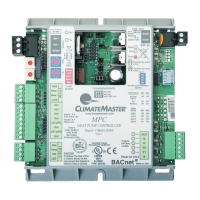
