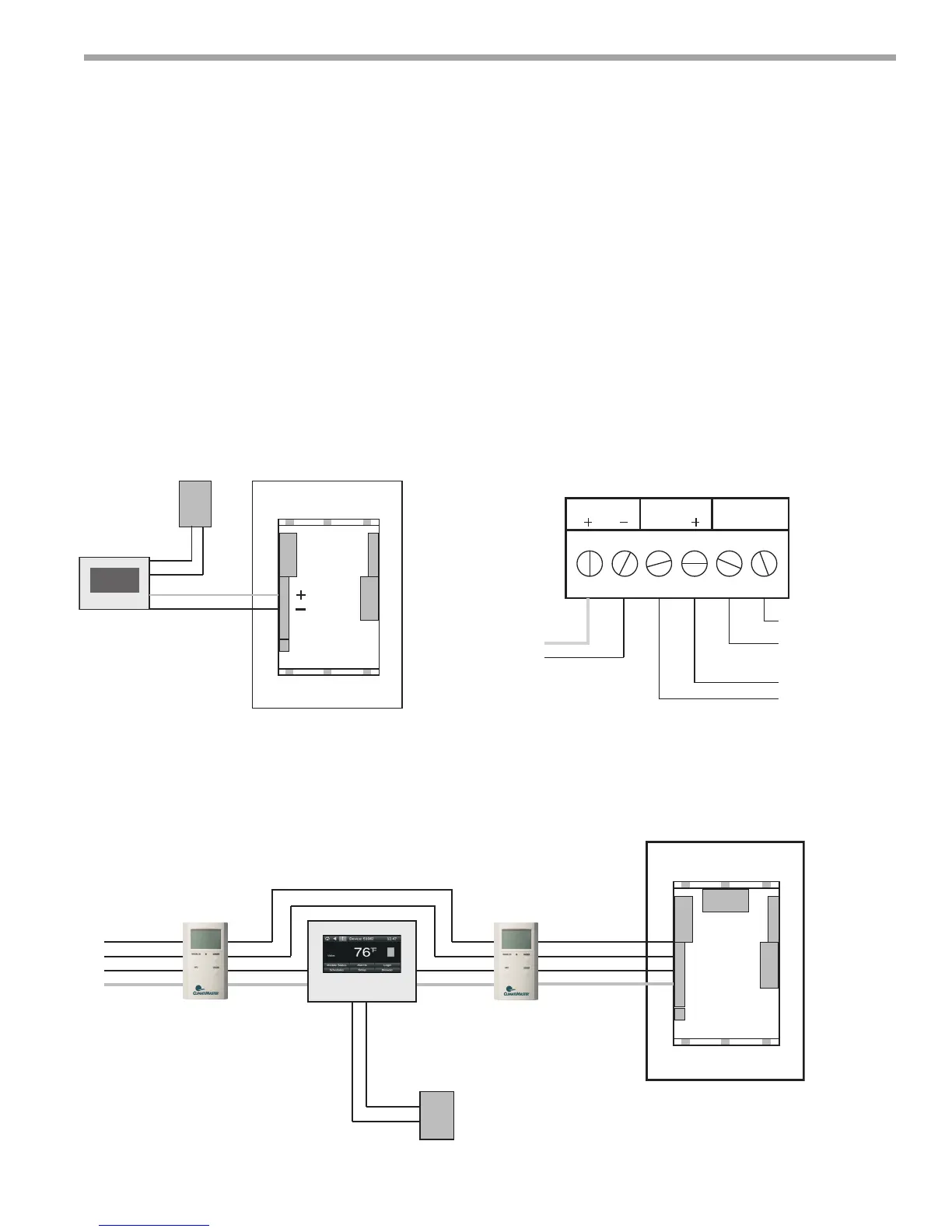THE SMART SOLUTION FOR ENERGY EFFICIENCY
MPC MultiProtoCol DDC Controls
November 19, 2018
15
Equipment Touch Service Tool Overview
The Equipment Touch (Figure 12) is a touchscreen device with a 4.3 Inch color LCD Screen
that is connected to an MPC GEN 7 Controller Unit. It will allow access to most all internal
control/ status points, alarms that would normally require access to the system server
(WebCNTL) to access. It is a replacement for the BACVIEW 6 service tool previously used for
this purpose, but has increased functionality. Equipment Touch does not currently support
water to water applications. The Equipment Touch (or EQT) can also function as a wall sensor
providing Temperature and Humidity data to the Controller when congured correctly. The
EQT connects to the MPC Controller’s RNet port in the same manner as the RNET Wall
sensors and can reside with up to 5 RNet Sensors. Each MPC GEN 7 controller can support
up to 5 RNet Sensors and one EQT (Figure 13 and 14).
Figure 13: Basic Equipment Touch connection program
Figure 14: Equipment Touch wiring diagrams
• Wire the Equpment Touch in a daisy-chain conguration with up to 5 RNet zone
sensors as shown below.
Note- You do not need to set an address for the Equipment Touch.
Panel
Supply
Display
Controller
Rnet
24 ac
GND
Black
White
Green
Red
24
VAC
Rnet
External
Thermistor
Power Wiring
Rnet Wiring
24 V + (red)
Rnet - (black)
GND + (green)
24V Sensor
S1
S1DCBA
GND
S2
S2
Rnet
Sensor
Equipment
Touch
Rnet
Sensor
Controller
Rnet
210 mA
12 VDC
White
Black
Red
Green
White
Black
Red
Red
Green
Green
White
Black
Red
Green
White
Black
Red
Green
Power
Supply
24
VAC
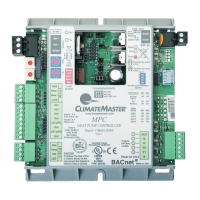