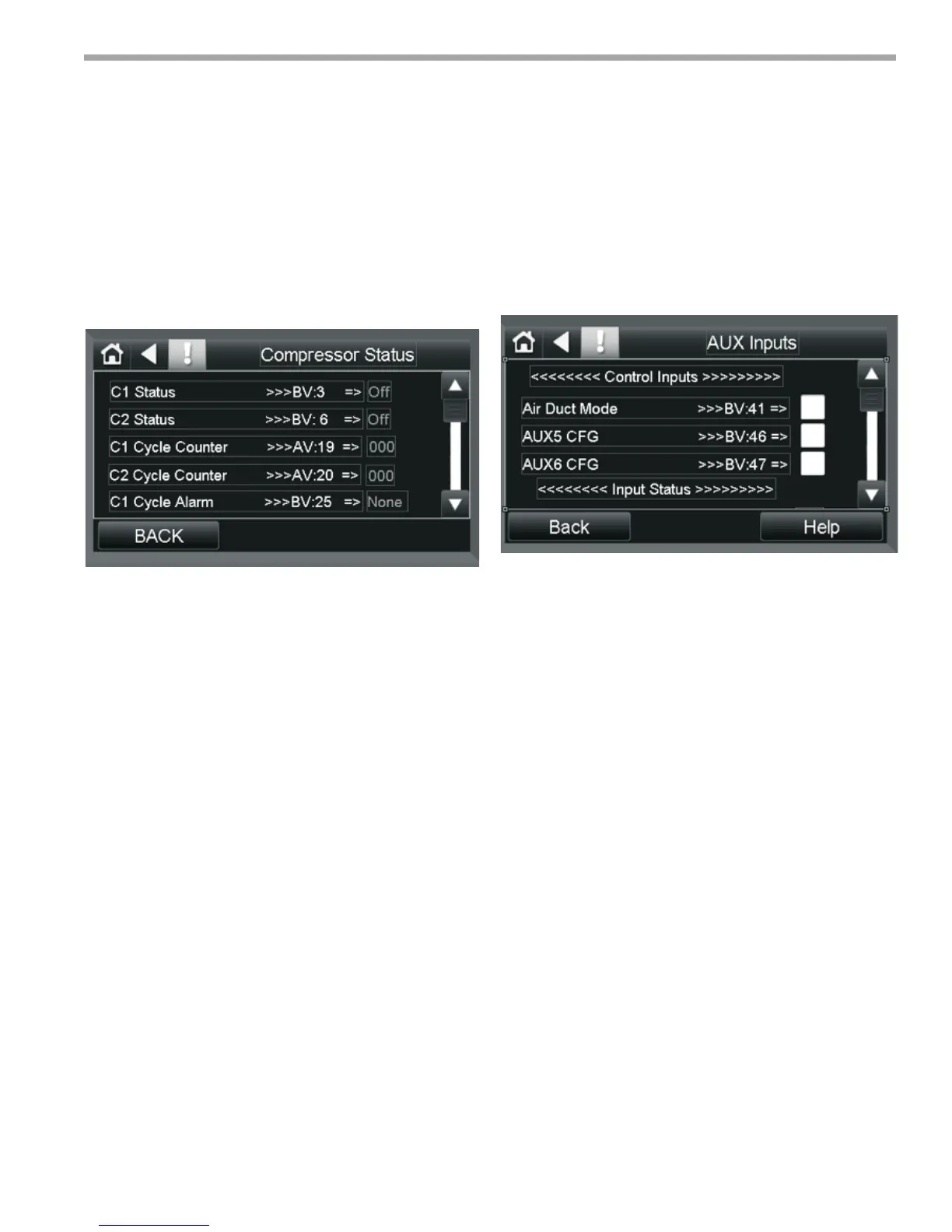THE SMART SOLUTION FOR ENERGY EFFICIENCY
MPC MultiProtoCol DDC Controls
November 19, 2018
55
Equipment Touch Screen Descriptions
Compressor Status Screen
Password Protected
This screen allows the user to monitor all compressor
related status points real time. The points contained are
listed below with a short description of their individual
function.
1. C1 Status - Reports the state of the C1 compressor
output as either ON or OFF.
2. C2 Status - Reports the state of the C1 compressor
output as either ON or OFF.
3. C1 Cycle Counter - Records the number of C1 Cycle
Alarms that have occurred.
4. C2 Cycle Counter - Records the number of C2 Cycle
Alarms that have occurred.
5. C1 Cycle Alarm - Reports the presence of a C1
Cycle Alarm. No alarm appears as <None>.
6. C2 Cycle Alarm - Reports the presence of a C1
Cycle Alarm. No alarm appears as <None>.
7. C1 Runtime Alarm - Reports the presence of a
C1 Compressor runtime alarm. No alarm appears
as <None>.
8. C2 Runtime Alarm - Reports the presence of a C2
Compressor runtime alarm. No alarm appears as
<None>.
Aux Input Screen
Password Protected
This Screen allows user to set Aux Input conguration
and monitor the Status of Aux Inputs and Outputs. It
contains no sub screens other than the Help screen.
1. AUX5 CFG - Determines if AUX5 is set for
Temperature or Dry Contact Inputs.
Setting: Checking the box sets it for Temp,
unchecked is for Dry Contact.
2. AUX6 CFG - Determines if AUX6 is set for
Temperature or Dry Contact Inputs.
Setting: Checking the box sets it for Temp,
unchecked is for Dry Contact.
3. AUX1 - Dry Contact Input. This status point returns
the current value of AUX1.
4. AUX2 - Dry Contact Input. This status point returns
the current value of AUX2
5. AUX3 - Dry Contact Input. This status point returns
the current value of AUX3.
6. AUX4 - Dry Contact Input. This status point returns
the current value of AUX4.
7. AUX3 Temp - Binary (Temp) Input- This status point
returns the current value of AUX3.
8. AUX4 Temp - Binary (Temp) Input- This status point
returns the current value of AUX3.
9. AUX5 – Aux 5 Binary Output, Congures by
AUX5 CFG.
10. AUX6 - Aux 6 Binary Output, Congures by
AUX6 CFG.
11. AUX5 Temp - Aux 5 ANALOG Output. Congured
by AUX5 CFG.
12. AUX6 Temp - Aux 6 ANALOG Output, Congures
by AUX6 CFG.
Figure 33:
Figure 34: