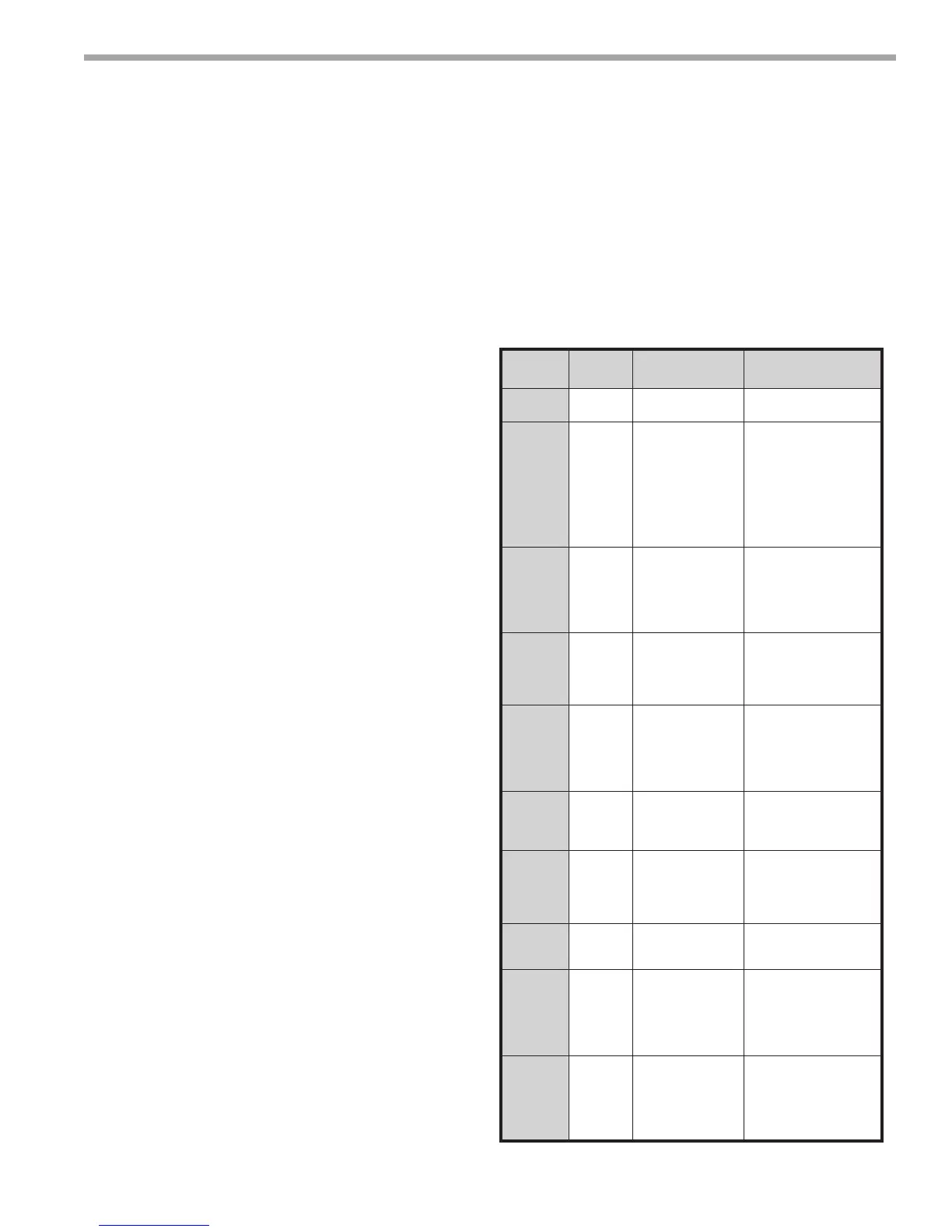THE SMART SOLUTION FOR ENERGY EFFICIENCY
MPC MultiProtoCol DDC Controls
November 19, 2018
17
The MPC Controller has the following LEDs:
Power - indicates when power is on.
Run - blinks when the processor is running.
Error - lights when an error is detected.
Receive (Rx) - lights when the Comm Port receives data.
Transmit (Tx) - lights when the Comm Port transmits data.
Digital Output - lights when the associated digital output
turns on.
LED Power-Up Sequence
During power-up, the module goes through an
initialization and self test sequence.
Proper module power-up can be veried by observing
the LEDs as follows:
1. The Run and Error LEDs turn on and begin blinking.
2. The Error LED then turns off.
3. The Run LED continues blinking.
Note: The Error LED ashes three times in sync with
the Run LED when the module is being formatted.
The Run LED should never stop ashing. If it stops
ashing for 1.5 seconds, the watchdog timer will reset
the module.
Overcurrent Protection
The MPC Controller is protected by internal solid state
polyswitches (polymeric PTC, resettable overcurrent
protection device, also called PPTC) on the incoming
power. The overcurrent protection circuitry is a positive
temperature coefcient (PTC) thermistor that increases
in resistance as it warms up and stays in that mode until
the power is removed. Once the power is removed, the
polyswitch resistance lowers to operational level as the
device cools down. After power has been re-applied, the
unit will operate properly if the fault condition has been
removed.
It is not necessary to remove power on the
communication line in order to reset the solid state
overcurrent circuit. Once the power level is low enough,
the overcurrent circuit cools down to operating
temperature. A blown polyswitch can indicate incorrect
wiring if the polyswitch is blown during installation.
Generally, a blown polyswitch indicates a power surge
was received by the board.
Digital Output LEDs
There are 5 digital outputs on the MPC. One output
(AUX) can be custom congured to control an external
device (1amp at 24VAC.). G, O, Y2, and Y1 are required to
operate the heat pump and are connected to the CXM,
DXM or DXM2 board.
Run
LED
Error
LED
Condition Action
2 ashes
per second
OFF Normal
Expected behavior of a
congured controller
2 ashes
per second
2 ashes,
alternating
with Run
LED
Five minute auto-
restart delay after
system error
Controller will count
down the ve minutes,
then attempt to restart
normally if the condition
that caused the fault
returns to normal.
Disconnect all wiring and
see if the controller will
restart normally.
2 ashes
per second
3 ashes
then OFF
Module has just
been formatted
This condition should not
occur with a congured
controller. Memory archive
ensures the controller
will always have a
conguration.
2 ashes
per second
4 ashes
then
pause
Two or more
devices on this
network have the
same ARC156
network address
Disconnect the comm
connector then assign a
unique network address.
2 ashes
per second
6 ashes
then OFF
Module’s response
to a LonTalk
‘wink’ command
received from a
LonWorks Network
Management Tool
N/A
2 ashes
per second
ON
Exec halted after
frequent system
errors or GFB’s
halted
N/A
5 ashes
per second
ON
Exec start-up
aborted, Boot is
running
If this condition occures
you have two options:
• Manual restore of
memory from archive
• Download memory
5 ashes
per second
OFF
Firmware transfer
in progress, Boot is
running
Normal behavior during a
memory download
7 ashes
per second
7 ashes
per
second,
alternating
with Run
LED
Ten second
recovery period
after brownout
Precedes the brownout
condition
14 ashes
per second
7 ashes
per
second,
alternating
with Run
LED
Brownout
Check power supplied to
the controller
MPC LED Codes
Table 2: MPC Flash Codes