THE SMART SOLUTION FOR ENERGY EFFICIENCY
MPC MultiProtoCol DDC Controls
November 19, 2018
36
2. Air Duct Mode (All Generations): Air Duct Mode
(ADM) allows for the control of Zone Temperature
based on the return air temperature as sensed in the
air duct. To activate ADM turn (BV:41) to “ON” and
BV:44 to “ON”. This requires a 10KΩ type II Duct
Sensor brought into the MPC unit across the TEMP
Input and GND Input on the LSTAT Connector.
3. Cooling Only or Heating Only Setup (Generation
7 only): For applications in which is desired to run
in a heating or cooling only mode use the following
control points to accomplish this.
a: Heating Mode Enabled- (BV:53) will enable the
Heating Mode when checked. It defaults to
checked so Heating Mode is enabled on
startup. Useful when you wish to run in a
Cooling only mode as it allows the turning
off, of the Heating Mode.
b: Cooling Mode Enable – (BV:54) will enable
the Cooing Mode when checked. It defaults
to checked so Cooling Mode is enabled
on startup. Useful when you wish to run in
a Cooling only mode as it allows the
turning off, of the Cooling Mode.
4. Load Balancing Mode (Generation 7 only): Denes
the mode of operation for the runtime balancing of
a 2 Compressor application. The modes are set by
entering the following in (AV:59):
a: AV:59 = 01- Runtime comparison mode - The
compressor with the least runtime becomes
the stage 1 compressor while the high time
compressor becomes the stage 2 compressor.
b: AV:59 = 02- Manual C1 is Stage 1, C2 is Stage.
c: AV:59 = 03- Manual C2 is Stage 1 and C1
is Stage 2.
d: AV:59 = 04- Time Toggle- C1 and c2 swap
stages every 12 hours dependent
on demand.
5. Compressor Shutdown (Generation 7 only):
There are times when it is desired to disable the
compressor via the BMS. This is accomplished by
Turning (BV: 52) to “OFF”.
6. Manual Setpoint Adjust (All Generations): Sets
the maximum amount (degrees) by which the user
can adjust the zone's setpoints from a zone sensor.
The adjustment range is dened as +/- the value of
Manual SP Adjust. Example: If Manual SP Adjust is =
2 the adjustment range would be +/- degrees from
the Master Zone Temperature (72°) or from 70° to
74°. You enter the Manual setpoint value via (AV:37)
or AV:44 depending on your temperature setting
(F° or C°).
7. Dirty Filter Detection Setup Options (All
Generations): All Generations of the MPC can
use Time to determine the when to replace the
air lter. Generation 7 can also use an external air
pressure sensor in addition to xed Time method
to determine when to replace the air lter. All
Generations default to Time Mode which is
nominally set to 1500 Hours. This of course can
be changed via (AV: 30).
Setup for Air Pressure sensor is covered below:
a: Dirty Filter Sensor- Setting (BV:59) to “ON”
allows Dry Contact Input 6 (SW, GND) to
function as pressure input. This requires
a pressure switch on the output side of
the return air lter. (User supplied)
b: Dirty Filter Mode: Set (BV:60) to Pressure.
8. Conguring the Supply Fan (All Generations):
(AV:33) is used to control the action and behavior of
the supply fan.
1 => FAN is “ON” by demand, Occupied
or Unoccupied.
2 => FAN is “ON” while Occupied and
ON by demand in unoccupied hours.
3 => FAN is ”ON” all the time.
9. Test Mode (All Generations): Test Mode is used
to test the output functions of the MPC unit This
conguration will only remain active for 30 Minutes.
To put the Unit into Test Mode, turn on (BV:34). Once
in Test Mode the following can be tested in the
indicated order.
1: (BV:28) Supply Fan Manual “ON”
2: (BV: 30) C1 Manual “ON”
3: (BV: 31) C2 Manual “ON”
4: (BV: 32) AUX Manual “ON”
5: (BV: RV) Manual “ON”
10. Input 5 and 6: (Generation 5-7): These Generations
allow the user to use Input 5 (TEMP, GND) and Input
6 (SW, GND) for added features such as Temperature
monitoring, or current switch sensing applications.
With RNET Mode (BV:44) “ON”, inputs 5 and 6 will
monitor eld supplied 10KΩ type II thermistors via
Aux5 Temp (AV:50) and Aux6 Temp AV51. If a dry
contact input is desired, activate Aux% CFG, BV:46
and /or Aux6 CFG, (BV:47). This will allow the user to
monitor switch closure status at Aux%, ((BV:42) and /
or Aux6, (BV:43).
MPC Feature Conguration
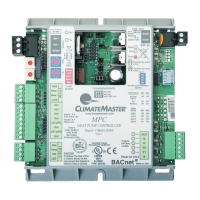
