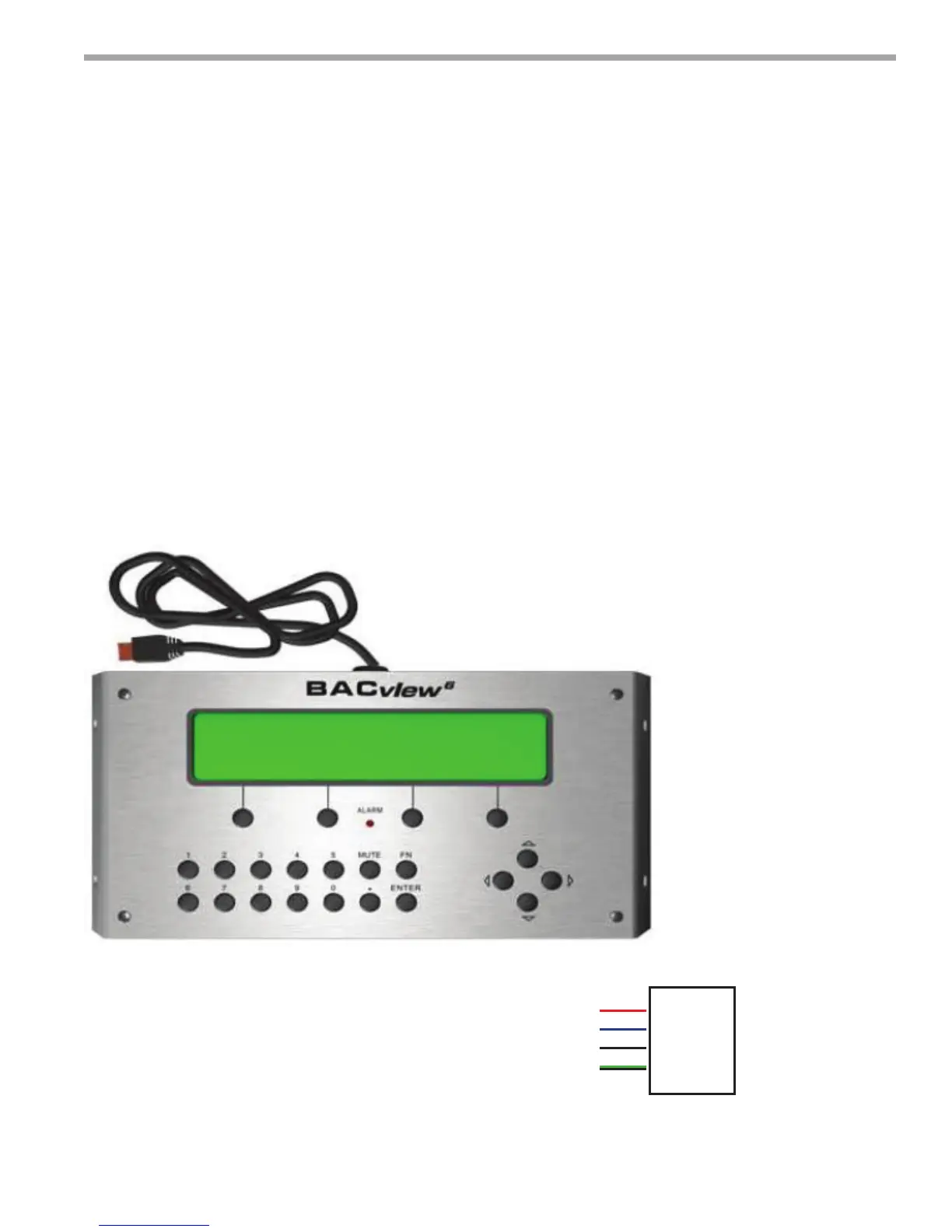THE SMART SOLUTION FOR ENERGY EFFICIENCY
MPC MultiProtoCol DDC Controls
November 19, 2018
11
BACview6 Service Tool and Addressing
For existing installations only! For new installations use
Equipment Touch Service Tool (BACview6 or Equipment Touch is required
to set up unit)
The BACview6 Service Tool provides local access to control and operational properties of
equipment. The BACview6 simply plugs into an Rnet connection (local access port) and
allows you to display and modify Climate Master-dened properties without any computer
software. The BACview6 features a numeric keypad, directional keys, and four function keys.
A large 4-line by 40-character backlit LCD display is provided for easy reading even in poor
lighting conditions. The device also includes an alarm indicator light and audible warning.
ClimateMaster recommends this service tool for sites over 25 units or units with the stand-
alone application.
Part#1: ABACVIEW6
Part#2: ABACVIEW6A (cable)
HOW TO WIRE ABACVIEW to ABACVIEW6A
When prompt for password.
ClimateMaster Password: 1111
Red
Blue
White
Black&Green
12v
Rnet-
Rnet+
GND
Figure 6: