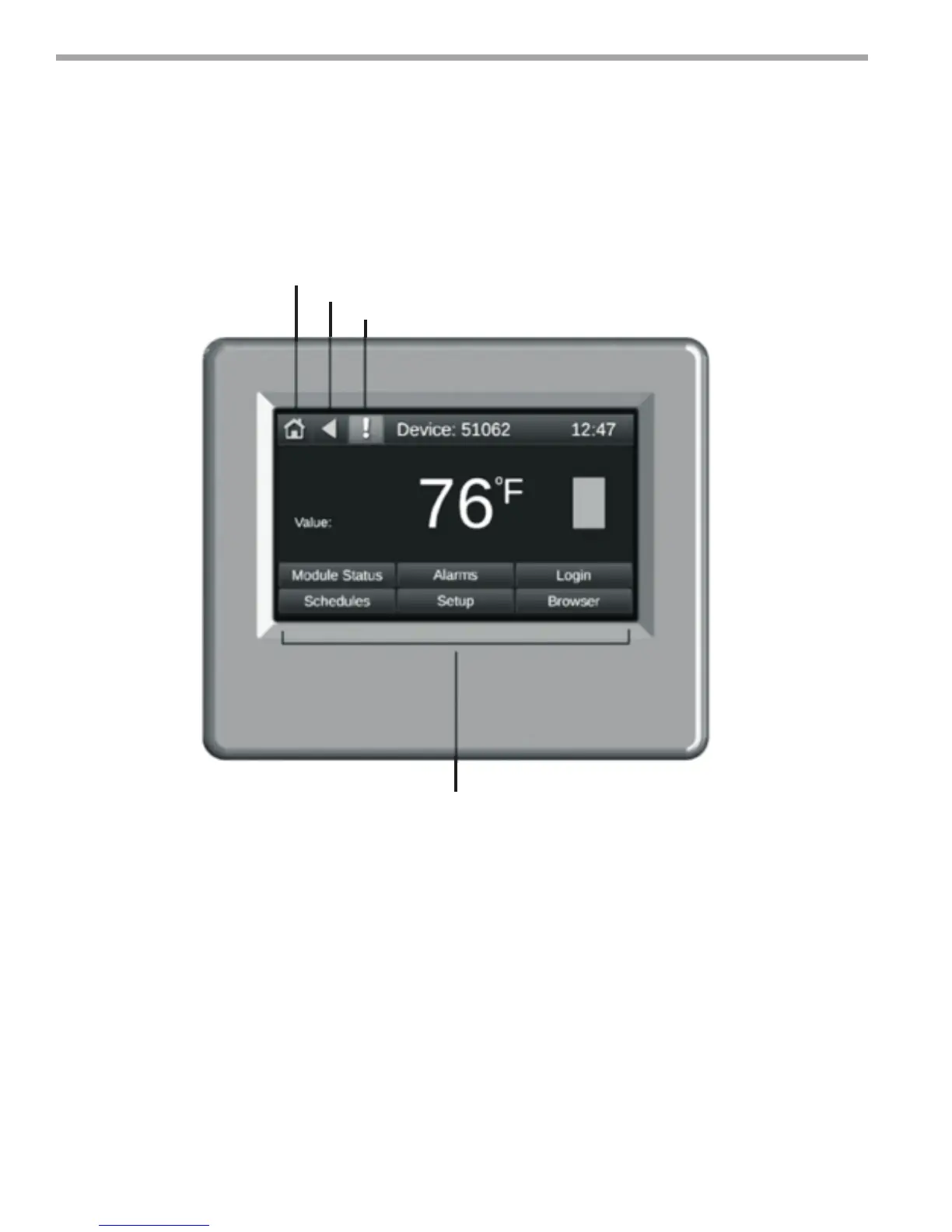THE SMART SOLUTION FOR ENERGY EFFICIENCY
MPC MultiProtoCol DDC Controls
November 19, 2018
14
Equipment Touch Service Tool Overview
Figure 12:
Touch to Display:
Home Screen
Touch a Button to
Display that Screen
Previous Screen
Alarm Screen
Wire the Equipment Touch to the controller's RNet port. The RNet can have one
Equipment Touch device and up to ve RNet (ASW13) sensors.
Note: The Equipment Touch RNet does not support RS Sensors.
When prompted for password: ClimateMaster Password = 1111