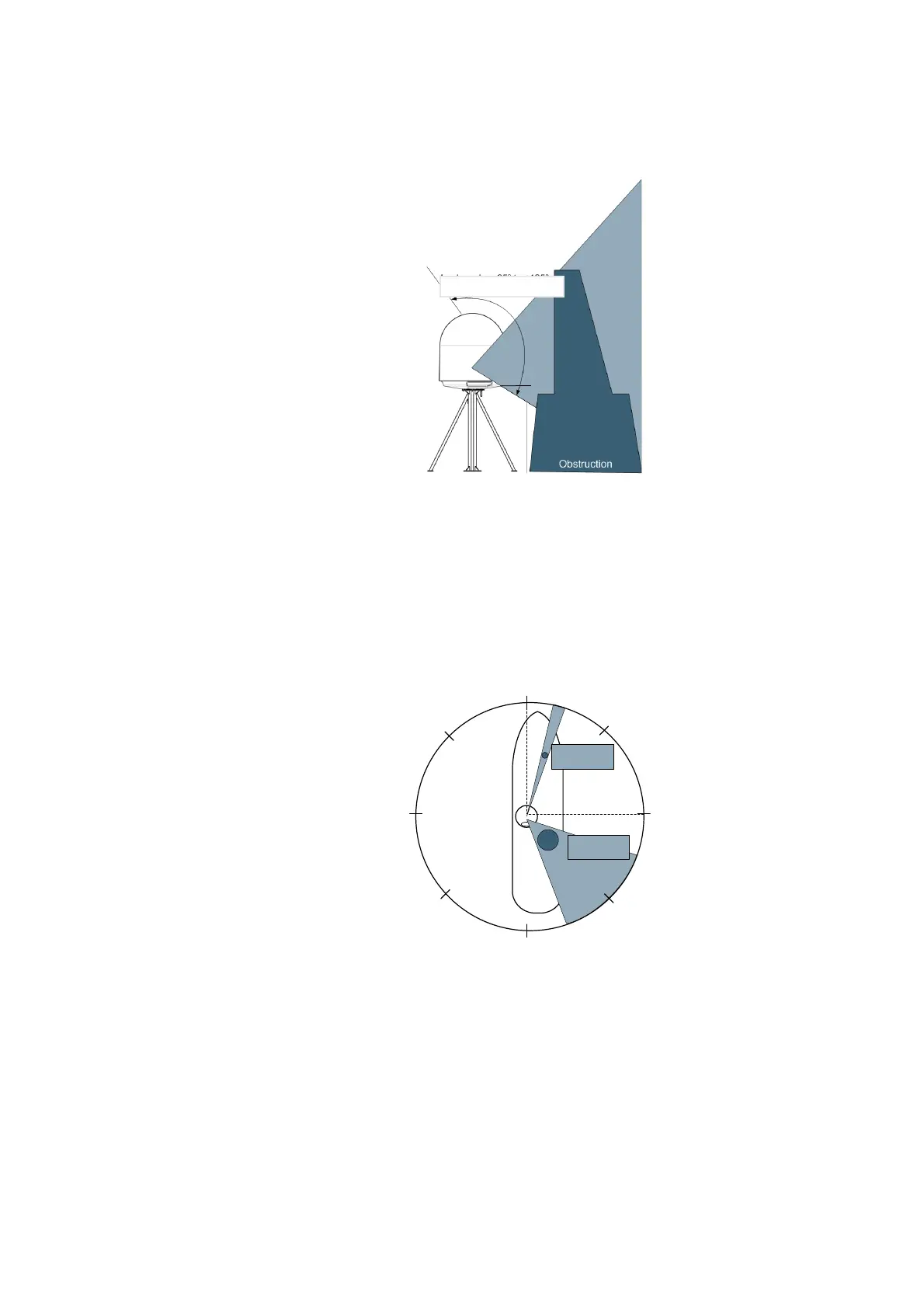Site considerations
98-175666-A Chapter 2: Installation 2-5
3. Elevate the ADU by mounting it on a mast or on a mounting pedestal on a deck or deck
house top to avoid obstruction.
Blocking zones – azimuth and elevation
The installation may require to set up blocking zones for the ADU, i.e. areas where the ADU
will not transmit and areas where transmit power is potentially dangerous for persons
frequently being in these zones. 8 blocking zones can be set up. Each blocking zone is set up
with azimuth start and stop, and elevation angle. The blocking zones are set up in the built-
in web interface of the BDU.
Figure 2-2: Signal degradation because of obstructing objects, look angle -18° to 118°
Figure 2-3: 2 Blocking zones with no-transmit zones, azimuth (example)
ã
ÑÎÔT
ÔÔÔT
ÐÏT
ËÔT
ÓÌÔT
ÓÑÏTÒÒÏT
ÒÍÔT
ÑÓÏT
Obstruc
-tion
ÃÓ
ÃÒ
ÃÑ
ÃÐ
Blocking zone:
ÃÓ×ÃÒØ
¿£Ê×ÒÏTÏÔT
Blocking zone:
ÃÑ×ÃÐØ
¿£Ê×ÒÏTÙÑÔT
