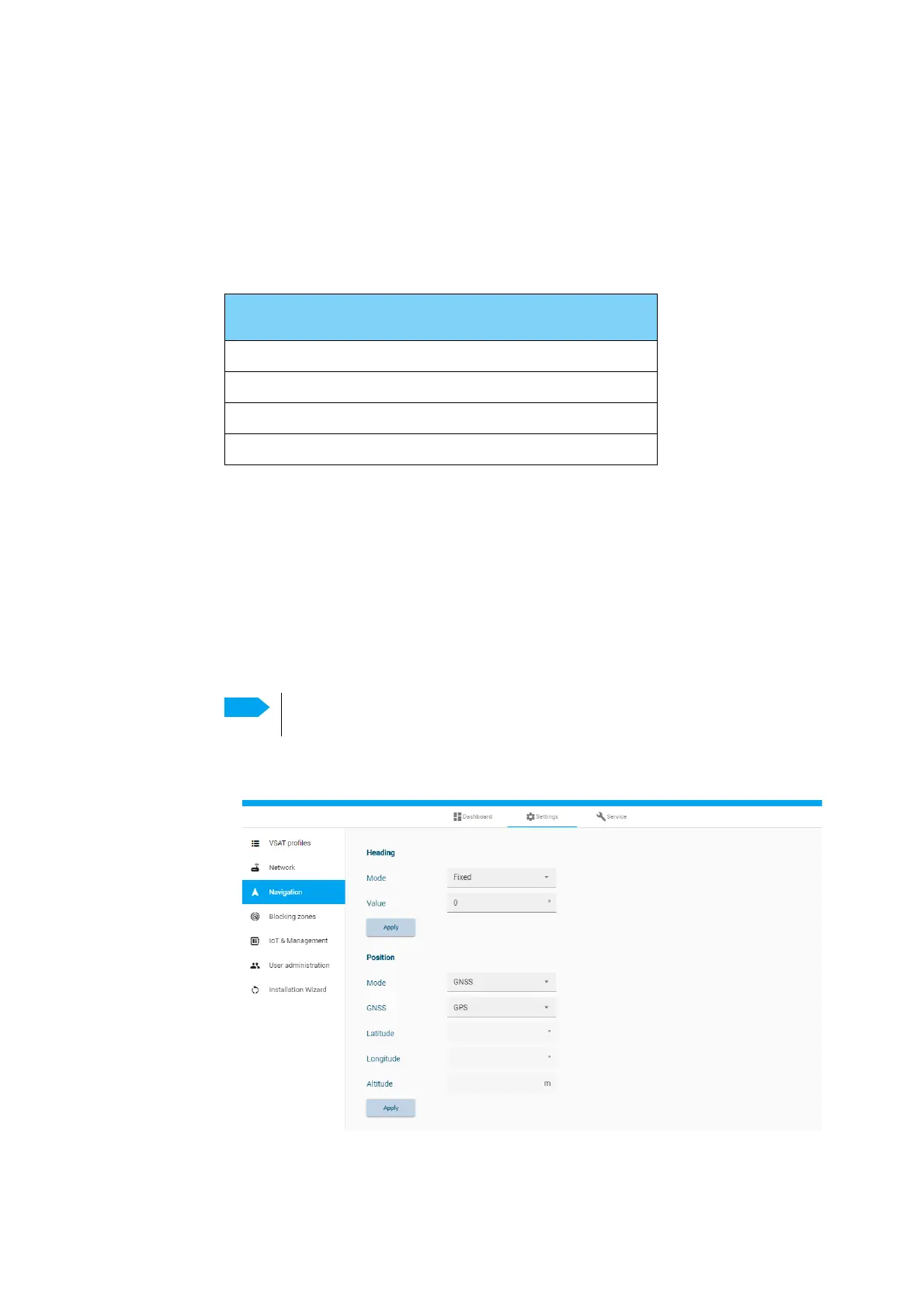Settings
98-175666-A Chapter 4: Setup of the antenna 4-11
static IP address. Then set the default gateway source to static and enter the IP address of
the default gateway. To remove the default gateway set it to 0.0.0.0. Alternatively, if your
DHCP server is able to provide a default gateway address and you have selected DHCP
client above, then select the same LAN as your default gateway source.
ADU port setup
The LAN ports in the ADU can be set up according to the following table.
• Disabled: No access to antenna system.
• Service: Access to the XTR web interface for service and configuration at ADU
• BDU LAN port #: Tunnels ACM LAN port to BDU LAN port. Used for integration of 3rd
party IP devices.
4.2.4 Navigation
You must set the heading and position before you start the calibration procedure.
1. Click Settings > Navigation.
2. Select a heading mode.
ADU
Connector ID
Type Function
1 RJ-45 Disabled / Service / BDU LAN port 3
2 RJ-45 Disabled / Service / BDU LAN port 4
3RJ-45Disabled
4RJ-45Disabled
Table 4-5: ADU LAN connectors
If you change the heading settings from external to fixed or vice versa you must
make a new azimuth calibration.
Figure 4-11: Settings, Navigation (Heading and Position), (example)
