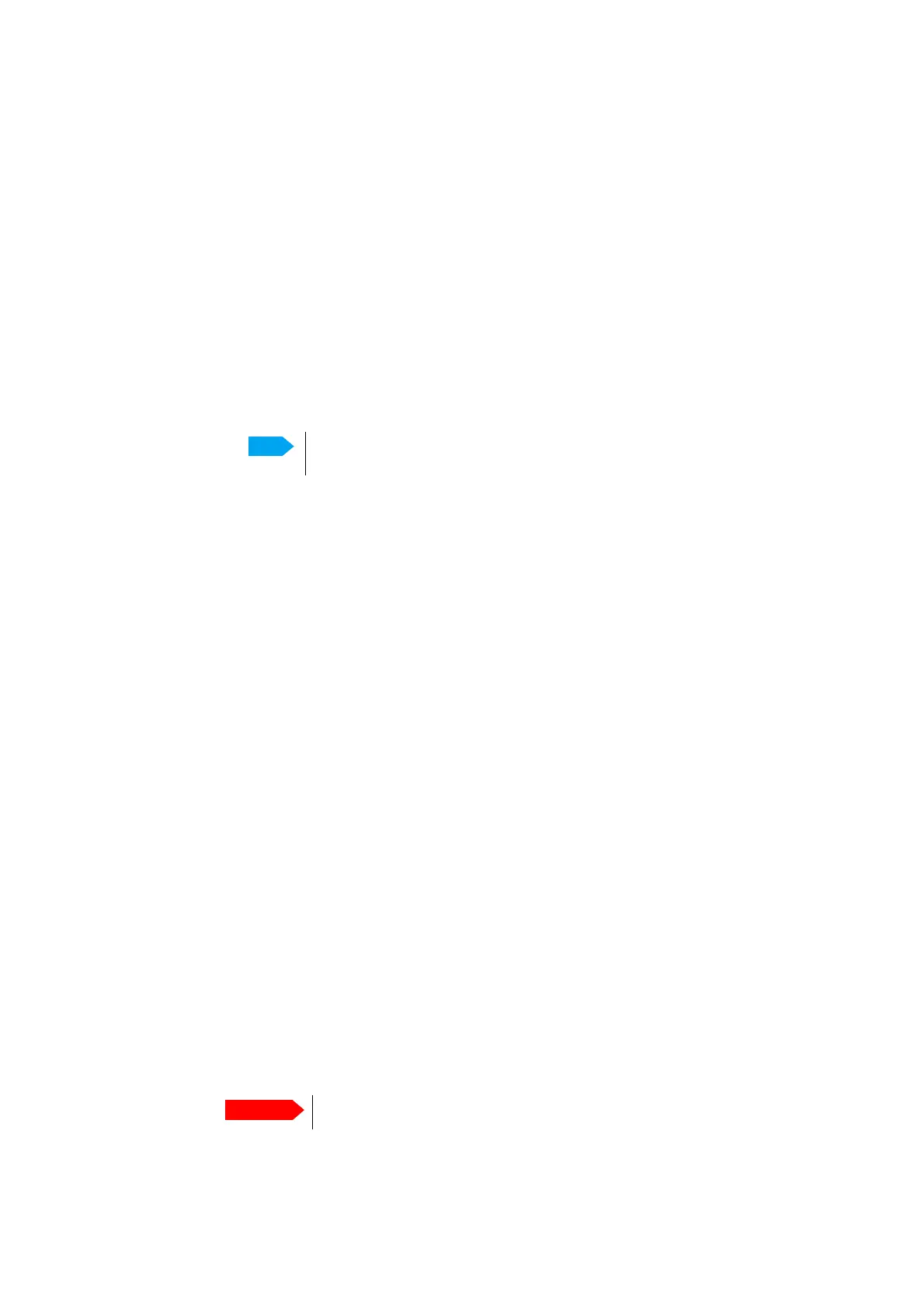Service
98-175666-A Chapter 4: Setup of the antenna 4-28
2. Click the button Choose file and locate the configuration file (.cfg file) you want to
upload. Then click the button Upload.
Factory default
When resetting SAILOR XTR Ka to factory default, the following settings are deleted:
•Passwords
•VSAT profiles
•Blocking zones
•Heading settings
•Network setup
• User permissions for guest
• BDU display: brightness setting
To reset to factory default settings, do as follows:
1. From the left navigation pane, select Service > Software.
2. Locate the section Factory Default, click Reset.
BDU Config (save antenna settings in the BDU)
You can save the current antenna/ACU settings in the BDU and upload these settings at a
later stage to another antenna. The configuration file contains all the settings you have
entered during system setup: satellite profiles, LAN setup, blocking zones, etc.
To save an antenna/ACU configuration to the BDU, do as follows:
1. Click Service > Software.
2. Locate the section BDU Config.
3. At Save config to BDU enter the name for the configuration file and click Save.
To load an antenna configuration from a file in the BDU into the antenna, do as follows:
1. Select Service > Software.
2. Locate the section BDU Config.
3. At Load config from BDU click Load.
4.3.2 Calibration
Before the SAILOR XTR Ka can be used you must select a heading input in order to make an
azimuth and cable calibration. The azimuth calibration is required in order to determine the
offset of the ADU zero direction to the bow-to-stern line of the ship. This procedure is fully
automatic. The satellite data for calibration can be entered directly on the calibration page.
A cable calibration is required in order to record the cable characteristics of the antenna
cable which is used in the fixed gain feature.
Calibration data for azimuth and cable calibration are not reset during
factory default.
You must log in as an administrator to do a calibration.
