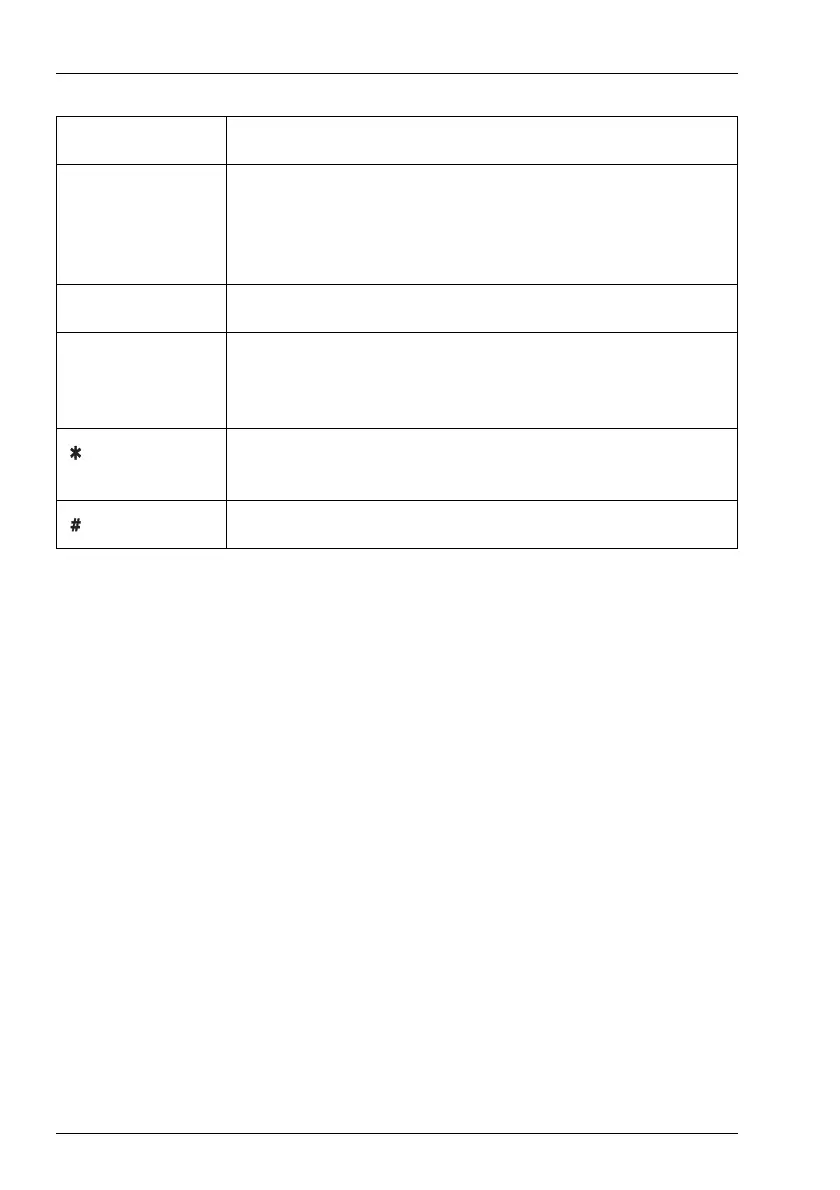INTRODUCTION
KEYPAD
10 ENVOY™ TRANSCEIVER GETTING STARTED GUIDE
8 SEC Enters 8, t, u, v, T, U, V in character-entry mode.
Toggles secure mode on and off.
Enables you to enter a PIN for a secure session, or access
secure information (hold for 2 sec).
9 Enters 9, w, x, y, W, X, Y in character-entry mode.
0
VIEW Enters 0 or a space in character-entry mode.
Toggles between the channel screen and Contacts/Call
History.
EASITALK Enters a special character (repeated press, or hold for 2 sec).
Toggles Easitalk™ on or off.
Toggles character-entry mode.
Table 1: Keys and their function (cont.)
Key Function