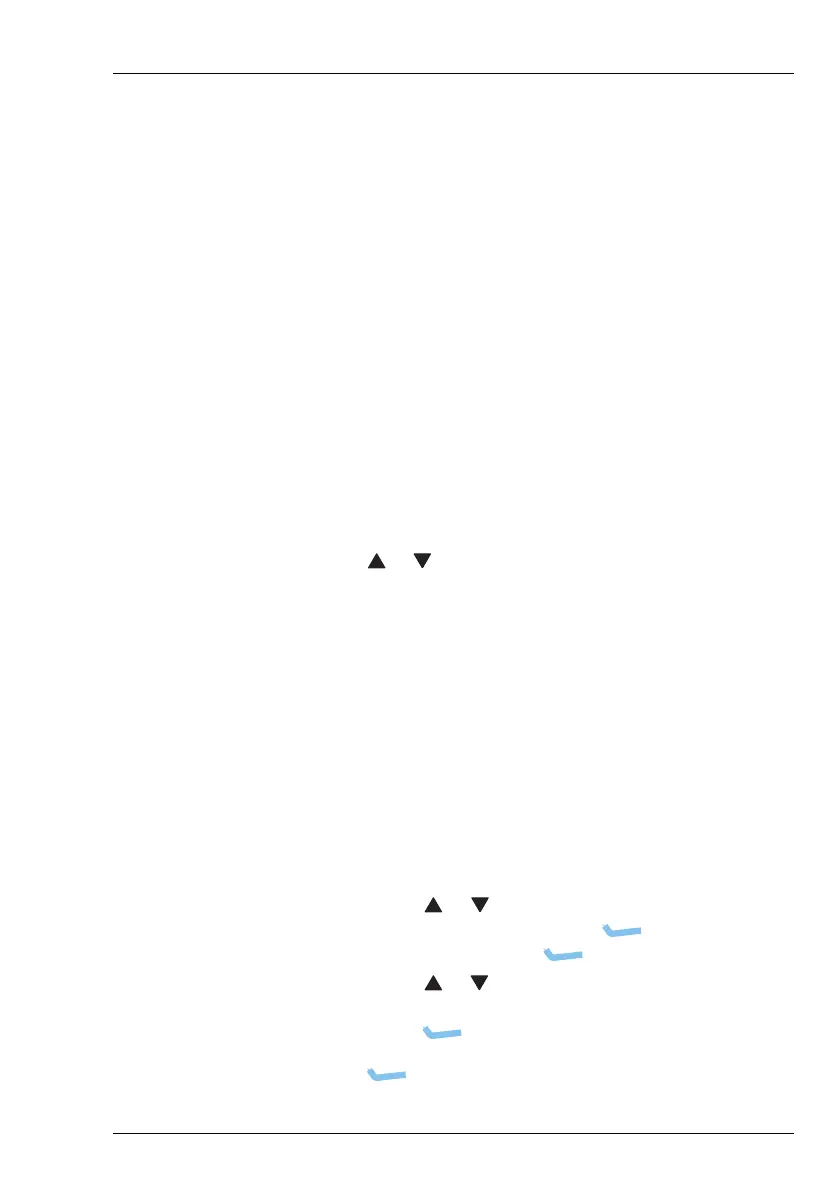OPERATING THE TRANSCEIVER
UPGRADING THE TRANSCEIVER VIA A USB STICK
ENVOY™ TRANSCEIVER GETTING STARTED GUIDE 67
Upgrading the transceiver via a USB
stick
Firmware packages, profiles from TPS, and secure keys may be
loaded onto a USB stick, providing a portable method of upgrading
transceivers in the field. You can also read a profile from a
transceiver in the field. When the USB stick is connected to the
control point, a selection menu is shown for various activities,
depending on the values set in Settings > General > USB User
Access.
To manage profiles, firmware, and secure keys:
1 Connect your USB stick to the control point using a
standard USB A (female) to micro USB cable.
The USB stick is automatically detected.
1 Press or to scroll to the one of the following activities:
• If you want to program a profile from the USB stick
to the transceiver, select Program Profile.
• If you want to read the profile from the transceiver to
the USB stick, select Read Profile.
• If you want to upgrade the transceiver with a
firmware package from the USB stick, select
Upgrade Firmware.
• If you want to program secure keys to a transceiver
that has an encryptor module enabled, select
Program Secure Keys.
1 Do one of the following:
• Press or to navigate to the firmware package,
profile, or key set file, press (Options), scroll
to Open, then press (Select).
• Press or to navigate to the folder in which you
want to save the profile from the transceiver, then
press (Save).
1 Press (Yes) to confirm that you want to complete the
selected action.