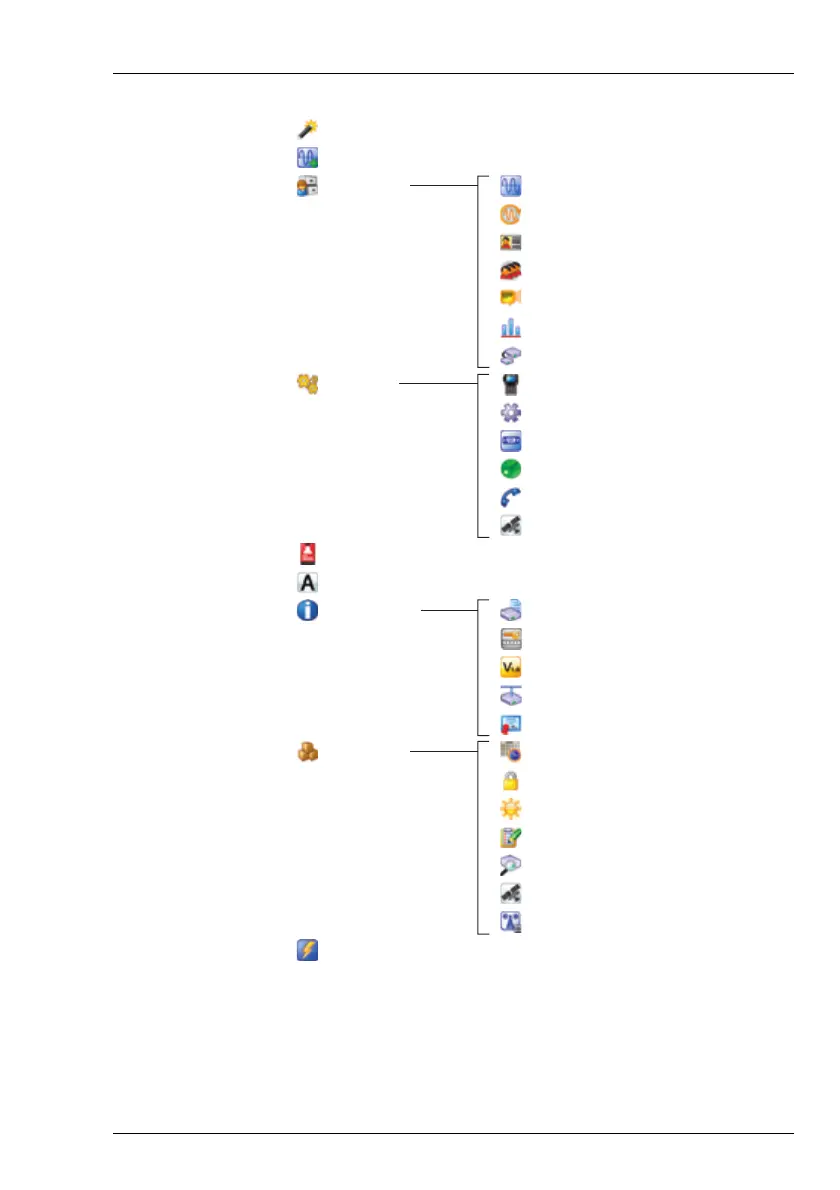NAVIGATING THE MENU STRUCTURE
THE BASIC MENU STRUCTURE
ENVOY™ TRANSCEIVER GETTING STARTED GUIDE 27
Figure 6: Menu structure (user level, basic view)
The menu items may contain further submenus and lists of entries.
Each entry either has specific values from which you may choose,
or you may enter the information required.
Channels
Scan Tables
HF Networks
User Data
Settings
Control Point
Configuration
Information
General
Add Channel
Setup Wizard
Contacts
Messages
Modes
Peripherals
Admin Login/Logout
Advanced View
Device Information
GPS
Time and Date
Connectors
Scan
Calling
GPS
Version
IP Connectivity
Licence
Secure
Brightness
Self Tests
Find RFU
Antenna Tune
Option Password
Functions
(2221 only)