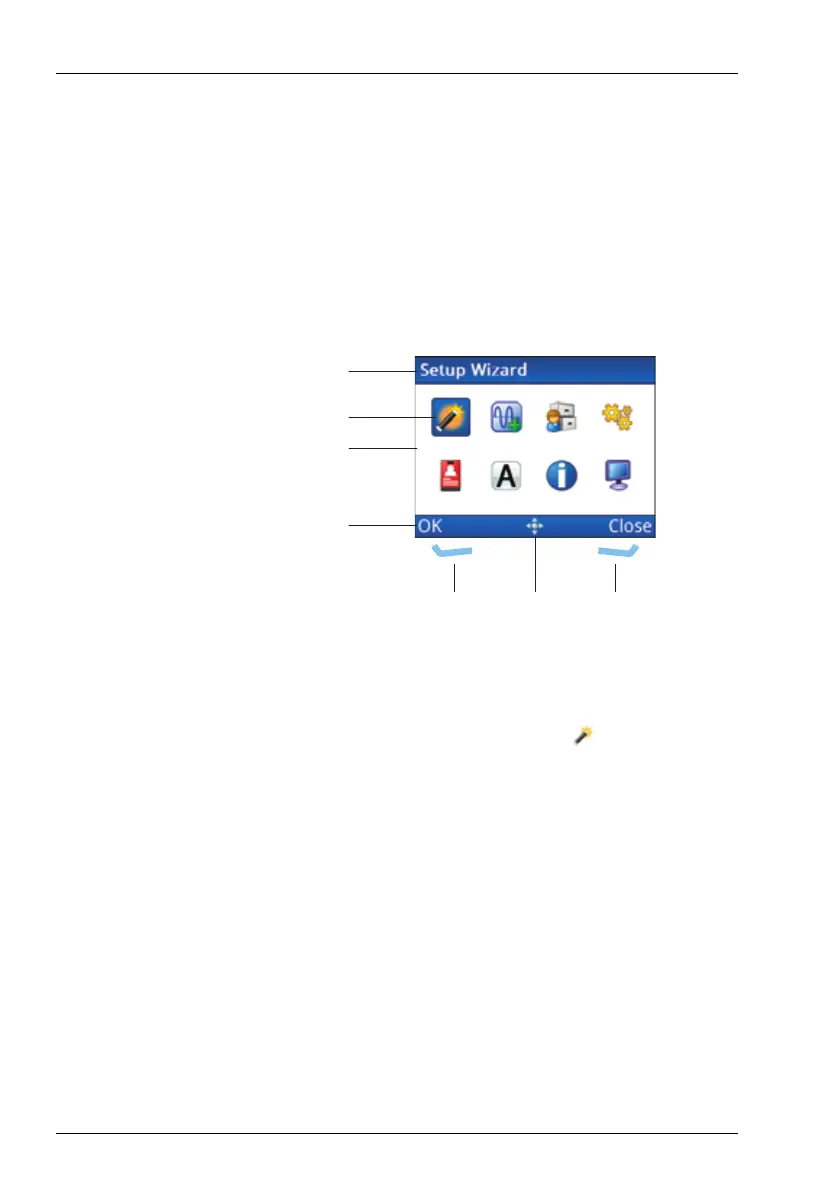NAVIGATING THE MENU STRUCTURE
THE BASIC MENU STRUCTURE
26 ENVOY™ TRANSCEIVER GETTING STARTED GUIDE
The basic menu structure
The menu structure comprises a main menu and a series of
submenus that are accessed via the main menu. Each menu and
submenu is represented by an icon. Some icons provide direct
access to an input/view screen, while other icons provide a list of
entries for the menu.
Figure 5: Typical menu screen
When an icon is highlighted, the name of the icon is shown in the
title bar of the screen. For example, when the icon is
highlighted, Setup Wizard is shown in the title bar.
title bar
menu bar
icon area
highlighted icon
navigation
indicator
left
software
key
right
software
key