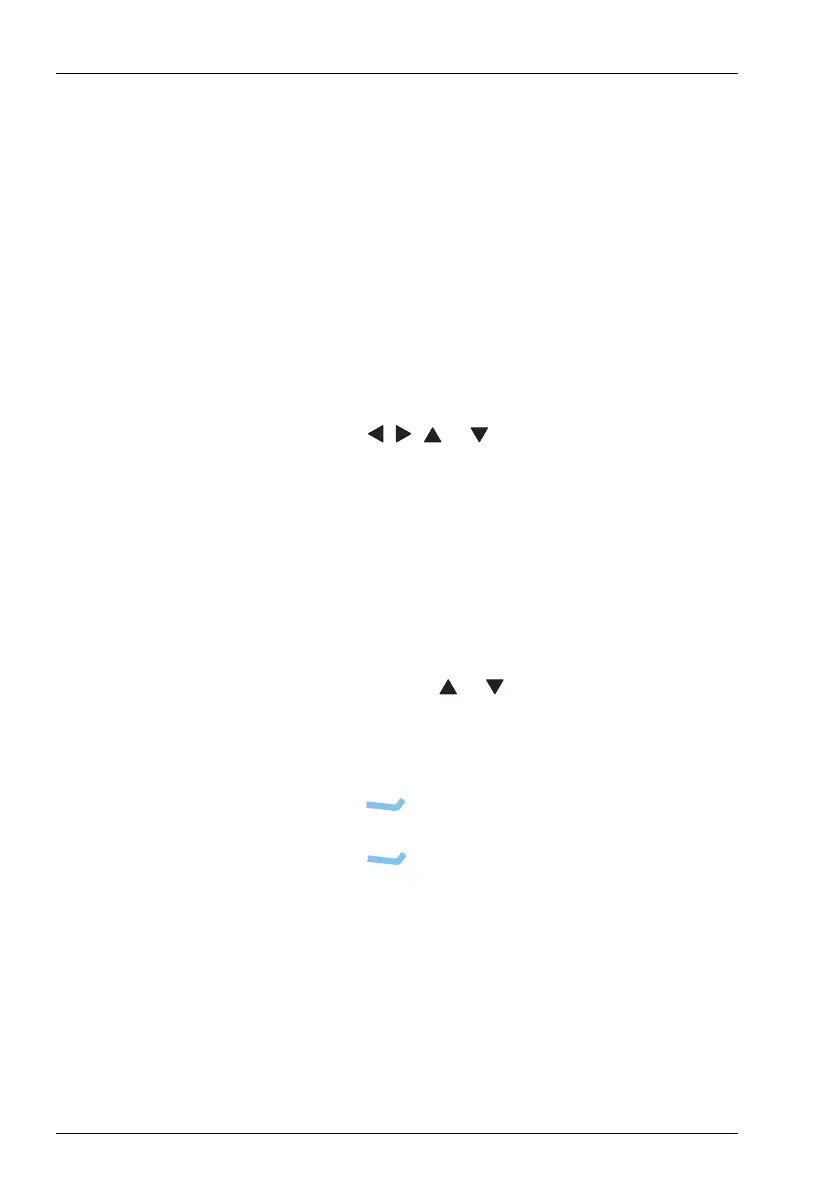NAVIGATING THE MENU STRUCTURE
NAVIGATING THE MENU STRUCTURE
28 ENVOY™ TRANSCEIVER GETTING STARTED GUIDE
Navigating the menu structure
The menu structure comprises a main menu and a series of
submenus that are accessed via the main menu. Navigation keys
enable you to highlight an icon, then press OK to select that menu.
You can continue drilling down through the menu structure in this
way. At the lowest level of the menu structure there is either an
input/view screen, or a list of entries.
To navigate the menu structure:
1 To move down through the menu structure:
• Press , , or to highlight the icon that you
want to select.
The name of the icon appears in the title bar of the
screen.
•PressOK.
• Continue moving down through the menu structure
by highlighting the icon you want, then
pressing OK.
1 To move through a list of entries at the lowest level of the
menu structure, press or .
1 To go to the top level in the menu structure, do one of the
following:
• Press PTT to exit to the channel screen, then
press (Menu) to enter the top level of the menu
structure.
• Press to return to the top level of the menu
structure, one level at a time.