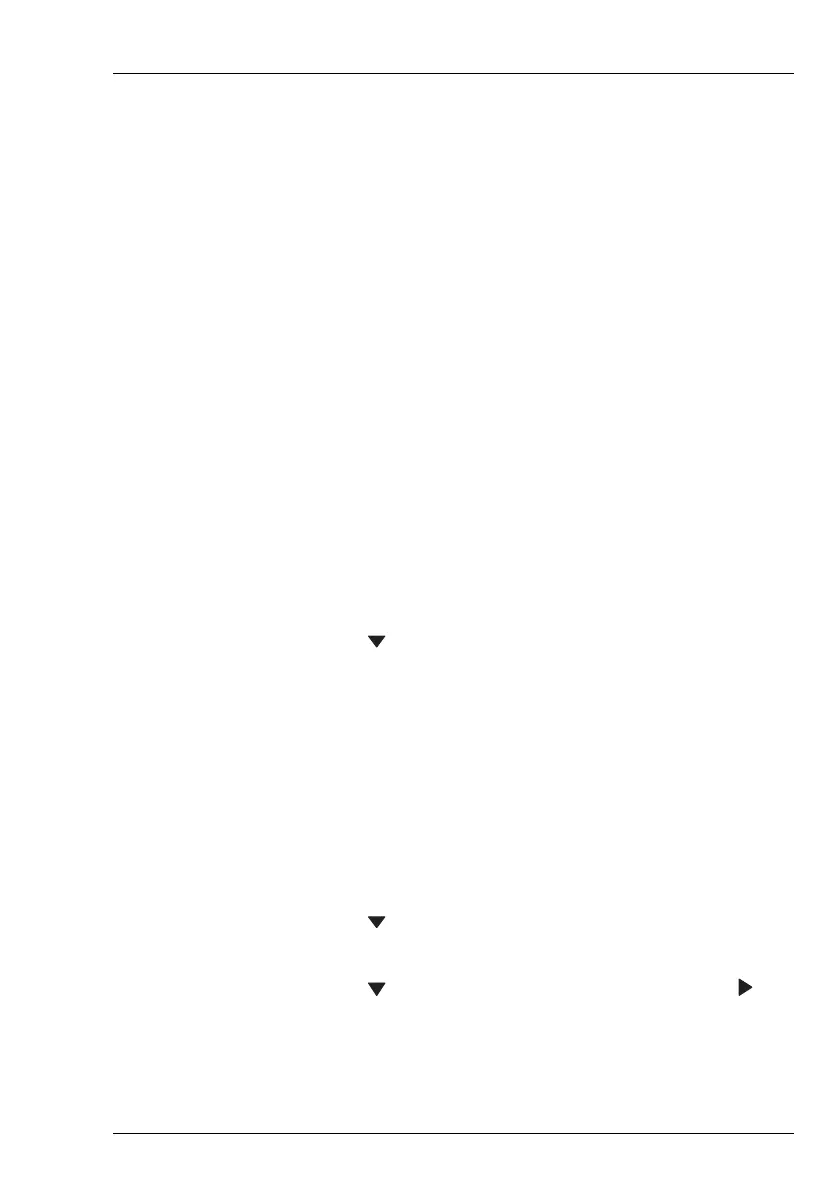CONTACTS
ADDING A CONTACT
ENVOY™ TRANSCEIVER GETTING STARTED GUIDE 71
1 If you are adding:
• a Selective, Channel Test, Emergency, Get Position
or Send Position call, continue from Adding a simple
call on page 71
• a Message call, continue from Adding a Message
call on page 71
• a Phone call, continue from Adding a Phone call on
page 72
• a Get Status call, continue from Adding a Get Status
call on page 73
1 If you are adding an RFDS Emergency call, continue from
Adding an RFDS Emergency call on page 73.
Adding a simple call
To continue with adding a Selective, Channel Test, Emergency,
Get Position or Send Position call:
1 Press to move to the Selcall | ALE Address entry.
1 Enter the address of the station that you want to call.
1 Continue from Completing the contact on page 74.
Adding a Message call
To continue with adding a Message call:
1 Press to move to the Selcall | ALE Address entry.
1 Enter the address of the station that you want to call.
1 Press to move to the Message entry, then press .