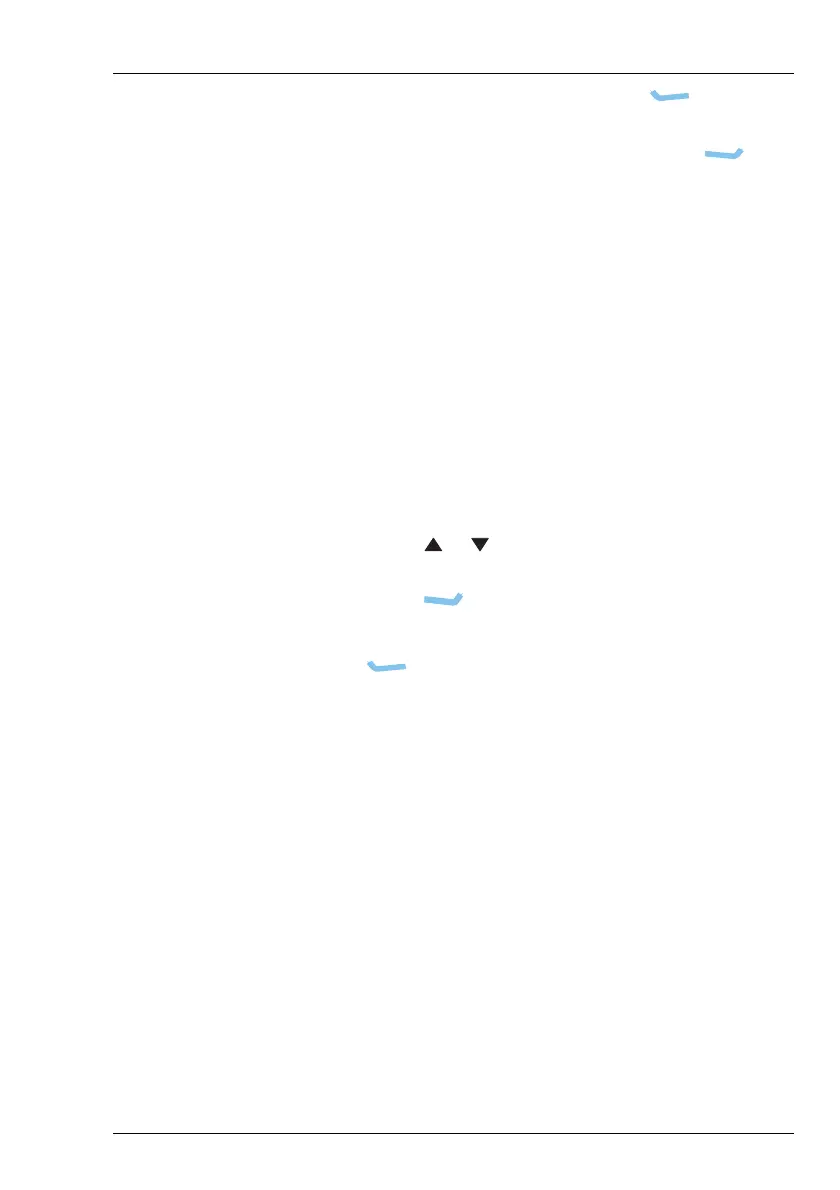USING THE WIZARD
USING THE WIZARD
ENVOY™ TRANSCEIVER GETTING STARTED GUIDE 23
1 If you want to add another contact, press (Yes), then
repeat the steps for adding a contact.
If you do not want to add another contact, press (No).
1 Do one of the following:
• If you want to select an antenna, continue from
Selecting an antenna on page 23
• If you do not want to select an antenna, continue
from Selecting a peripheral device on page 24
Selecting an antenna
To select an antenna:
1 Do one of the following:
• Press or to scroll to the antenna type that you
want to use, then press OK.
•Press (Close), then continue from Selecting a
peripheral device on page 24.
1 Press (Save) to save the information.