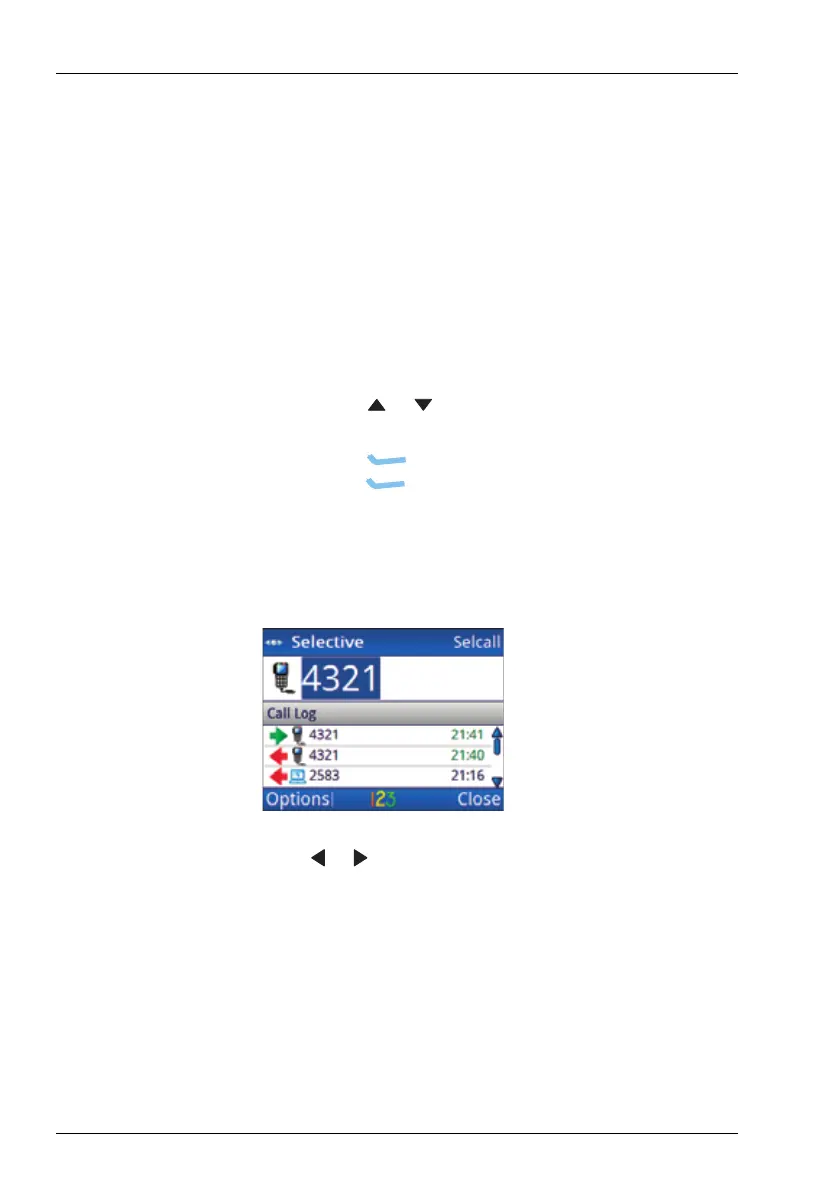OPERATING THE TRANSCEIVER
CALLING
60 ENVOY™ TRANSCEIVER GETTING STARTED GUIDE
Making a Selective call
If you want to speak with the operator at a particular station, make
a Selective call to the address of that station. When the station
receives the call, the transceiver sounds an alert tone to notify the
operator.
To make a selective call:
1 Press CALL.
1 Do one of the following:
• Press or to scroll to the HF network that you
want to use, then press CALL.
•Press (Options), scroll to HF Networks,
press (Select), scroll to the HF network that
you want to use, then press CALL.
The call type and address of the last call is shown at the top
of the call screen.
1 Press or to scroll to the Selective call type if it is not
selected.