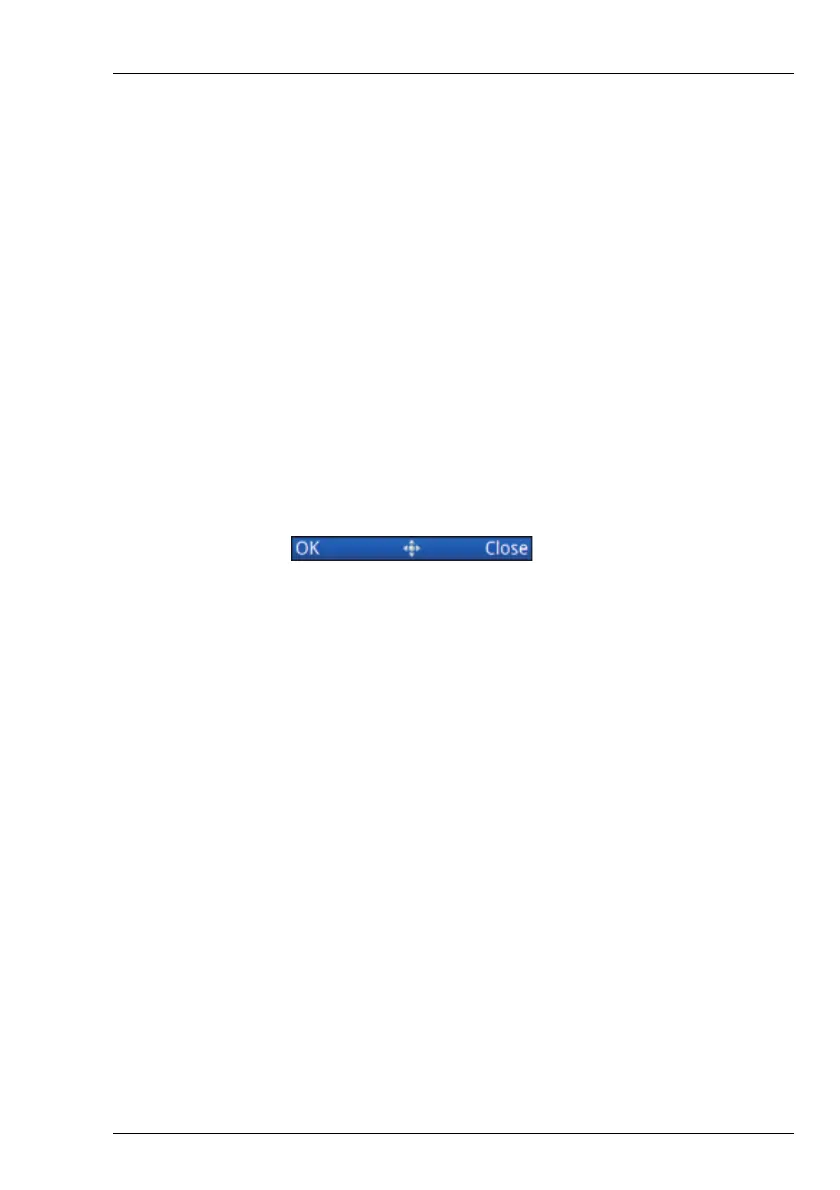NAVIGATING THE MENU STRUCTURE
OVERVIEW OF BASIC AND ADVANCED VIEWS
ENVOY™ TRANSCEIVER GETTING STARTED GUIDE 29
Overview of basic and advanced views
There are two views of information in the user interface of the
control point: basic and advanced. The contents of basic and
advanced views are pre-determined and cannot be changed.
Basic view
Basic view provides a condensed view of the user interface, and
typically the view at which the control point is operated. When you
power up the transceiver, the control point enters basic view. Basic
view is indicated by the absence of an advanced view indicator in
the menu bar.
Figure 7: Basic view (no advanced view indicator)
Basic view provides access to items that are likely to be changed on
a regular basis, or the user may want to change to suit their
preferences for the day-to-day operation of the transceiver. The
user can switch to advanced view to access items that they may
want to change occasionally. The user should switch back to basic
view to simplify the view of information presented on the screen of
the control point.
Advanced view
Advanced view provides access to additional settings that may
need to be changed occasionally, but are not required in the
day-to-day operation of the transceiver. Generally, the control
point of the transceiver is in basic view so you must switch to
advanced view. Advanced view is indicated by the presence of the
advanced view indicator in the menu bar.
