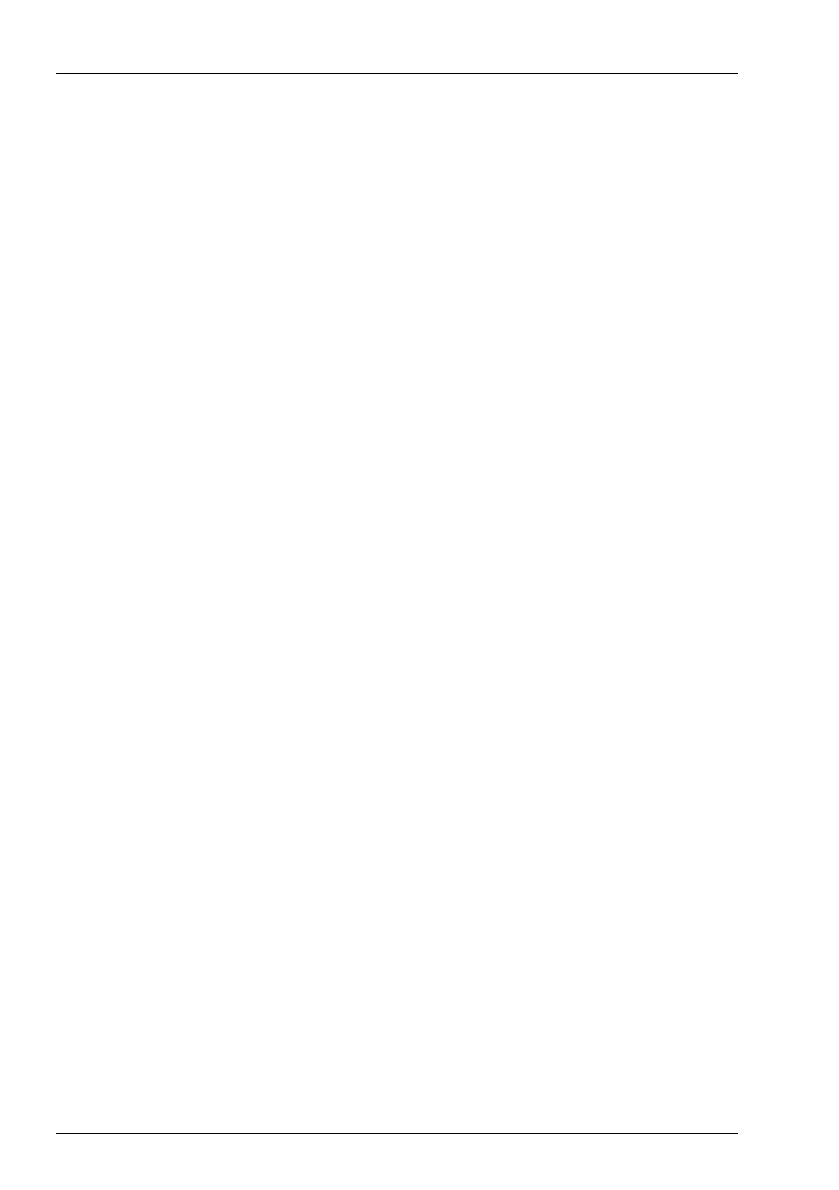TABLE OF CONTENTS
ii ENVOY™ TRANSCEIVER GETTING STARTED GUIDE
Switching between basic and advanced views . . . . . . . . 31
Finding a word or value . . . . . . . . . . . . . . . . . . . 32
Selecting an icon . . . . . . . . . . . . . . . . . . . . . . . 35
Selecting a function from the menu bar . . . . . . . . . . . 36
Entering text in a field . . . . . . . . . . . . . . . . . . . . 38
Entering special characters . . . . . . . . . . . . . . . 40
Entering text in the 2221 Handset . . . . . . . . . . . . 41
Selecting a value from a list . . . . . . . . . . . . . . . . . 42
Selecting/deselecting a check box . . . . . . . . . . . . . . 43
Moving a slider . . . . . . . . . . . . . . . . . . . . . . . . 44
Changing the order of items in a list . . . . . . . . . . . . . 45
Saving your changes . . . . . . . . . . . . . . . . . . . . . 46
Section 4 Operating the transceiver
Switching the transceiver on and off . . . . . . . . . . . . . 48
Switching on the transceiver . . . . . . . . . . . . . . . 48
Switching off the transceiver . . . . . . . . . . . . . . . 48
The channel screen . . . . . . . . . . . . . . . . . . . . . 49
Selecting a channel . . . . . . . . . . . . . . . . . . . . 51
Scanning channels . . . . . . . . . . . . . . . . . . . . . . 52
Switching scanning on or off . . . . . . . . . . . . . . . 52
Pausing scanning . . . . . . . . . . . . . . . . . . . . . 53
Muting the transceiver . . . . . . . . . . . . . . . . . . . . 54
Switching mute on or off . . . . . . . . . . . . . . . . . 54
Selecting the mute type . . . . . . . . . . . . . . . . . . 55
Using the microphone . . . . . . . . . . . . . . . . . . . . 56
Setting the date and time . . . . . . . . . . . . . . . . . . . 57
Calling . . . . . . . . . . . . . . . . . . . . . . . . . . . . 59
Making a Selective call . . . . . . . . . . . . . . . . . . 60
Making a Message call . . . . . . . . . . . . . . . . . . 61
Making a call to a contact . . . . . . . . . . . . . . . . 64
Making a call from the Call History . . . . . . . . . . . 65
Making a call from the Emergency key . . . . . . . . . 66
Upgrading the transceiver via a USB stick . . . . . . . . . . 67
Section 5 Contacts
Adding a contact . . . . . . . . . . . . . . . . . . . . . . . 70
Adding a simple call . . . . . . . . . . . . . . . . . . . 71
Adding a Message call . . . . . . . . . . . . . . . . . . 71