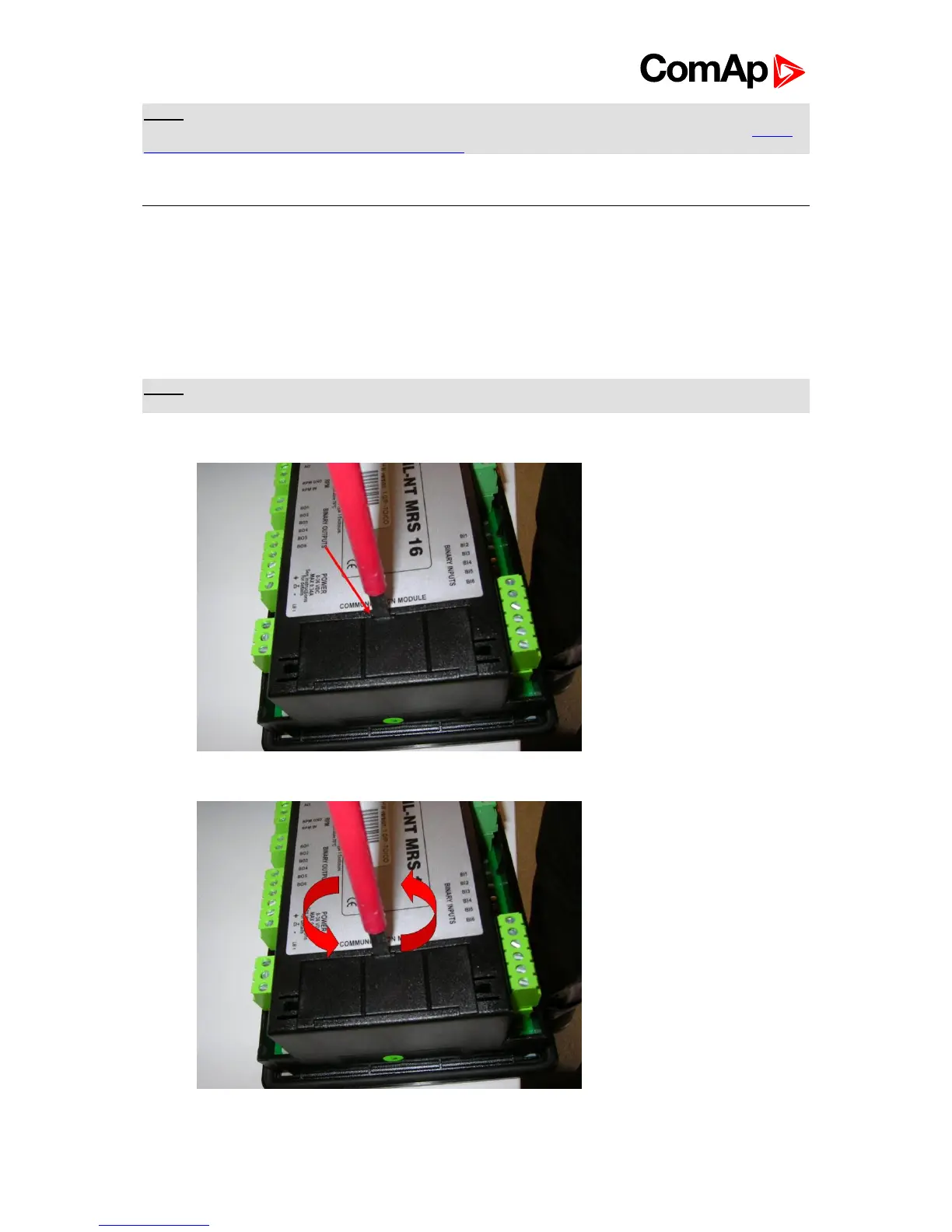InteliATS
NT
PWR, SW version 2.5, ©ComAp – May 2015 10
IA-NT- PWR-2.5-Reference Guide.pdf
NOTE:
For detailed information about extension modules used with IA-NT controllers, please see the IL-NT,
IC-NT, IA-NT, ID-Lite-Accessory Modules manual.
IL-NT RS232 Communication module
IL-NT RS232 is optional plug-in card to enable InteliATS
NT
for RS232 communication. This is required
for computer or Modbus connecting. Card inserts into expansion slot back on the controller.
To insert the module, you must open the cover first (use screwdriver to open) and then insert the
module into slot. Once you have inserted it, the module will snap under plastic teeth. It is supposed to
be installed permanently. Should you need to remove it, the safest way is to remove whole back cover
and then remove module manually.
How to install RS 232 communication module:
NOTE:
The following procedure is analogic also for other communication modules.
1. Insert a screwdriver into the slot of the cover.
2. Move the screwdriver to set apart the small cover. Be careful!
