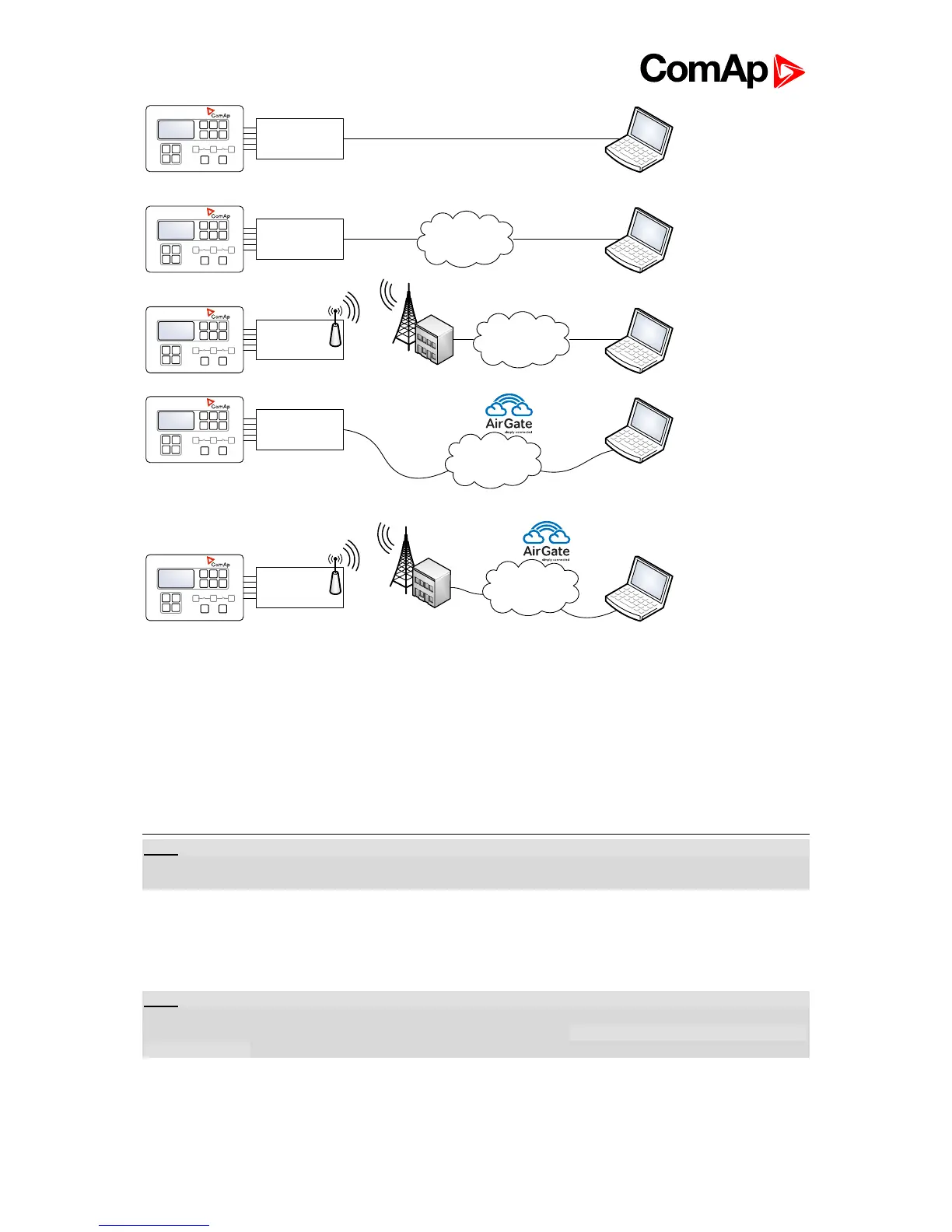InteliATS
NT
PWR, SW version 2.5, ©ComAp – May 2015 92
IA-NT- PWR-2.5-Reference Guide.pdf
INTERNET CONNECTION FOR SINGLE CONTROLLER
Using a web browser
The IB-Lite module with firmware version 1.1 and above makes it possible to use any web browser for
basic monitoring and adjustment of the controller. Direct your web browser to the IP address of the
module, e.g. http://192.168.1.254 and then enter the access code.
IB-Lite
HINT:
Setting the module up requires a certain familiarity with network administration. Ask your IT specialist
for assistance.
The default settings of the module are IP = 192.168.1.254, Netmask = 255.255.255.0 and
Gateway = 192.168.1.1. The default password for service webpages is “comap” (or “0”).
To restore the default settings, close the “restore default setting” jumper located on the module before
switching the controller on and remove it few seconds after the controller has been switched on.
HINT:
The default settings can be changed directly from the controller panel by pressing the “Page” button
and using ▼, ▲ and “Enter” to get to the “Comms Settings” menu (THIS APPLIES TO FIRMWARE VERSIONS
1.3 AND HIGHER).